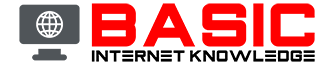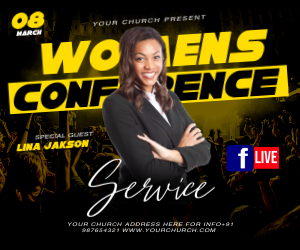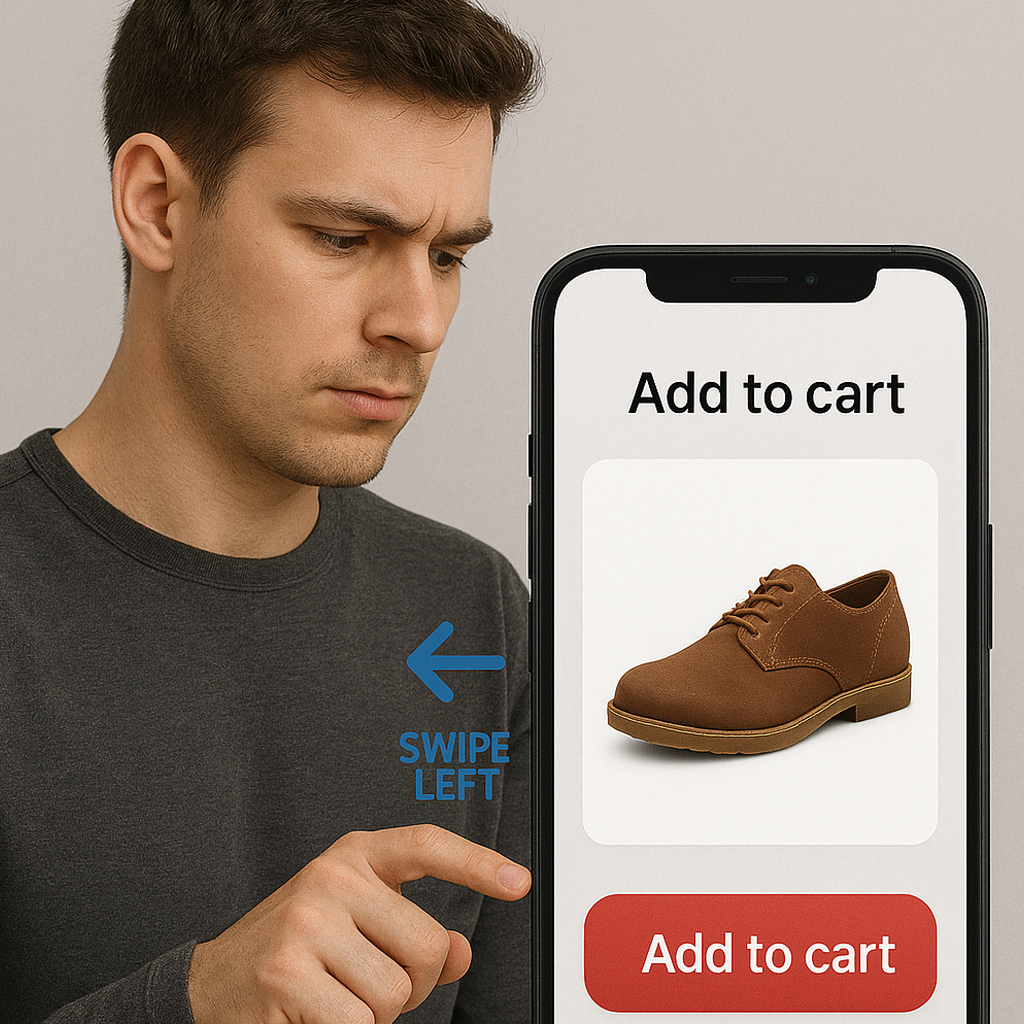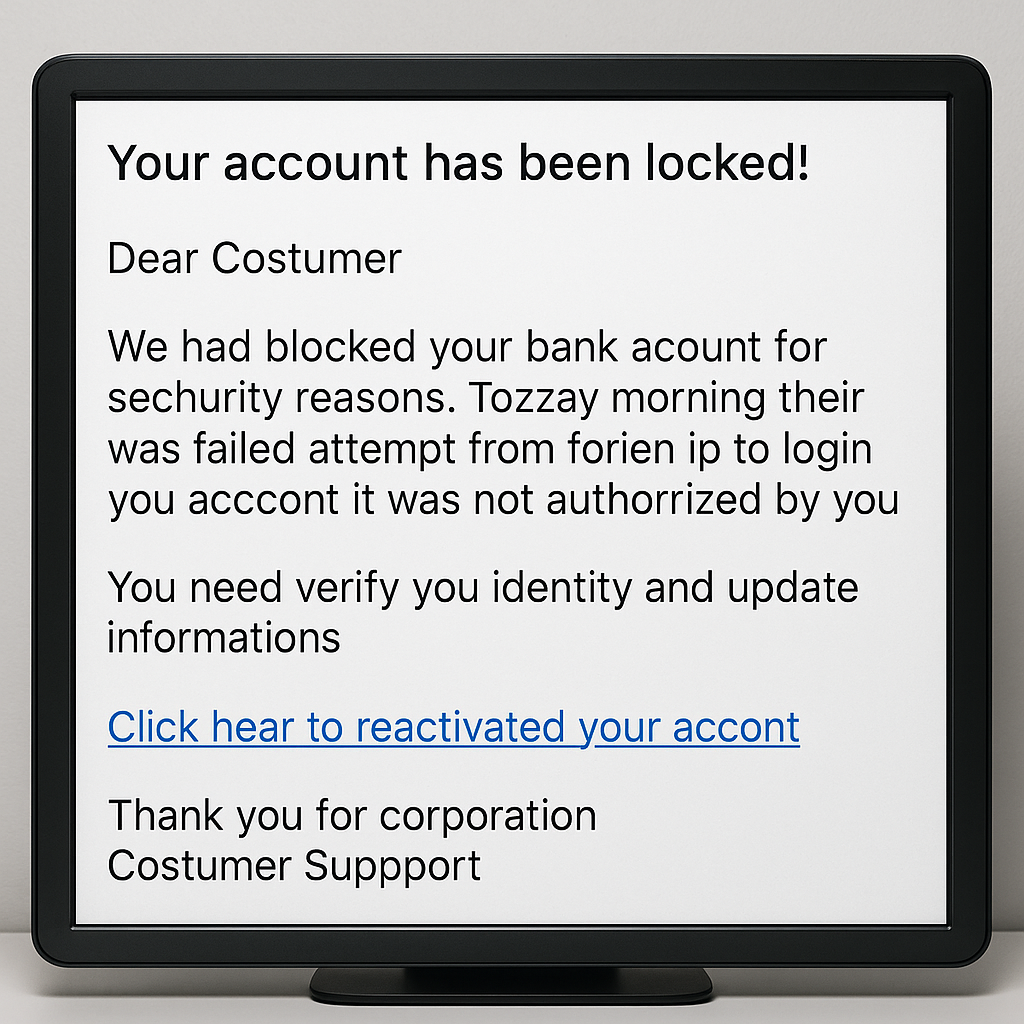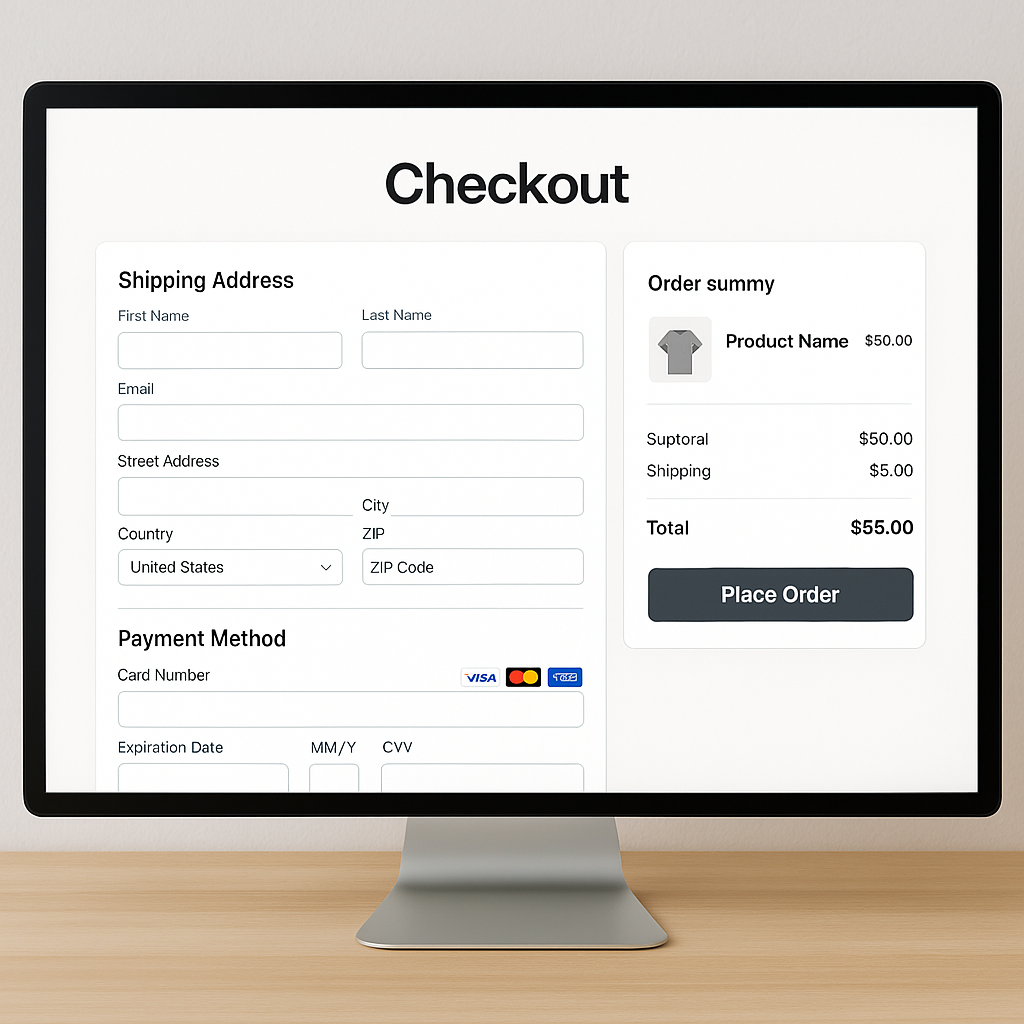Welcome to the digital age, where the only thing standing between your life’s savings and a guy named Gary in a basement is a string of characters you hopefully didn’t name after your cat. Today, let’s dive into the world of passwords, passphrases, and the curious realm beyond. Buckle up, because we're about to make security fun (or at least mildly entertaining)!
The Era of the Classic Password
Ah, the humble password. Once upon a time, in the early days of the internet, passwords were simple. "Password," "123456," or even "letmein" were the keys to our digital kingdoms. But as hackers got smarter, our passwords had to evolve. No longer could we rely on our pets’ names or favorite sports teams (sorry, Fluffy and Manchester United).
Passwords are like the toothbrushes of the internet world. You should change them often, never share them, and definitely avoid using the same one for everything. I mean, you don’t use the same toothbrush for your teeth, your car, and your dog, right?
And let’s not forget the art of crafting a good password. It should be at least 12 characters long, include uppercase and lowercase letters, numbers, and special characters. So, "Password123!" is out, and "P@ssW0rd!234" is in. But remember, the goal is to avoid obvious substitutions too. Hackers have grown wise to your tricks!
The Birth of the Passphrase
Enter the passphrase, the password's cooler, older sibling. A passphrase is a string of words put together, something like "CorrectHorseBatteryStaple." The idea is that it’s longer, harder to guess, but easier for you to remember. (Just don’t use that example. Everyone’s seen the comic, and you’re better than that.)
Passphrases can be a lot of fun. Make them weird enough, and you’ll have a blast typing "PurpleUnicornsDancingOnMars!" every time you log into Netflix. Plus, it’s a great conversation starter at parties. "Hey, want to hear my Netflix passphrase?" Okay, maybe not.
Here’s another tip: use a phrase that’s memorable but nonsensical. "ElephantsEatPicklesOnTuesday" is much harder to crack than "MyFavoriteColorIsBlue." The absurdity adds an extra layer of security.
Beyond Passwords and Passphrases
Now, let’s venture beyond passwords and passphrases into the wild world of additional security measures. Because in today’s cyber jungle, one level of security is about as effective as a chocolate teapot.
Two-Factor Authentication (2FA)
Two-factor authentication (2FA) is like adding a deadbolt to your digital door. It’s an extra step that says, "Are you really you?" It usually involves something you know (your password) and something you have (your phone). It’s a bit like the old “knock-knock, who’s there?” but with fewer bad jokes.
Sure, 2FA might seem like a hassle, but think of it this way: it’s the difference between a burglar having to pick a lock and having to pick a lock while you’re standing behind the door with a baseball bat. That bat is your phone, ready to receive a code or push notification.
And the methods of 2FA are evolving. You might get a text message, an email, or even a push notification on your phone. Some systems use authentication apps like Google Authenticator or Authy, which generate random codes every 30 seconds. It’s like having a secret handshake, but for the digital age.
Biometrics
Biometrics are the James Bond of security measures. Fingerprints, facial recognition, and even retinal scans make you feel like you’re living in a spy movie. It’s hard for hackers to replicate your face (unless you’re a celebrity with a wax figure, in which case, sorry).
Just imagine unlocking your phone with a glance. It’s like saying, “Hello, old chap,” to your device every morning. And if you ever get the chance to say, “Please scan my retina,” jump on it. You’ll feel like a secret agent saving the world, one login at a time.
But biometrics come with their own set of complications. What if you cut your finger and your fingerprint scanner won’t recognize you? Or if you change your hairstyle and your facial recognition system gets confused? Always have a backup method just in case your inner James Bond has an off day.
Security Questions
Security questions are supposed to be a backup plan, but often they’re more like a backdoor. "What’s your mother’s maiden name?" "What was the name of your first pet?" These questions are often easier to guess than your actual password.
So, here’s a tip: lie. Yes, you heard me. If the question is, "What’s your favorite ice cream?" answer with "Broccoli." Just make sure you remember your lies, or you’ll end up locked out of your own accounts, wondering why your favorite ice cream flavor is a vegetable.
Another strategy is to create a system for answering these questions. For instance, always use the first letter of the question combined with a memorable number and special character. So, "What’s your favorite ice cream?" becomes "B3&". Just ensure you keep track of your system!
The Future: Password Managers and Beyond
The real heroes of our story are password managers. They’re like your personal bodyguard for passwords. They generate strong passwords, remember them for you, and even fill them in automatically. It’s like having an assistant who doesn’t steal your lunch from the office fridge.
But beware: don’t forget the master password to your password manager. It’s like losing the keys to your fortress. You’ll be standing outside, yelling, “Let me in!” to no avail.
Password managers also come with handy features like alerting you if a password has been compromised in a data breach. They can suggest stronger passwords and even track how often you reuse passwords (which should be never, by the way).
Passkeys and the Passwordless Future
The future is bright, and it might just be passwordless. Passkeys and biometric tokens are on the rise. Imagine logging into your bank account with just your fingerprint or a hardware token. It's like magic, but without the wizards and wands.
Passkeys are unique, cryptographic keys that are easy to use and impossible to guess. They’re stored on your device and protected by biometrics. It’s the future, and it’s secure, slick, and simpler than remembering “P@ssw0rd123!”
Big tech companies are already working towards a passwordless future. Apple’s Face ID and Touch ID, Google’s Android biometric authentication, and Microsoft’s Windows Hello are paving the way. The goal is seamless, secure access that’s as easy as unlocking your front door (assuming you have a reliable lock).
Lock It Down
Passwords and passphrases are just the beginning. Like any good hero, they’ve evolved to face the challenges of the digital world. From two-factor authentication to biometric scans, our digital security is getting stronger every day. So, next time you’re tempted to use “password” as your password, remember you’re better than that.
Stay safe, stay secure, and may your passwords be ever unpredictable.