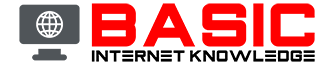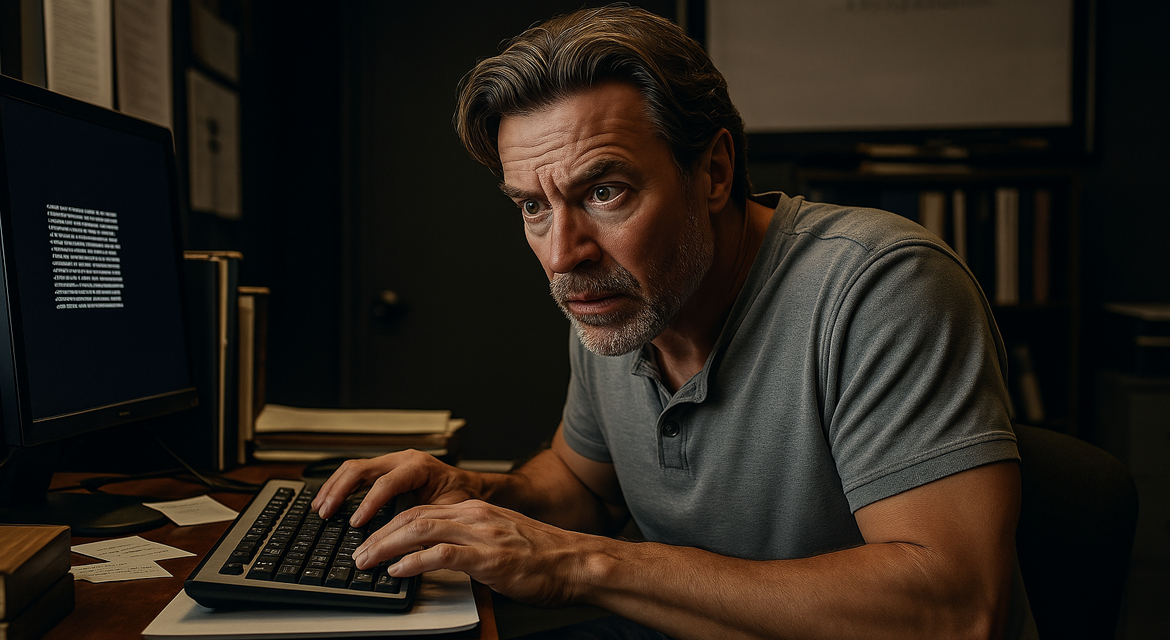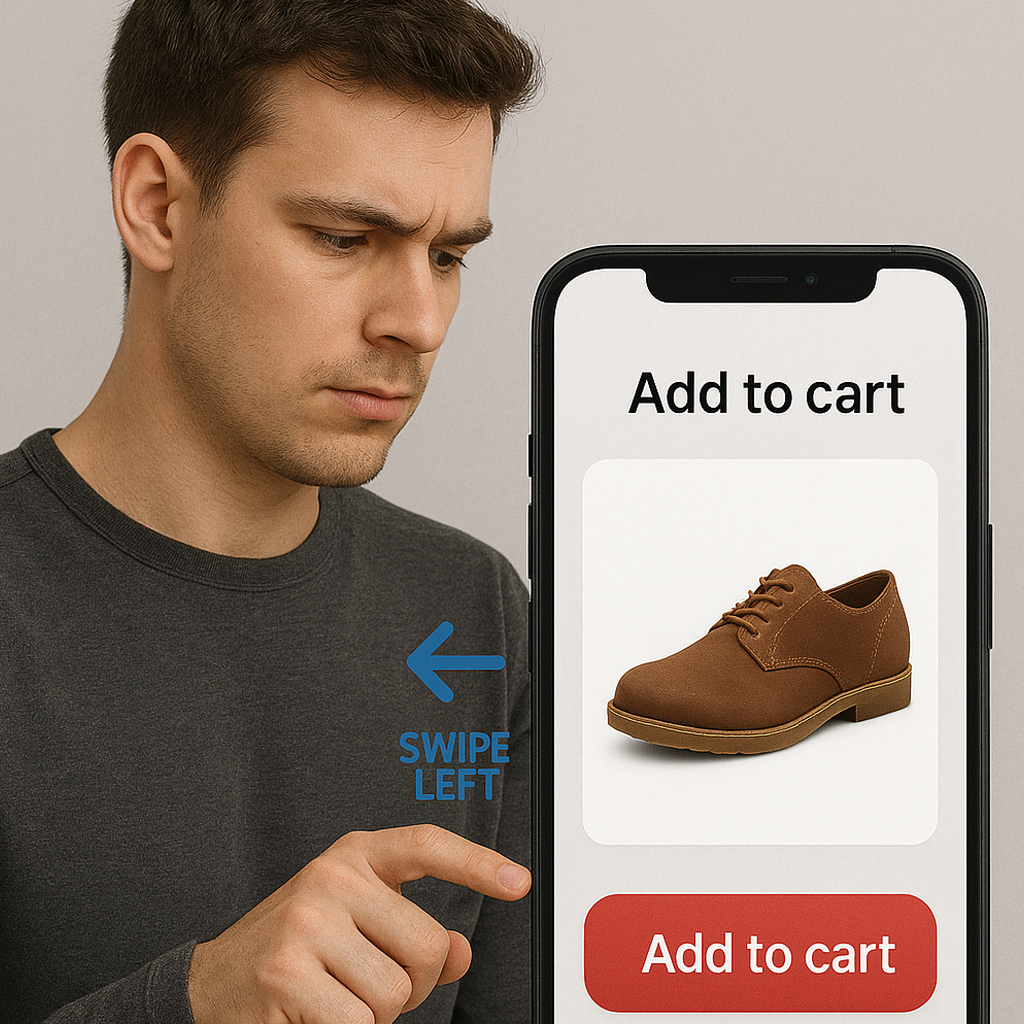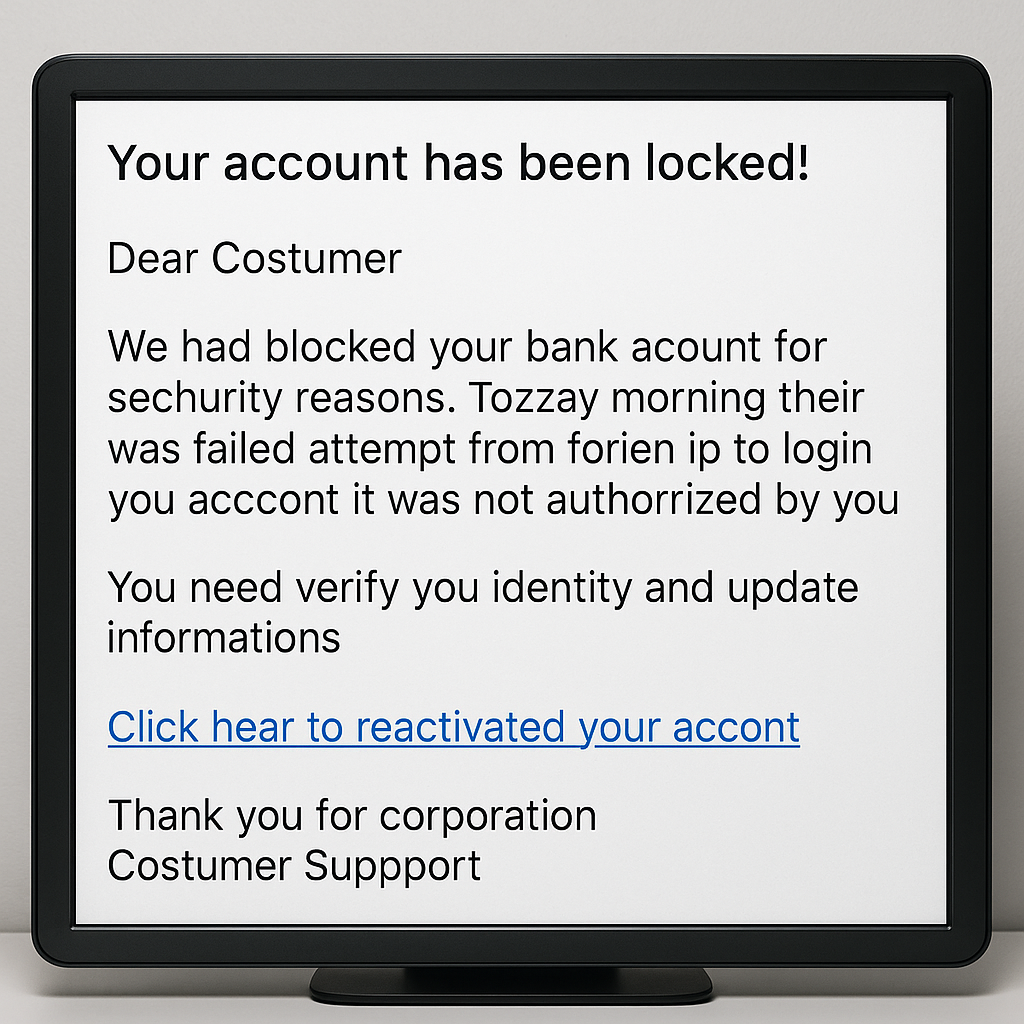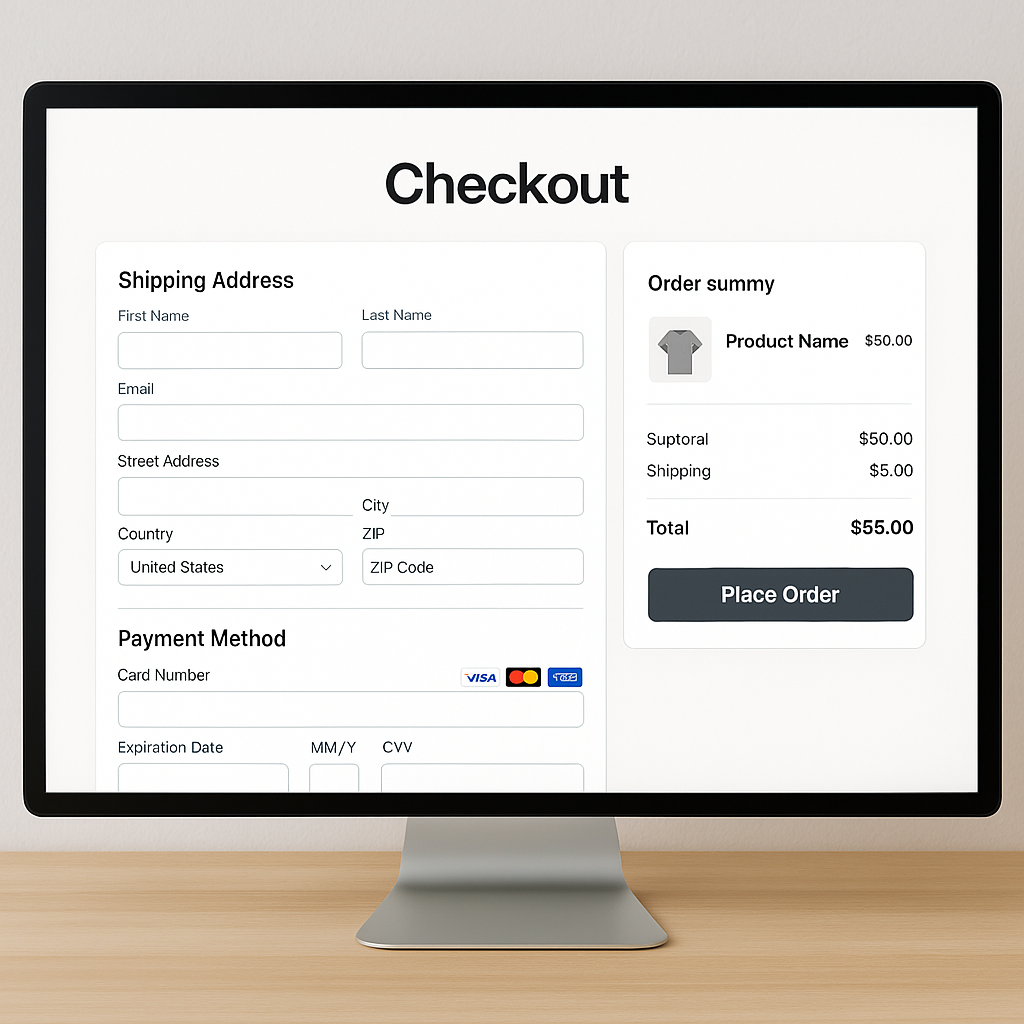Let’s face it: the internet is a wild west, but with fewer cowboys and way more phishing emails. Security threats lurk in every hyperlink and harmless-looking cat video. For years, we’ve tried to fight fire with…slightly better firewalls, elaborate passwords (P@$$w0rd1234, anyone?), and trusty antivirus software that somehow always flags “solitaire.exe” as a danger to national security.
But times have changed, cybercriminals have leveled up, and your cousin’s “funny” chain emails are no longer your biggest digital threat. Enter the latest buzzword in cybersecurity: Zero Trust. If “paranoia” had an IT certification, Zero Trust would be it. In this article, we’ll crack open what Zero Trust really means, why it’s sweeping the security world, and how you, too, can sleep soundly knowing your printer isn’t plotting your downfall.
What Is Zero Trust? (And Why Should You Be Paranoid?)
Zero Trust is the cybersecurity equivalent of “trust but verify”—except, scratch that, it’s actually “never trust, always verify.” Imagine a world where every device, user, or software application is assumed to be a potential imposter until it proves otherwise. That’s Zero Trust: everyone’s guilty until proven innocent, even you. Especially you, Dave from Accounting.
Traditional security models assumed that if you were inside the castle walls (a.k.a. the corporate network), you were a friend. But Zero Trust doesn’t care if you’re waving the company flag or sporting the branded polo shirt. Access is granted only after thorough interrogation, background checks, and possibly a lie detector test (okay, maybe not that last one).
The Old Way: Castles, Moats, and Office Birthday Cakes
Remember the good old days when companies built digital “castles” surrounded by “moats” (firewalls)? Once you crossed the drawbridge (VPN), you could roam freely and eat as much virtual cake as you wanted. The network trusted that if you were inside, you belonged.
But here’s the plot twist: employees started working from anywhere—coffee shops, airports, even the DMV. Devices multiplied like rabbits, and applications moved to the cloud. Suddenly, your castle had more secret tunnels than a Bond villain’s lair, and the moats were filled with rubber ducks.
Zero Trust to the Rescue (Or: The Security Model with Trust Issues)
Zero Trust flips the script. Whether you’re connecting from the office, your grandma’s basement, or an actual basement (no judgment), you get the same suspicious glare. Every attempt to access resources is challenged, authenticated, and authorized. It’s like your network turns into the world’s pickiest nightclub bouncer.
Essentially, Zero Trust asks:
- Who are you? (Prove it.)
- Where are you coming from? (Are you sure?)
- What are you trying to access, and why? (Let’s see some paperwork.)
Anything less, and you’re not getting in—even if you’re the CEO with 20 years of “I forgot my password” experience.
How Zero Trust Works: The Five-Second Guide
Let’s demystify the magic behind Zero Trust:
- Continuous Verification: Every access request is checked, every time. No more “remember me on this device.”
- Least Privilege: You get access to what you need, and nothing more. Sorry, no peeking at HR’s secret meme folder.
- Microsegmentation: The network is chopped into tiny, bite-sized zones. If invaders get in, they can’t go far. Think digital speed bumps.
- Multi-Factor Authentication (MFA): Because one password is never enough. Two is better. Three is security. Four is just showing off.
- Assume Breach: Plan as if someone’s already inside. Because, let’s be honest, they probably are—looking at you, suspicious office lamp.
Zero Trust in Real Life: The Paranoid Office
Imagine you walk into the office and your badge doesn’t work. The security guard asks you your mother’s maiden name, the color of your first bicycle, and to solve a CAPTCHA that looks suspiciously like modern art. Welcome to Zero Trust in action.
Every device—laptop, phone, smart coffee mug—must prove its innocence. Your computer wants to talk to the printer? Not so fast. Is the printer really a printer, or just a wolf in sheep’s casing? Even the Wi-Fi connection asks if you come here often.
Why Paranoia Is the New Antivirus
Traditional antivirus software was like a well-meaning but slightly clueless guard dog: great at barking, not so great at spotting a ninja. Zero Trust, on the other hand, is the hyper-vigilant house cat. It questions everything, trusts nothing, and will swipe at you if you look suspicious.
Let’s be real: the threats are smarter now. Hackers no longer wear hoodies and type “password123” in a dark basement (okay, sometimes they do). Now, they send tailored phishing emails, exploit unpatched printers, and can even use your office fish tank to break in. Antivirus alone can’t keep up with that level of sneakiness.
How to Implement Zero Trust Without Losing Your Mind
So you want to join the Paranoia Club—good news! Membership is free, but the onboarding is a bit…thorough. Here’s a streamlined plan to get started:
- Map Your Assets: Know what you have. Yes, that includes the ancient server under the intern’s desk.
- Enforce Strong Authentication: MFA for everyone. Even the janitor’s smartphone.
- Segment Your Network: Divide and conquer. The accounting team shouldn’t mingle with the creative department’s TikTok experiments.
- Monitor Everything: If a coffee machine logs in at 2 a.m., you’ll know about it.
- Educate Your Users: Paranoia is a team effort. Teach everyone to spot suspicious emails, weird login prompts, or that one printer that always jams.
Common Myths About Zero Trust (Debunked!)
- Myth #1: “Zero Trust means zero access.” Nope. It just means you have to prove you are who you say you are—every time.
- Myth #2: “Zero Trust is only for big companies.” Even small businesses can (and should!) be paranoid.
- Myth #3: “Zero Trust is too complicated.” If you can set up Wi-Fi at home, you can survive Zero Trust. Probably.
Zero Trust: Friend or Frenemy?
Zero Trust might sound like a lot of effort, but it’s the friend who always reminds you to lock the door and double-check the stove. Sure, it’s a little intense, but it’s looking out for you. In a world where cyber threats evolve faster than you can pronounce “multi-factor authentication,” a healthy dose of paranoia is your best defense.
So next time your network asks for your password, a fingerprint, and a blood sample (just kidding…for now), remember: it’s not that your company doesn’t trust you. It’s that your company trusts no one. And in cybersecurity, that’s the best friend you can have.
Stay safe, stay suspicious, and don’t trust that seemingly innocent office refrigerator. You never know.