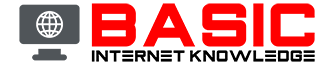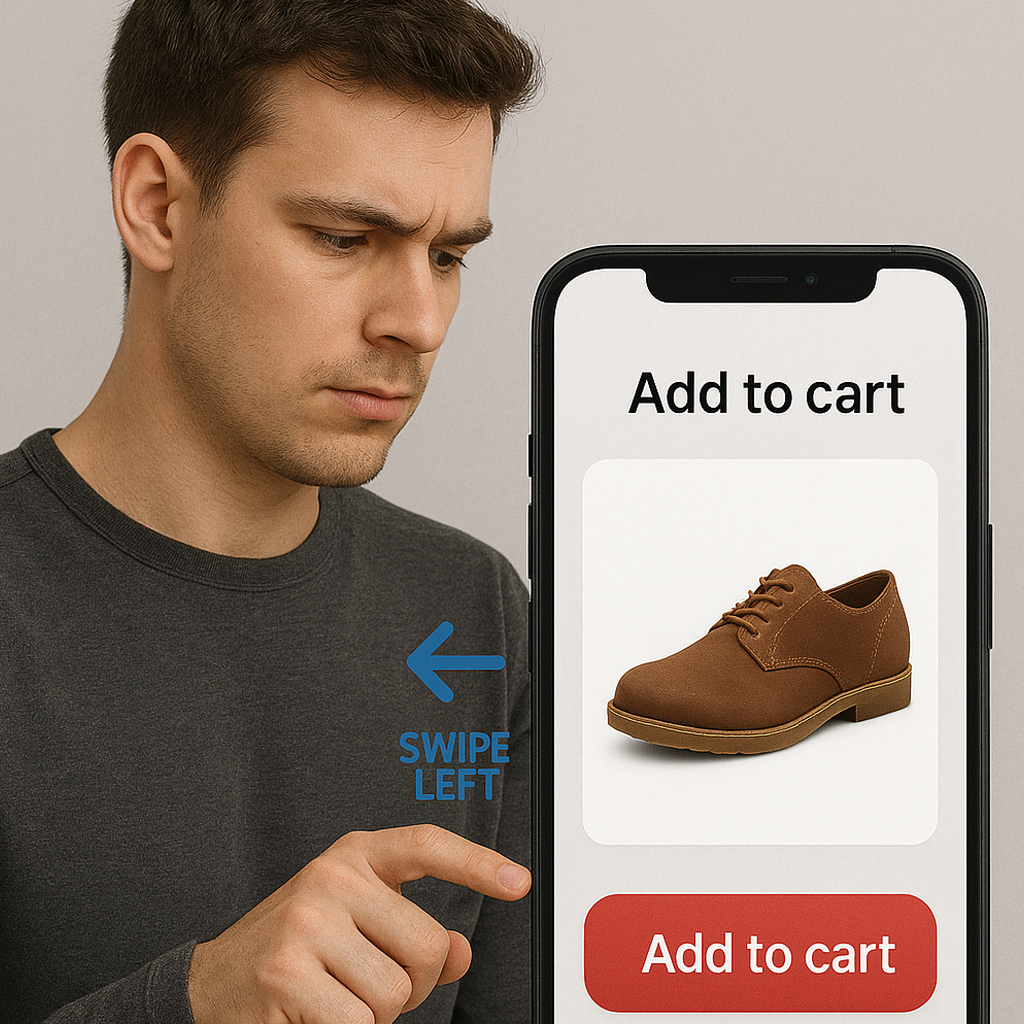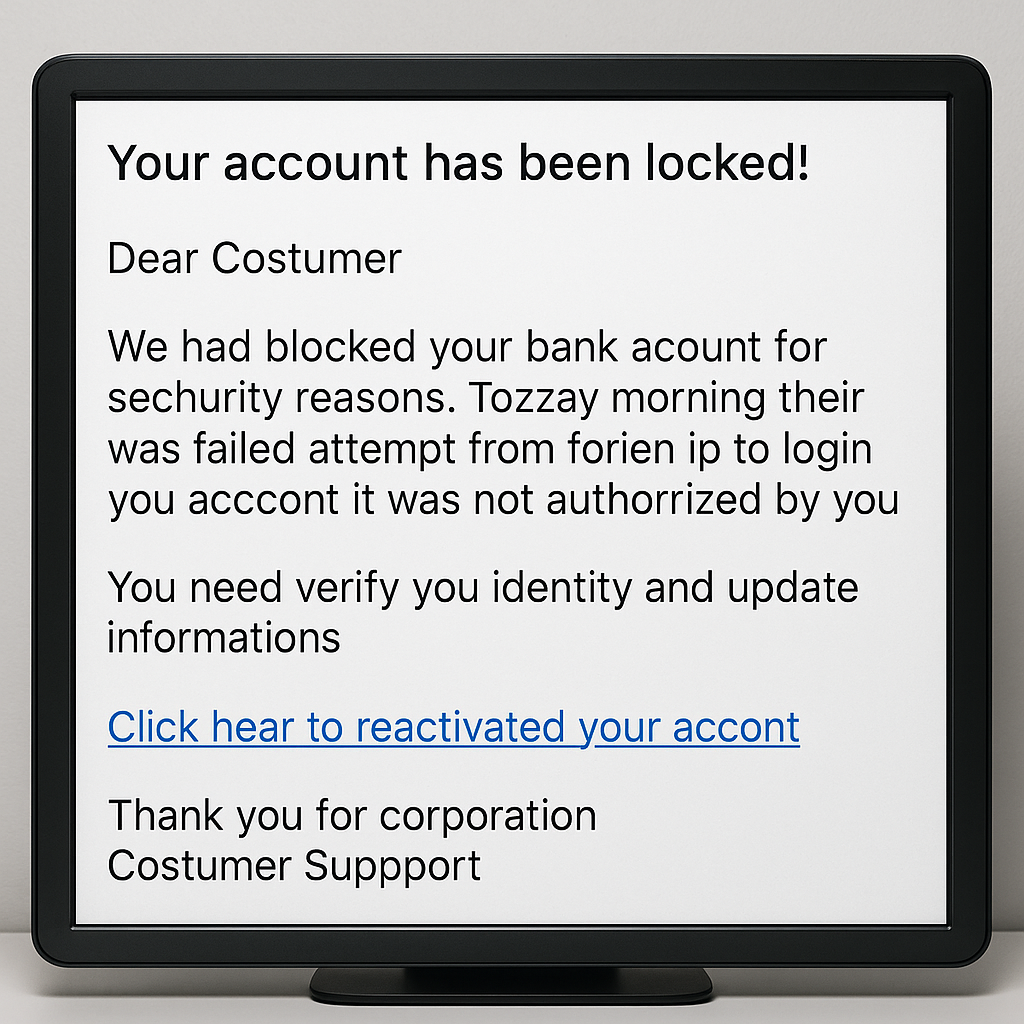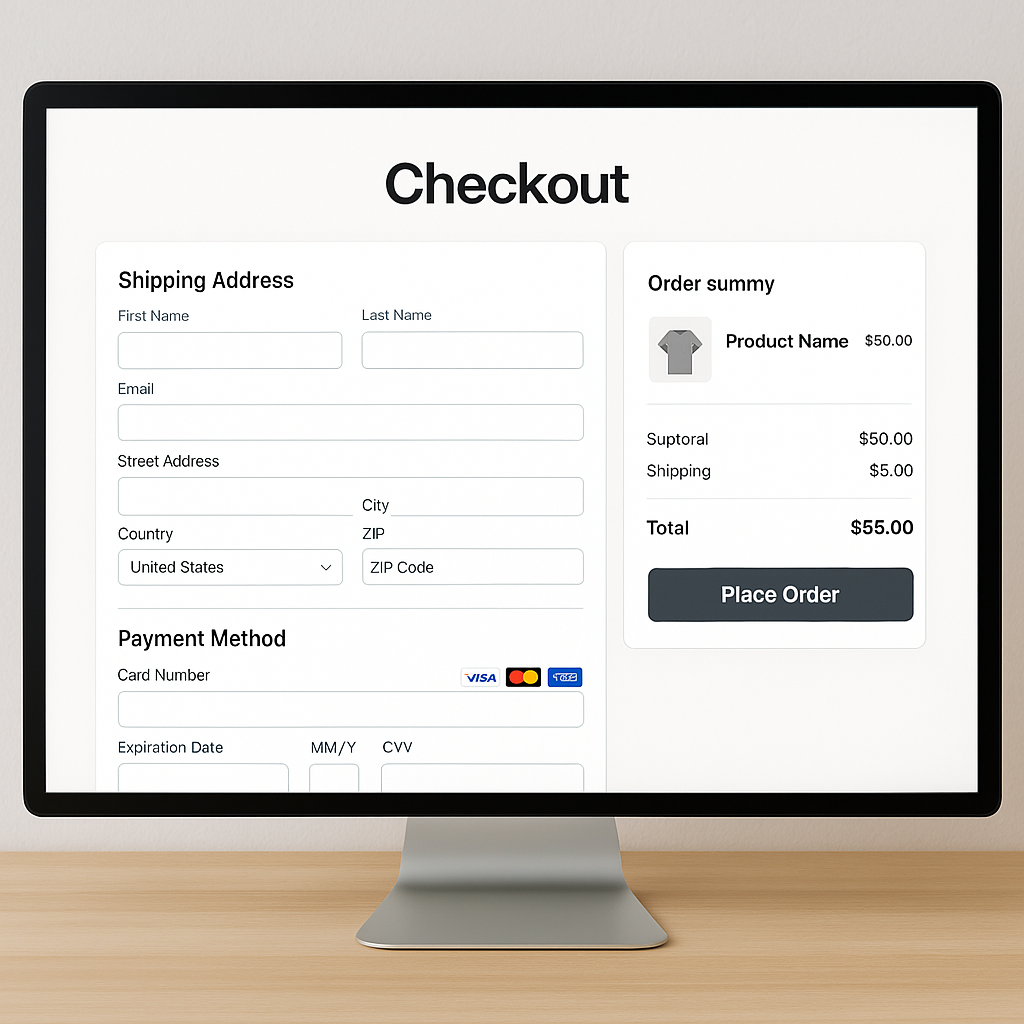Welcome, aspiring stealth texters! Do you often find yourself yearning for the days of secret-agent communication, longing to send messages that self-destruct after five seconds? Well, you’re in luck! Signal Chat is here to transform your mundane texting into a thrilling spy experience. Buckle up and get ready for a crash course in texting in stealth mode.
The Basics: What is Signal?
Signal is a messaging app designed for those who value privacy and security. Think of it as the James Bond of texting apps, equipped with features that make your messages as elusive as a cat on a hot tin roof. It’s like whispering secrets into a void where no prying eyes can reach, but with emojis.
Step 1: Download the App
First things first, you need to download Signal. Head to your app store and search for Signal - not the kind that you give while driving, but the kind that makes you feel like a covert operative. Install it and prepare to enter the world of stealth texting.
The installation process is straightforward. Once you open the app, it will prompt you to register with your phone number. Don’t worry, your number will remain confidential due to Signal’s sophisticated encryption protocols. Verify your number, and you’re in!
After registering, you might want to explore the app’s settings. Here, you can personalize your chat experience, enabling features such as dark mode for late-night secret exchanges or adjusting the notification sounds to something more discrete.
Step 2: Set Up Your Profile
Setting up your profile is akin to creating your spy alias. Choose a name that screams mystery, like "Shadow Whisperer" or "Invisible Texter." Add a profile picture that keeps them guessing, perhaps a silhouette or an abstract image. Remember, the key is to stay incognito.
Signal allows you to customize your profile with a bio and status. Use these features to add another layer of enigma to your persona. A cryptic status like “On a mission” or “Undercover” can pique curiosity and add to the stealthy vibe.
Additionally, you can manage your privacy settings here. Decide who can see your profile photo, status, and last seen. Keeping these options limited enhances your stealthy presence.
Step 3: Start a Secret Chat
Initiating a secret chat on Signal is like opening a classified file. Tap that pencil icon to start a message, select your contact (make sure they’re trustworthy—no double agents allowed), and begin your conversation. You'll see that your messages are encrypted, meaning they’re safe from anyone trying to eavesdrop.
Signal’s end-to-end encryption ensures that only you and the recipient can read the messages. Even Signal can’t access the content of your chats. For added secrecy, you can verify the security number with your contact to thwart any man-in-the-middle attacks.
Moreover, Signal offers group chats with the same level of encryption. Create a covert group for your inner circle, and share your top-secret plans without worrying about leaks.
Advanced Techniques
Now that you’ve got the basics down, it’s time to elevate your stealth game. Here are some advanced techniques to ensure your messages remain top secret:
Disappearing Messages
Want your messages to vanish like a magician’s assistant? Signal offers disappearing messages, which self-destruct after a time you specify. Set it to five seconds for that Mission Impossible vibe or extend it for a more leisurely espionage chat.
You can customize the disappearing message timer for each chat. To enable this feature, tap on the contact’s name, select ‘Disappearing Messages,’ and choose the desired time interval. This ensures that sensitive information doesn’t linger longer than necessary.
This feature is perfect for sharing passwords, sensitive information, or just for fun. Remember, though, with great power comes great responsibility—use it wisely.
Screen Security
Activate screen security to prevent those nosy parkers from taking screenshots of your classified conversations. It’s like having a force field around your messages, ensuring they remain unseen except by the intended recipient.
To enable this feature, go to Signal’s settings, select ‘Privacy,’ and toggle on ‘Screen Security.’ This prevents anyone from capturing your messages on their device, adding an extra layer of protection to your stealthy communications.
This is particularly useful in public places or shared environments. A quick toggle can safeguard your conversations from prying eyes.
Incognito Keyboard
Take your stealth to the next level with an incognito keyboard. This feature minimizes data storage, ensuring your keystrokes don’t leave a trace. In other words, it’s like typing in a dark room with gloves on—no fingerprints!
Using an incognito keyboard means that your keyboard app won’t store any typing data, reducing the risk of your information being leaked. This feature is particularly useful when dealing with highly sensitive information or when using shared devices.
Many third-party keyboards offer an incognito mode. Simply enable it when using Signal to ensure nothing is logged or stored.
Etiquette for Stealth Texters
As you dive deeper into the world of stealth texting, remember to keep your manners in check. Here are some etiquette tips:
- Don’t be overly mysterious: While stealth texting is fun, don’t overdo it. Your friends might get worried if you start talking in riddles or code.
Maintain a balance between being mysterious and being clear. While it’s fun to use cryptic language, ensure that your messages are still understandable to avoid unnecessary confusion or concern.
For example, instead of saying “The eagle has landed,” simply say “I’ve arrived.” Save the code for when it’s truly necessary.
- Respect privacy: Just because you can send disappearing messages doesn’t mean you should use them for nefarious purposes. Keep it clean and respectful.
Use disappearing messages for their intended purpose—protecting sensitive information. Avoid using them to deceive or manipulate others. Respect the privacy and trust of your contacts just as you would expect them to respect yours.
If someone’s trust is broken, regaining it can be challenging. Always be upfront and ethical in your stealth texting endeavors.
- Use emojis wisely: Emojis are great, but they can sometimes give away more than you intend. Use them carefully, and avoid sending ones like the face with monocle—unless you want to look like an inspector!
Emojis can add a fun element to your conversations, but be mindful of their implications. Sometimes, less is more. Use emojis to enhance your message, not to create ambiguity or misinterpretation.
If you’re unsure whether an emoji fits the context, it’s better to leave it out than risk confusion.
Final Thoughts
Congratulations! You’ve now mastered the art of texting in stealth mode using Signal Chat. Whether you’re sharing top-secret plans for a surprise party or simply want to keep your messages private, Signal has got you covered. So go forth, stealth texter, and may your messages always remain unseen, except by those they’re meant for. And remember, if anyone asks, you didn’t hear it from me!
Happy stealth texting!