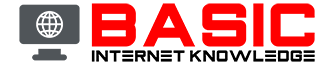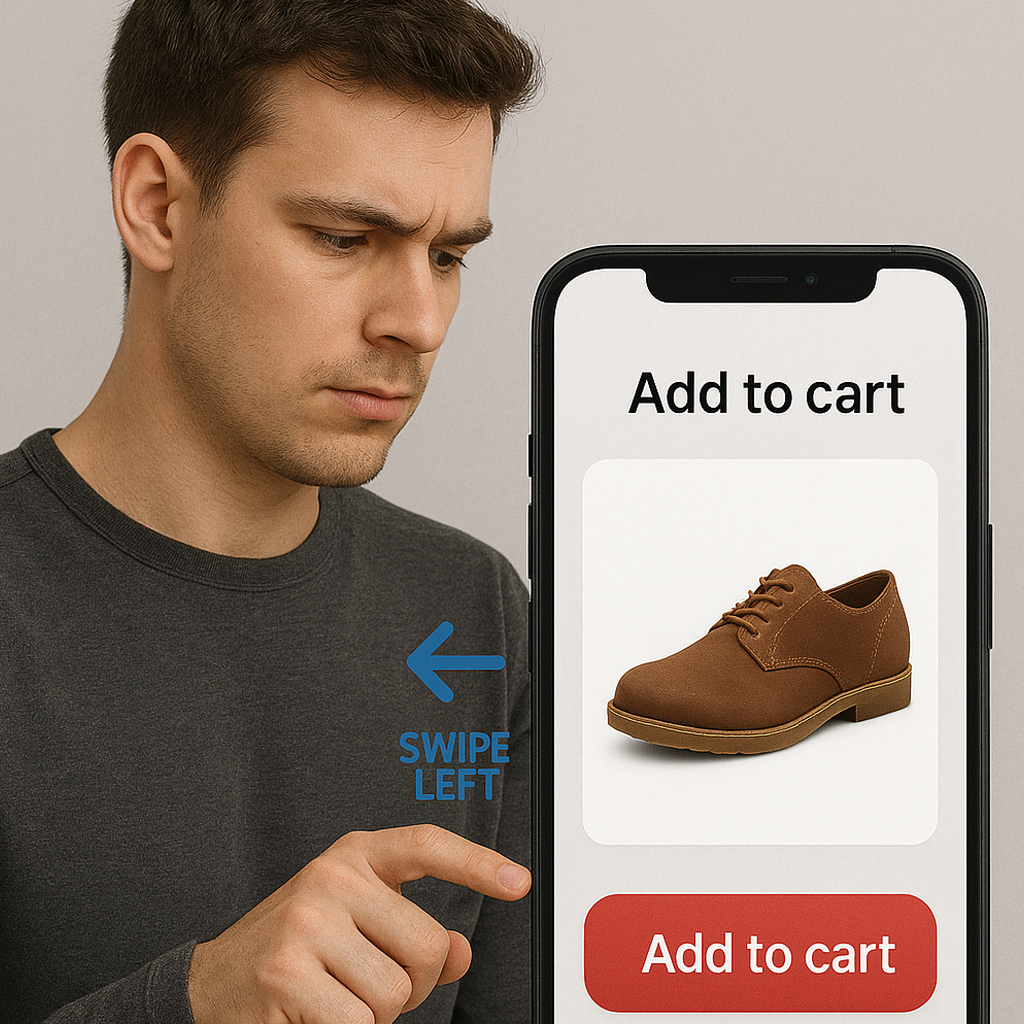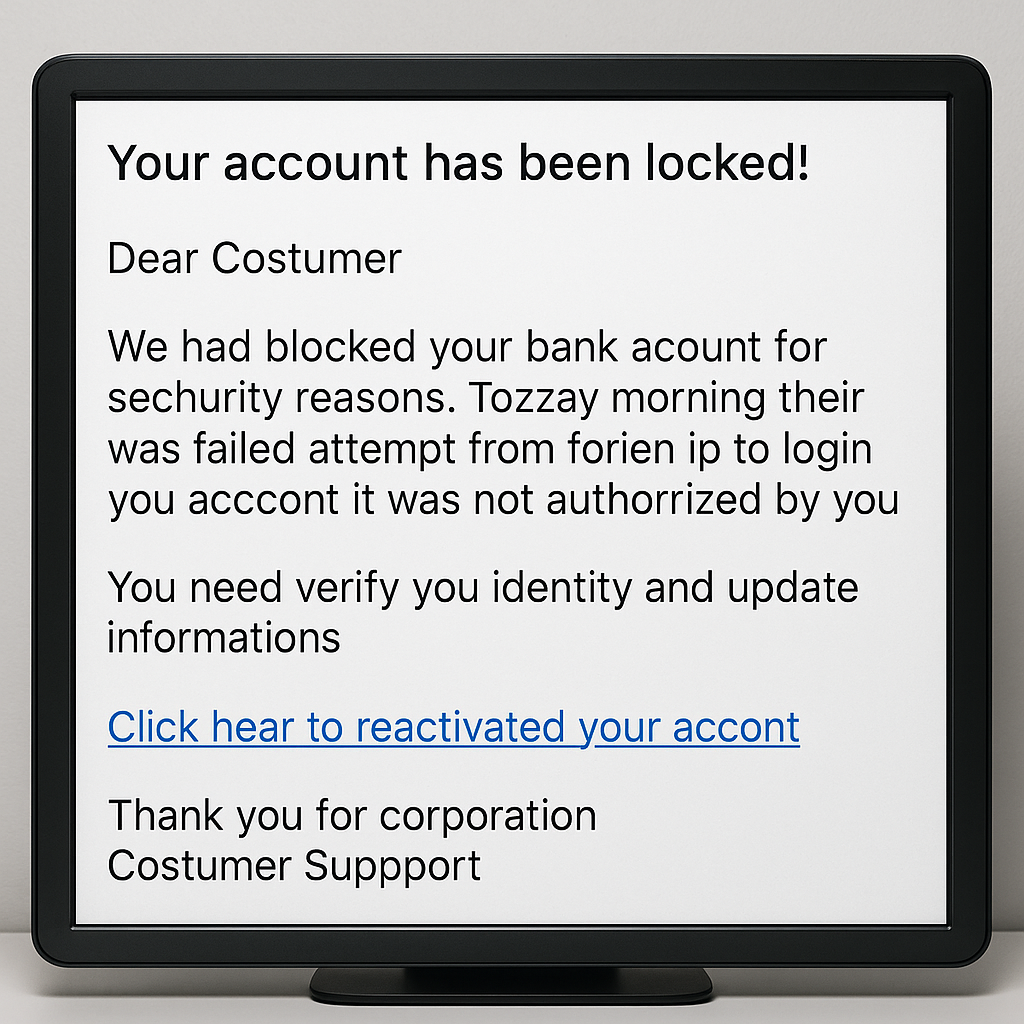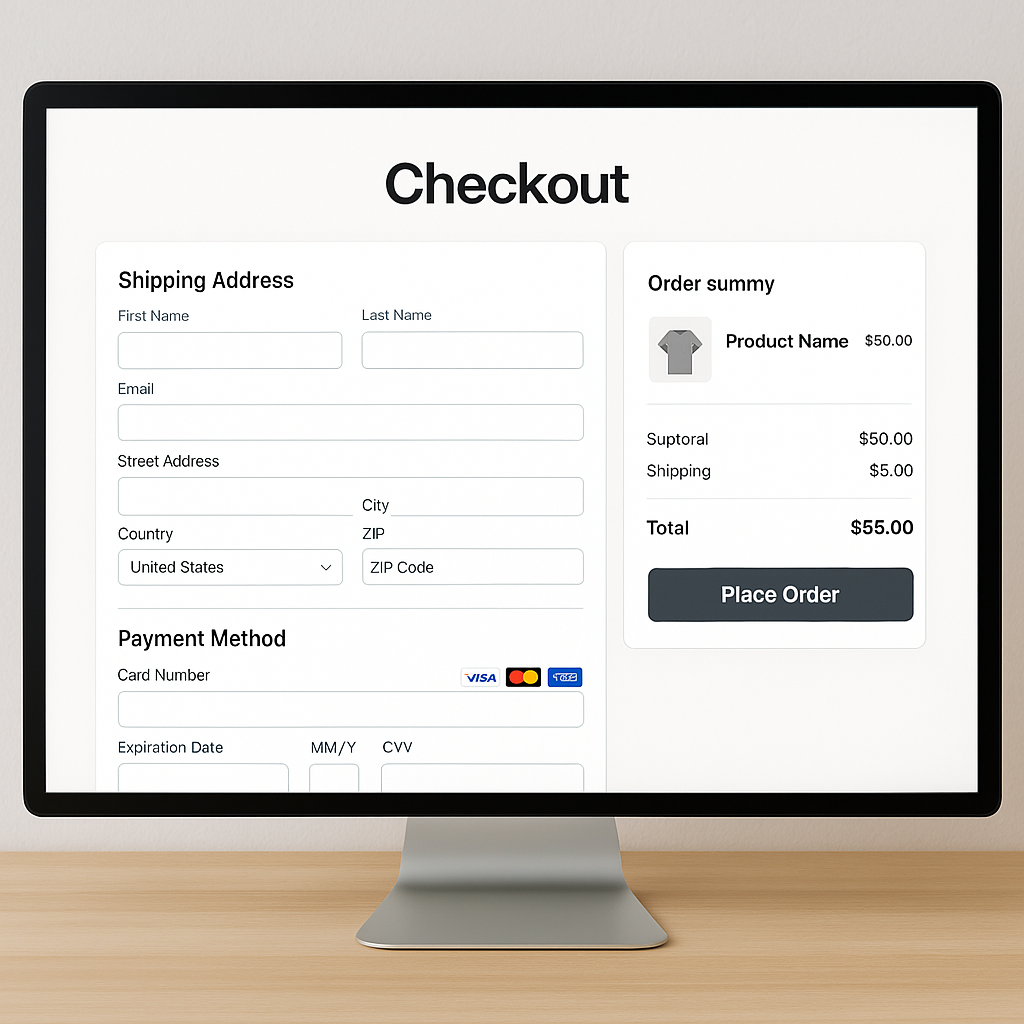Two-Factor Authentication (2FA) is a security process that requires two forms of identification to access an account. It's like having a double lock on your door. Even if someone manages to pick the lock (i.e., steal your password), they still need the second key (i.e., the second factor) to get in.
The History of Two-Factor Authentication
2FA has evolved significantly since its inception in the early 2000s. Initially, it was used in high-security environments like military and government facilities. Over time, as cyber threats grew more sophisticated, 2FA became a standard security measure for everyday online accounts, from email to social media.
How It Works
2FA typically involves two types of credentials:
- Something you know: This is usually your password.
- Something you have: This could be a code sent to your phone, a hardware token, or a biometric identifier like a fingerprint.
For example, when you log into your email, you enter your password (something you know) and then enter a code sent to your phone (something you have).
Why It Is Important
2FA adds an extra layer of security, making it much harder for cybercriminals to access your accounts. Even if they steal your password, they still need the second factor to break in. This significantly reduces the risk of unauthorized access and protects sensitive information.
How to Use It
- Enable 2FA on your accounts: Go to the security settings of your online accounts and look for the 2FA option.
- Choose your second factor: Most services offer multiple options like text messages, authenticator apps, or hardware tokens. Pick the one that suits you best.
- Follow the setup instructions: Each service will guide you through the process. It usually involves linking your phone number or scanning a QR code with an authenticator app.
- Enjoy the peace of mind: Now, whenever you log in, you’ll get that extra layer of security.
The Most Popular Two-Factor Authentication Options
Here are some of the most popular 2FA software options available:
- Google Authenticator: A widely-used app that generates time-sensitive codes.
- Authy: Offers secure cloud backups and supports multiple devices.
- Microsoft Authenticator: Integrates well with Microsoft services and offers biometric authentication.
- Duo Mobile: Known for its user-friendly interface and optional backup features.
- Aegis Authenticator: An open-source app with no data collection and diverse exporting options.
- 2FAS: Minimal data collection and open-source, with browser extensions for convenience.
Pros and Cons
Pros
- Significantly enhances security
- Easy to set up and use
- Offers peace of mind
Cons
- It can be inconvenient if you lose your second factor (e.g., phone)
- It might add a few extra seconds to your login process
Why Cybercriminals Hate It
Cybercriminals hate 2FA because it makes their job twice as hard. Even if they manage to steal your password, they still need to get past the second factor, which is often in your possession or requires your biometric data. It's like trying to rob a house with two locks instead of one.
The Future of Two-Factor Authentication
As technology advances, 2FA will likely become even more sophisticated. We might see more advanced methods like voice recognition, iris scanning, or even DNA-based authentication. The goal will always be to stay one step ahead of cybercriminals and keep our digital lives secure.
Two-Factor Authentication is a simple yet powerful tool that can make a big difference in protecting your online accounts. By embracing 2FA, you're not just securing your digital life; you're also giving cybercriminals a run for their money. Now go forth and enable 2FA on all your accounts. Your future self (and your cat photos) will thank you!