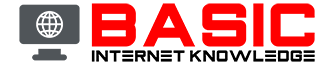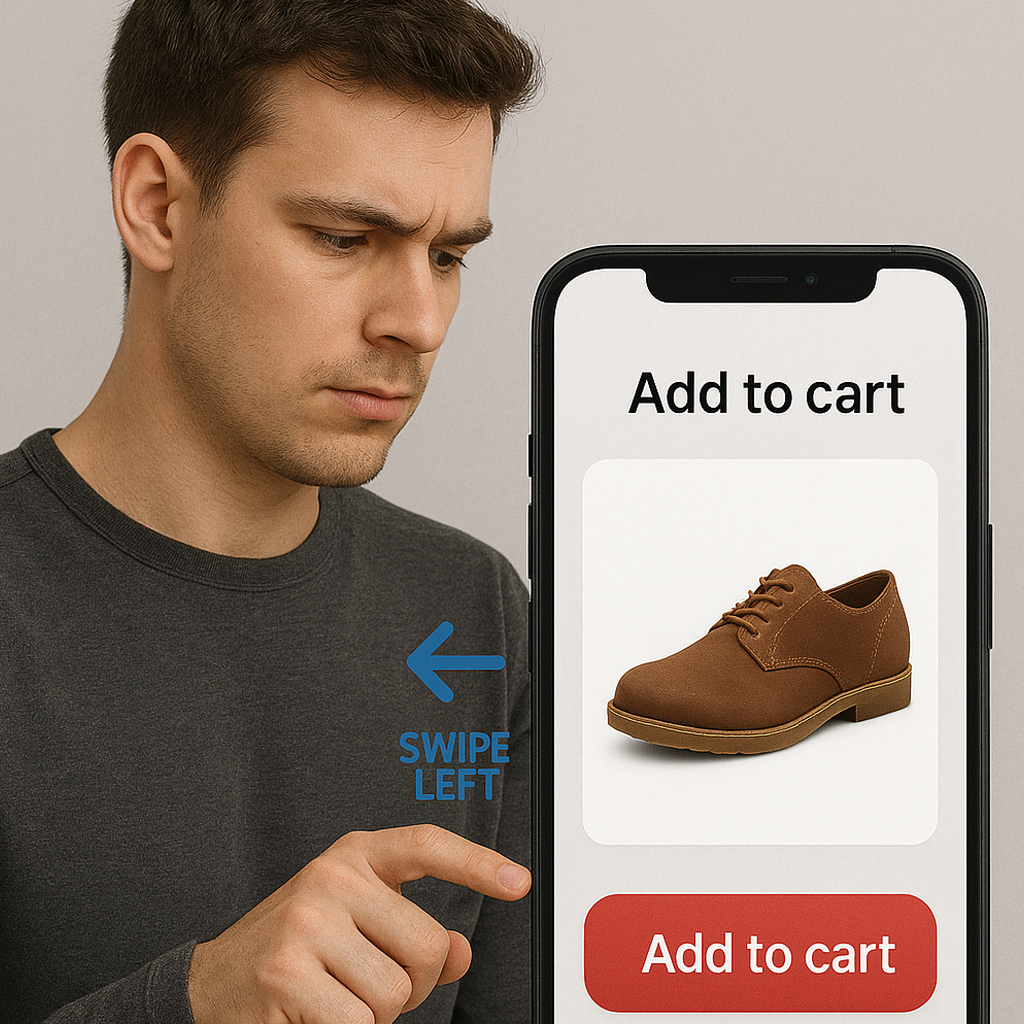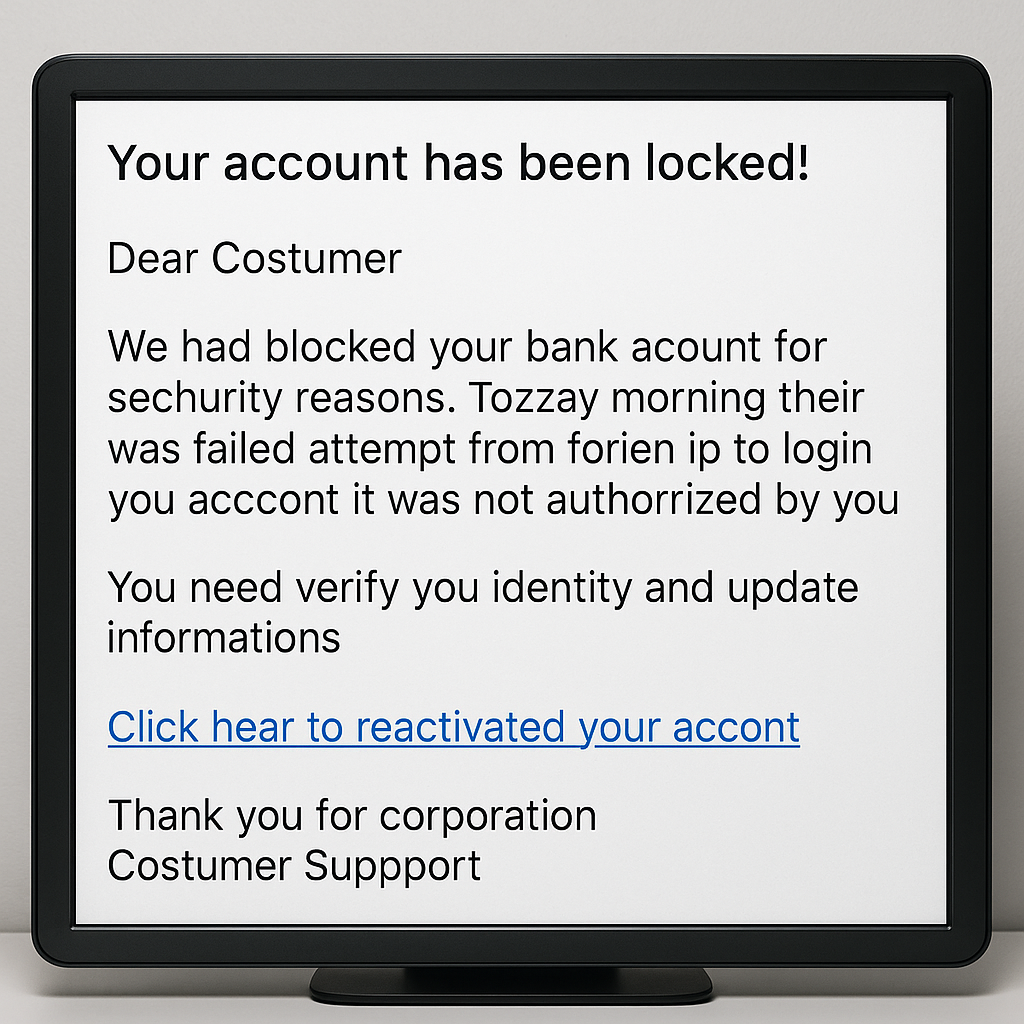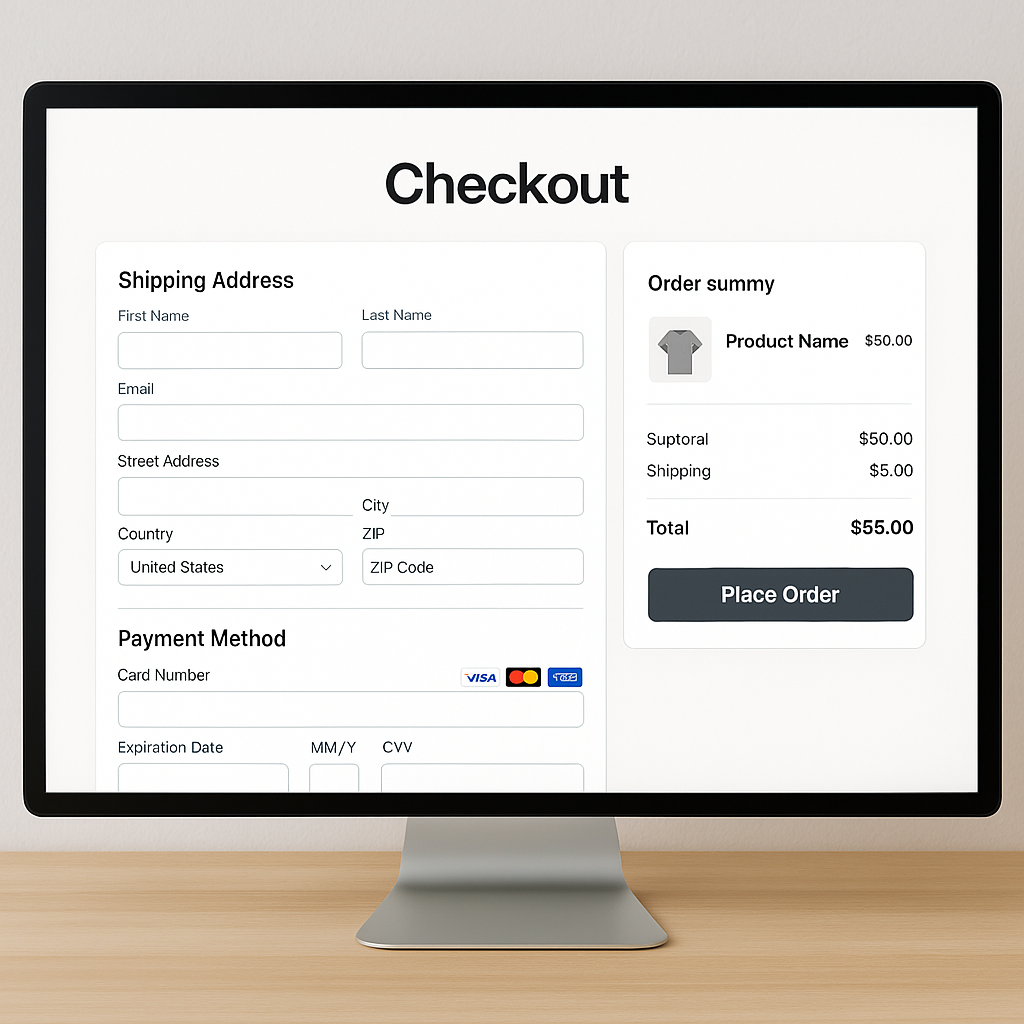Ever had one of those days where you wish you could just vanish into thin air, but you also don't really want to leave the comfort of your couch? Well, my friend, the internet has got your back. Enter the magical world of VPNs, where you can disappear online without so much as lifting a finger (except to click a few buttons). Buckle up, as we dive into this digital Houdini act.
What is a VPN?
Let's start with the basics. VPN stands for Virtual Private Network. Essentially, it's like putting on an invisibility cloak while you're surfing the web. When you connect to a VPN, your internet traffic is encrypted and routed through a server in a different location, making it look like you're browsing from that server's location instead of your actual one. It's like sending your digital doppelgänger on a trip around the world while you stay in your PJs.
Why Would You Want to Disappear Online?
There are plenty of reasons why someone might want to don their digital invisibility cloak. Here are a few:
- Privacy: In a world where your every online move is tracked and stored, a little privacy can be a precious thing. Using a VPN helps keep your browsing history away from prying eyes, be they advertisers, hackers, or even your internet service provider.
- Security: Public Wi-Fi is like the wild west of the internet. While you're enjoying your latte at the local coffee shop, hackers could be lurking, waiting to pounce on your data. A VPN adds a layer of security, making it much harder for them to get their grubby hands on your information.
- Accessing Restricted Content: Ever tried to watch your favorite show on a streaming service, only to be told it's not available in your region? A VPN can help you bypass these geo-blocks, opening up a world of content that's otherwise out of reach.
How Does a VPN Work?
Think of a VPN as a tunnel. When you connect to the internet without a VPN, your data travels directly from your device to the web. But when you use a VPN, your data first travels through an encrypted tunnel to a VPN server. This server then forwards your data to the internet. To the outside world, it looks like the data is coming from the VPN server, not your device. In other words, you've effectively disappeared from the internet's radar.
The Magic of Encryption
One of the key features of a VPN is encryption. It's like scrambling your data into gibberish before it leaves your device. Only the VPN server has the key to unscramble it, making it nearly impossible for anyone else to intercept and read your information. It's like speaking in code that only you and the server understand.
Choosing the Right VPN
Not all VPNs are created equal. Some are like high-tech ninja gear, while others are more like a flimsy masquerade mask. Here are a few things to look for when choosing a VPN:
- Speed: A good VPN should be fast. Nothing kills the mood like buffering when you're trying to binge-watch your favorite series. Look for VPNs with high-speed servers and minimal impact on your internet connection.
- Security: Make sure the VPN uses strong encryption and has a no-logs policy, meaning it doesn't keep records of your online activities.
- Server Locations: The more server locations a VPN has, the more options you have for appearing to browse from different places. This is especially useful for accessing geo-restricted content.
- User-Friendly: A VPN should be easy to set up and use. Look for one with a straightforward interface and responsive customer support if you run into any issues.
Setting Up Your VPN
Setting up a VPN is usually a piece of cake. Here's a quick rundown of the typical steps:
- Choose a VPN Service: Select a reputable VPN provider that meets your needs.
- Sign Up: Create an account and choose a subscription plan.
- Download and Install: Download the VPN app or software for your device and install it.
- Connect to a Server: Open the app, log in, and select a server location. Click "connect" and voilà, you're now browsing from your chosen location.
Common Misconceptions About VPNs
There are a few myths floating around about VPNs that need debunking:
- VPNs Make You Completely Anonymous: While a VPN enhances your privacy, it doesn't make you completely anonymous. It's an important tool in your privacy toolkit, but not the be-all and end-all.
- VPNs Are Only for Techies: Thanks to user-friendly apps and interfaces, you don't need to be a tech whiz to use a VPN.
- All VPNs Are Expensive: There are plenty of affordable VPN options out there, and some even offer free versions with limited features.
The Hilarious Side of VPNs
Using a VPN can lead to some amusing situations. For instance, you might get ads in a language you don't understand, or suddenly find yourself browsing in a completely different time zone. Imagine explaining to your boss why your work emails are timestamped three hours ahead of schedule. But hey, it's all part of the fun of being a digital ghost.
Additional Benefits of Using a VPN
Here are a few extra perks you might not have considered:
- Bypass Censorship: In some countries, access to certain websites and online services is restricted. A VPN can help you bypass these censorships, allowing you to browse the internet freely.
- Save Money on Travel: Did you know that airlines and travel sites often show different prices based on your location? By using a VPN, you can change your virtual location and potentially find better deals on flights and hotels.
- Improved Online Gaming: For gamers, a VPN can reduce lag and improve connection stability. It can also help you access games that are not available in your region.
So there you have it – a crash course in how to disappear online without actually going anywhere. VPNs are a powerful tool for protecting your privacy, securing your data, and accessing a world of content. Just remember, while they can make you vanish from the digital landscape, you still have to deal with the real world. Happy browsing!