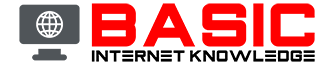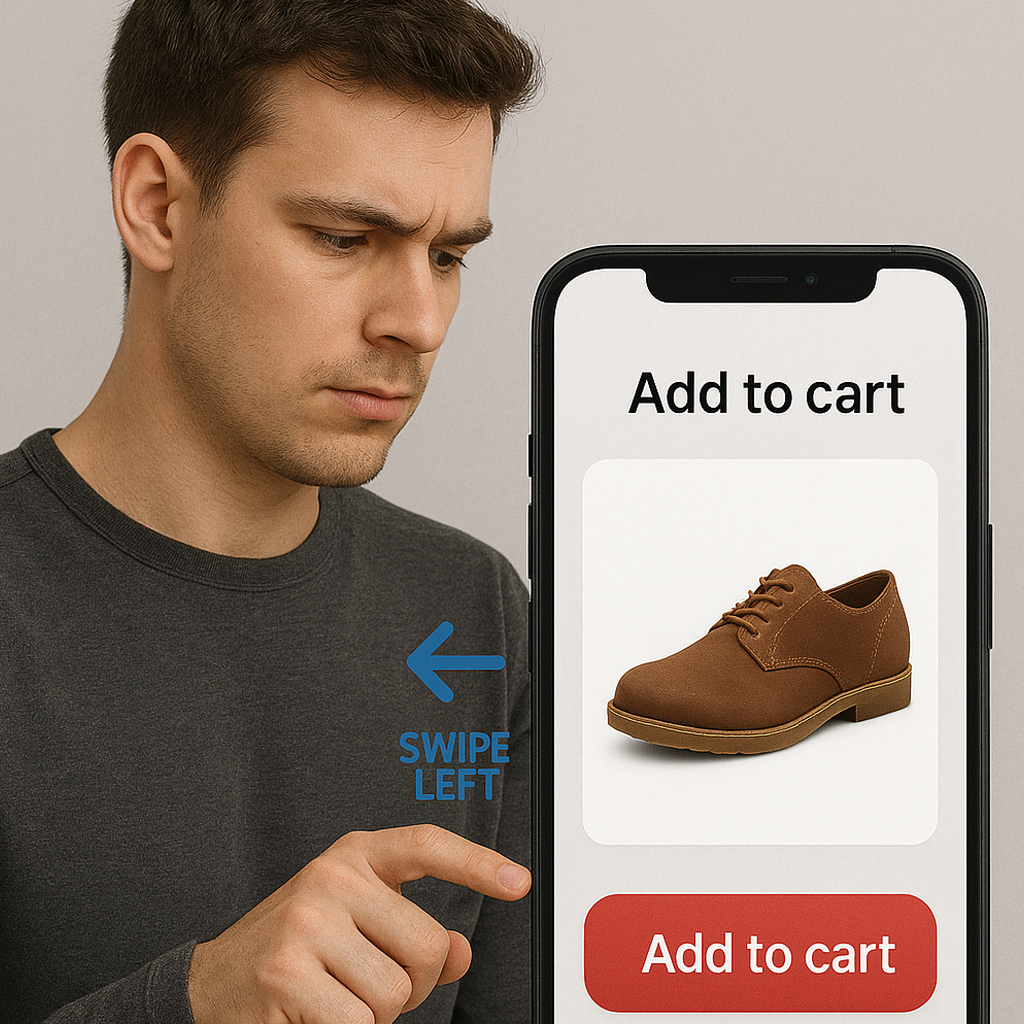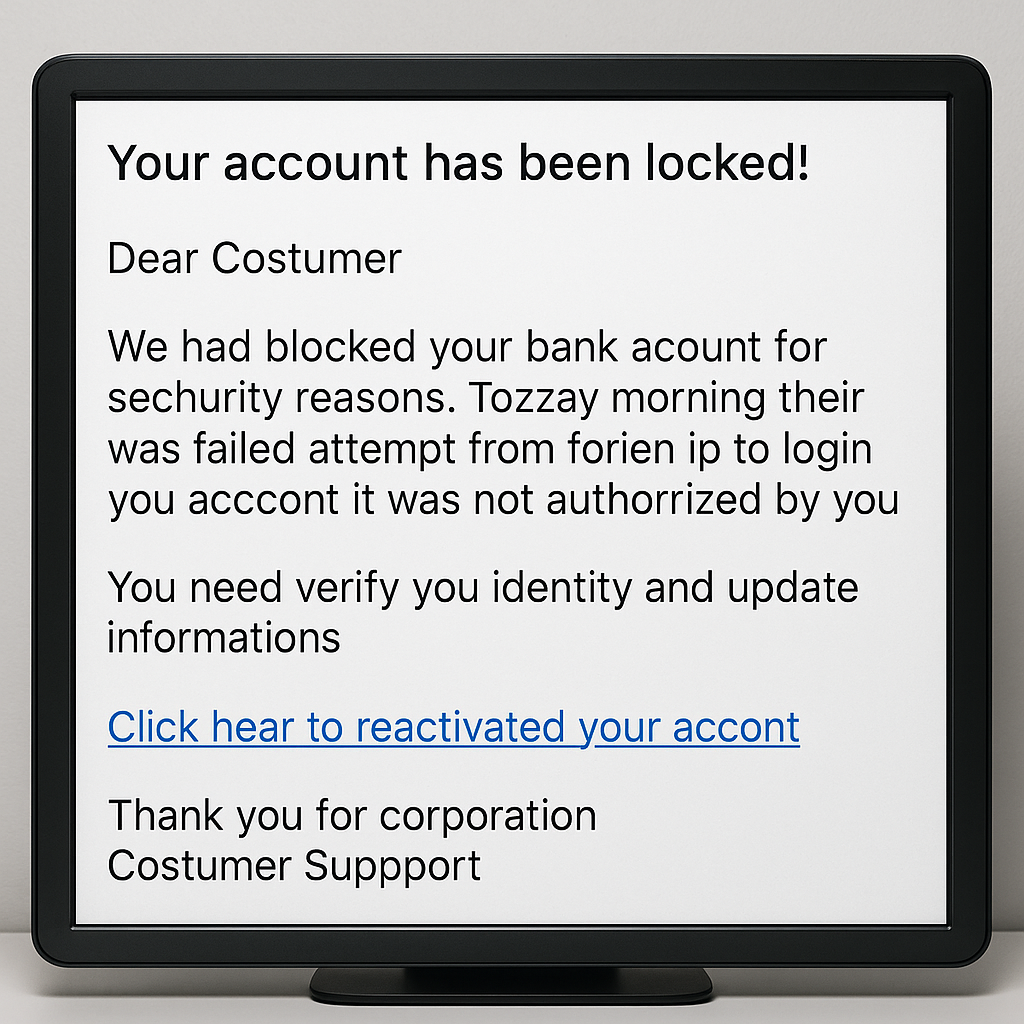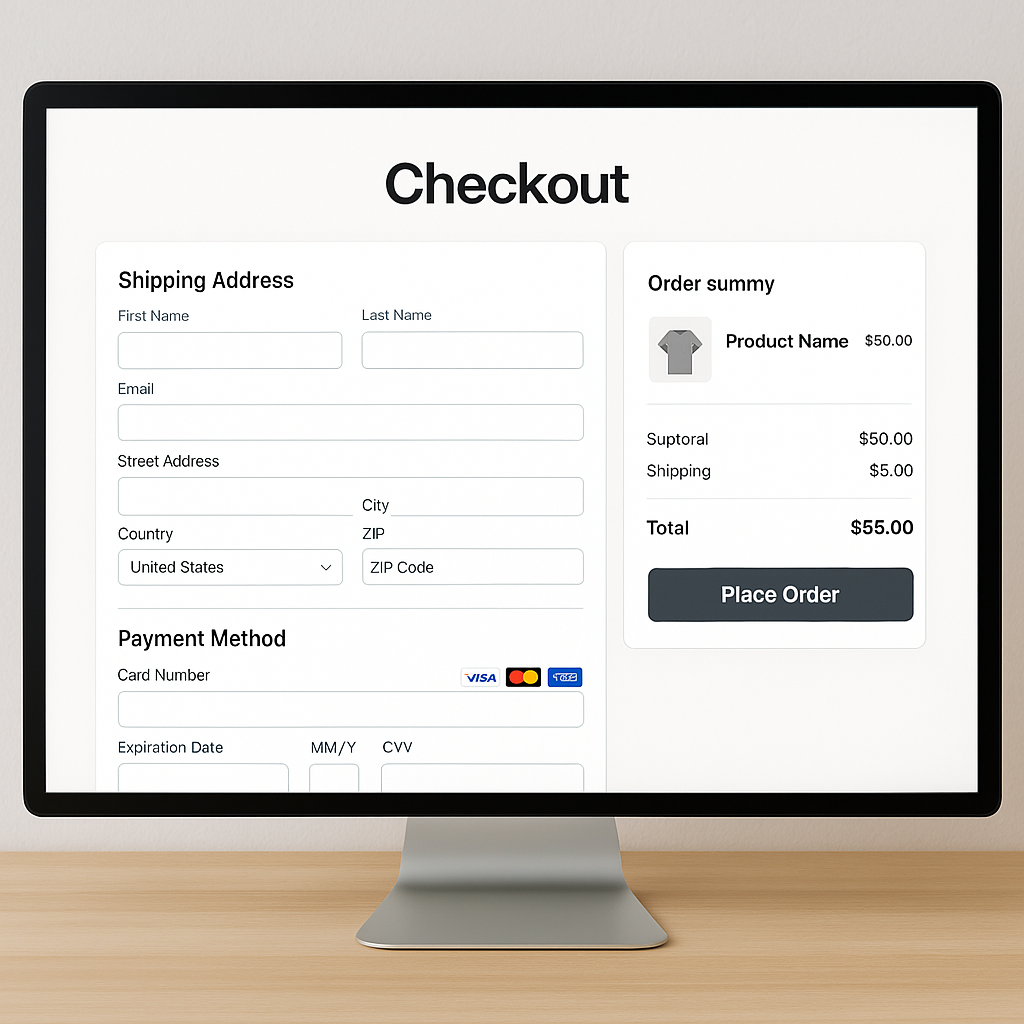In today's digital age, online shopping has become a ubiquitous part of our lives. It's convenient, often cost-effective, and provides access to a wide range of products from around the world. However, along with these advantages come significant risks. Cybercriminals are constantly devising new ways to exploit unsuspecting shoppers, making it essential to understand the importance of security and the potential pitfalls of online shopping. This article delves into various aspects of online shopping security, offering practical advice to ensure your online shopping experiences are safe and secure.
The Evolution of Online Shopping
The Birth of E-Commerce
Online shopping, or e-commerce, began in the late 1990s and has since transformed the retail landscape. Initially, it was limited to a few pioneering companies, but it quickly gained traction as more businesses recognized the potential of selling products and services online. Today, e-commerce is a multi-trillion-dollar industry, with millions of people shopping online every day.
The Rise of Mobile Shopping
With the advent of smartphones and mobile apps, online shopping has become even more accessible. Mobile shopping allows consumers to make purchases on the go, further integrating e-commerce into our daily lives. However, this convenience also introduces new security challenges, as mobile devices are often more vulnerable to cyber threats than traditional computers.
The Impact of Social Media
Social media platforms have also played a significant role in the evolution of online shopping. Many businesses now use social media to promote their products and interact with customers, blurring the lines between social networking and e-commerce. While this offers new opportunities for businesses and consumers, it also creates additional risks, as cybercriminals can use social media to launch phishing attacks and spread malware.
The Importance of Security in Online Shopping
Protecting Personal Information
When you shop online, you share a wealth of personal information with retailers, including your name, address, phone number, and payment details. If this information falls into the wrong hands, it can be used for identity theft, fraud, and other malicious activities. Protecting your personal information is therefore crucial to ensure your safety and privacy.
Safeguarding Financial Transactions
Online shopping involves transferring money from your bank account or credit card to the retailer's account. If these transactions are not secure, cybercriminals can intercept your payment details and steal your money. Ensuring the security of financial transactions is essential to prevent financial loss and protect your bank account and credit card information.
Preventing Phishing Attacks
Phishing attacks are a common method used by cybercriminals to steal personal and financial information. In a phishing attack, the attacker sends a fraudulent email or message that appears to be from a legitimate source, such as a retailer or bank. The message typically contains a link to a fake website where you are asked to enter your personal information. To protect yourself from phishing attacks, it's important to be aware of the signs of a phishing attempt and to verify the authenticity of emails and messages before clicking on any links.
Ensuring Website Security
Not all websites are created equal, and some may not have the necessary security measures in place to protect your information. Before making a purchase, it's important to verify that the website uses secure encryption methods, such as SSL (Secure Socket Layer) or TLS (Transport Layer Security), to protect your data. A secure website will typically have a URL that begins with "https://" and may display a padlock icon in the address bar.
Best Practices for Secure Online Shopping
Use Strong and Unique Passwords
One of the simplest yet most effective ways to protect your online shopping accounts is to use strong and unique passwords. A strong password should be at least 12 characters long and include a mix of letters, numbers, and special characters. Avoid using easily guessable information, such as your name, birthdate, or common words. Additionally, use a different password for each online shopping account to prevent a single breach from compromising multiple accounts.
Enable Two-Factor Authentication
Two-factor authentication (2FA) adds an extra layer of security to your online shopping accounts by requiring you to provide two forms of identification to log in. Typically, this involves entering your password and a verification code sent to your phone or email. Enabling 2FA can significantly reduce the risk of unauthorized access to your accounts, even if your password is compromised.
Keep Your Devices Secure
Ensure that your computer, smartphone, and other devices are protected with up-to-date antivirus software and firewalls. Regularly update your operating system and applications to fix security vulnerabilities. Avoid using public Wi-Fi networks for online shopping, as they can be easily intercepted by cybercriminals. If you must use public Wi-Fi, consider using a virtual private network (VPN) to encrypt your internet connection.
Shop on Trusted Websites
Stick to well-known and reputable online retailers when making purchases. Be cautious of unfamiliar websites, especially if they offer deals that seem too good to be true. Research the retailer and read customer reviews to ensure they have a positive reputation and a history of secure transactions.
Verify Website Security
Before entering any personal or payment information, check that the website uses secure encryption methods. Look for a URL that begins with "https://" and a padlock icon in the address bar. Additionally, verify the website's security certificate by clicking on the padlock icon and reviewing the certificate details.
Monitor Your Bank Statements
Regularly review your bank and credit card statements for any unauthorized transactions. If you notice any suspicious activity, contact your bank or credit card provider immediately to report the fraud and take appropriate action. Monitoring your statements can help you quickly detect and address any security breaches.
Common Online Shopping Scams
Fake Online Stores
Fake online stores are designed to look like legitimate retailers but are created by cybercriminals to steal your money and personal information. These websites often offer products at unbelievably low prices to lure in unsuspecting shoppers. To avoid falling victim to fake online stores, always research the retailer and read customer reviews before making a purchase.
Phishing Emails
Phishing emails are a common tactic used by cybercriminals to steal your personal and financial information. These emails often appear to be from legitimate retailers and may contain links to fake websites or malicious attachments. Be cautious of unsolicited emails and verify the sender's email address and the authenticity of any links before clicking on them.
Fake Payment Processors
Some cybercriminals create fake payment processors that mimic legitimate services, such as PayPal or credit card processors. When you enter your payment information on these fake websites, the cybercriminals can intercept your details and steal your money. To protect yourself, always use trusted payment processors and verify that the website's URL begins with "https://" before entering your payment information.
Social Media Scams
Cybercriminals often use social media platforms to promote fake products and websites. These scams can take the form of fake ads, posts, or messages that appear to be from legitimate retailers. Be cautious of clicking on links from social media and verify the authenticity of any promotions before making a purchase.
Auction and Marketplace Scams
Online auction and marketplace websites, such as eBay and Craigslist, can be breeding grounds for scams. Cybercriminals may create fake listings for products that do not exist or misrepresent the condition of items for sale. To avoid these scams, only purchase from reputable sellers with positive reviews and use secure payment methods that offer buyer protection.
Protecting Your Payment Information
Use Credit Cards Instead of Debit Cards
When shopping online, it's generally safer to use a credit card instead of a debit card. Credit cards offer better fraud protection, and you are not liable for unauthorized charges as long as you report them promptly. Debit cards, on the other hand, are linked directly to your bank account, and unauthorized charges can result in the loss of your funds.
Consider Using a Virtual Credit Card
Some banks and credit card companies offer virtual credit cards, which are temporary card numbers that can be used for online shopping. These virtual cards are linked to your main account but provide an extra layer of security by keeping your actual card number hidden. If a virtual card number is compromised, it can be easily canceled without affecting your main account.
Utilize Secure Payment Methods
When making online purchases, use secure payment methods such as PayPal, Apple Pay, or Google Wallet. These services provide an additional layer of protection by keeping your payment information encrypted and hidden from the retailer. Additionally, many of these services offer fraud protection and dispute resolution for unauthorized transactions.
Recognizing and Avoiding Phishing Attacks
Identifying Phishing Emails
Phishing emails often contain red flags that can help you identify them as fraudulent. Look for poor grammar and spelling, generic greetings, and urgent language that pressures you to act quickly. Additionally, verify the sender's email address and look for any discrepancies or misspellings.
Verifying Links and Websites
Before clicking on any links in an email, hover your cursor over the link to see the URL. If the URL looks suspicious or does not match the website it claims to be from, do not click on it. Instead, manually type the website's address into your browser to ensure you are visiting the legitimate site.
Reporting Phishing Attempts
If you receive a phishing email, report it to the relevant authorities, such as your email provider or the retailer being impersonated. Many companies have dedicated email addresses for reporting phishing attempts. Reporting these emails can help prevent others from falling victim to the same scam.
Keeping Your Devices and Software Up to Date
Regular Software Updates
Keeping your operating system, browsers, and applications up to date is essential for maintaining security. Software updates often include patches for security vulnerabilities that cybercriminals can exploit. Enable automatic updates whenever possible to ensure your devices are always protected.
Using Antivirus Software
Antivirus software is a crucial component in maintaining the security of your devices while online shopping. It acts as a protective shield against a wide range of malicious software, including viruses, spyware, ransomware, and adware. These threats can compromise your personal information, steal your financial details, and damage your system. By installing reliable antivirus software, you can significantly reduce the risk of falling victim to these malicious attacks.