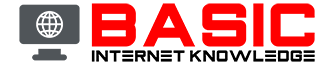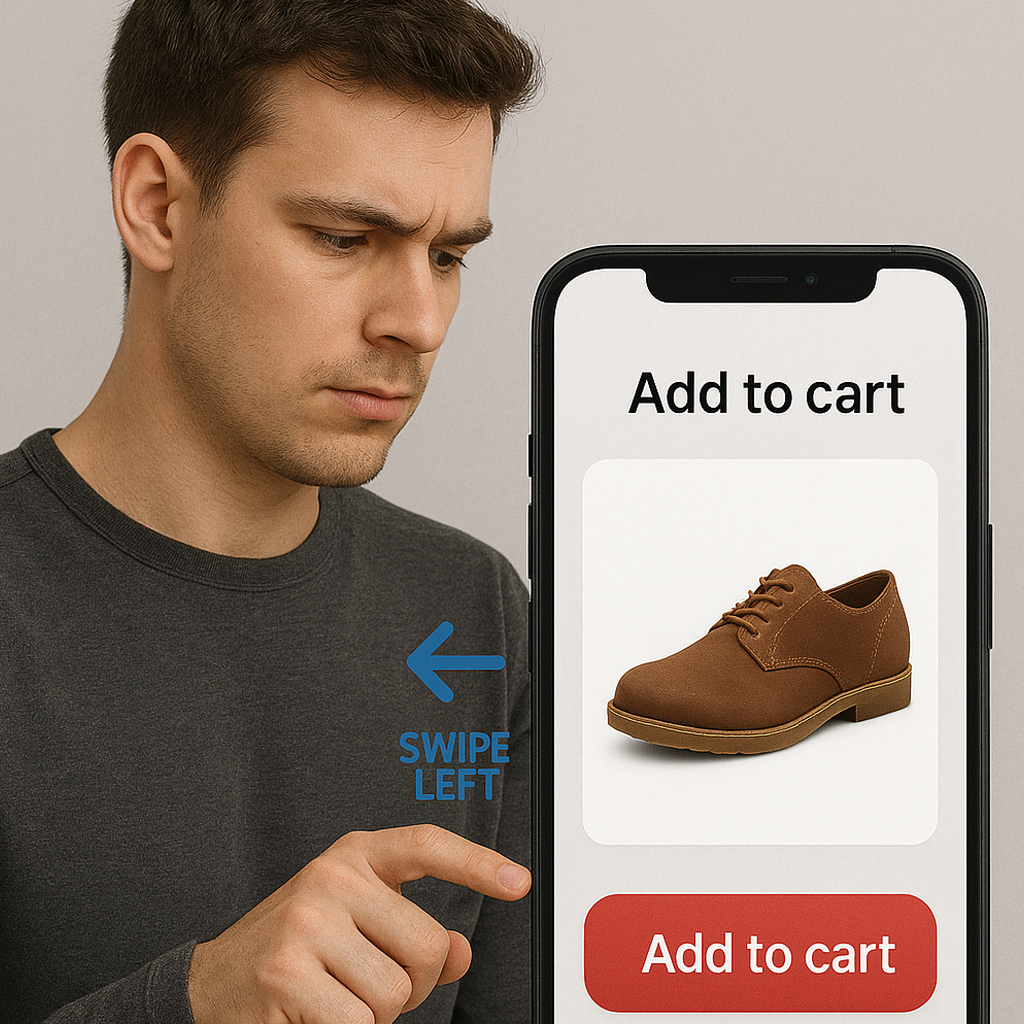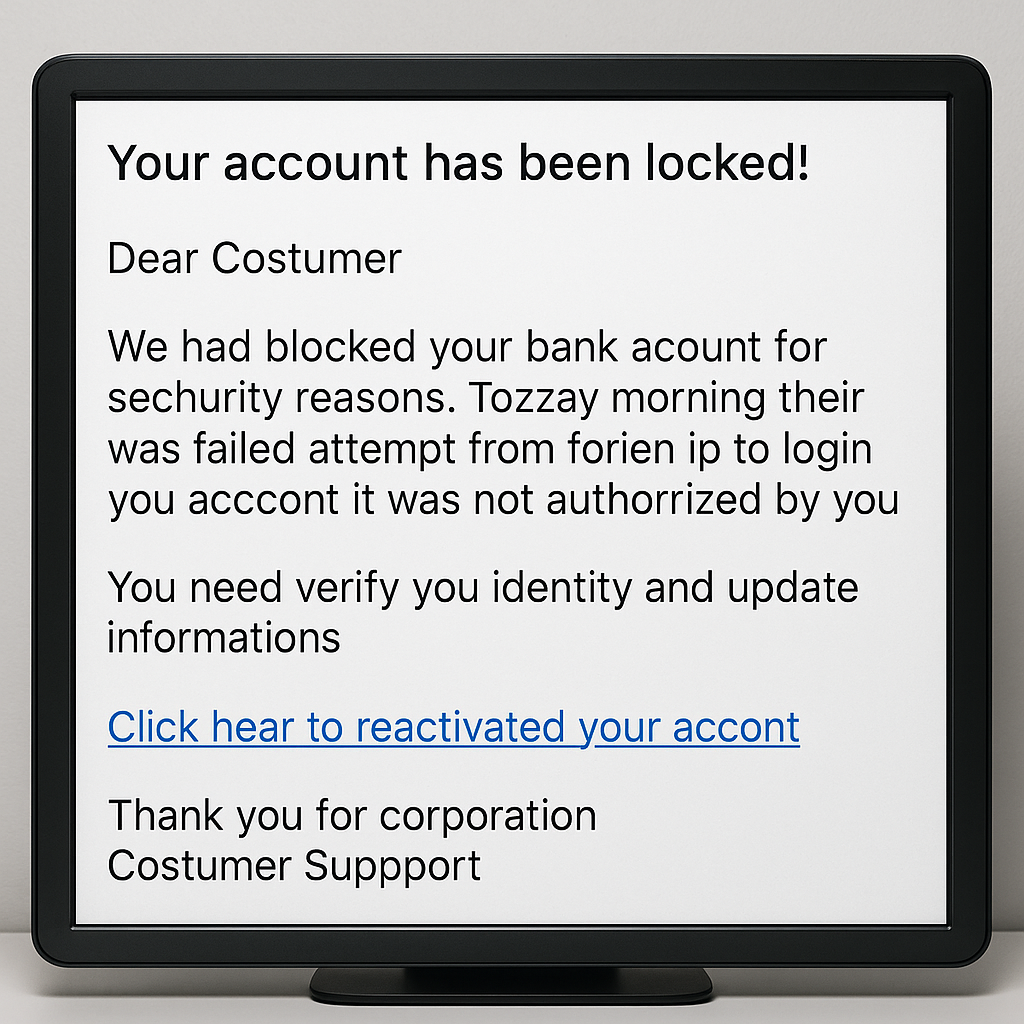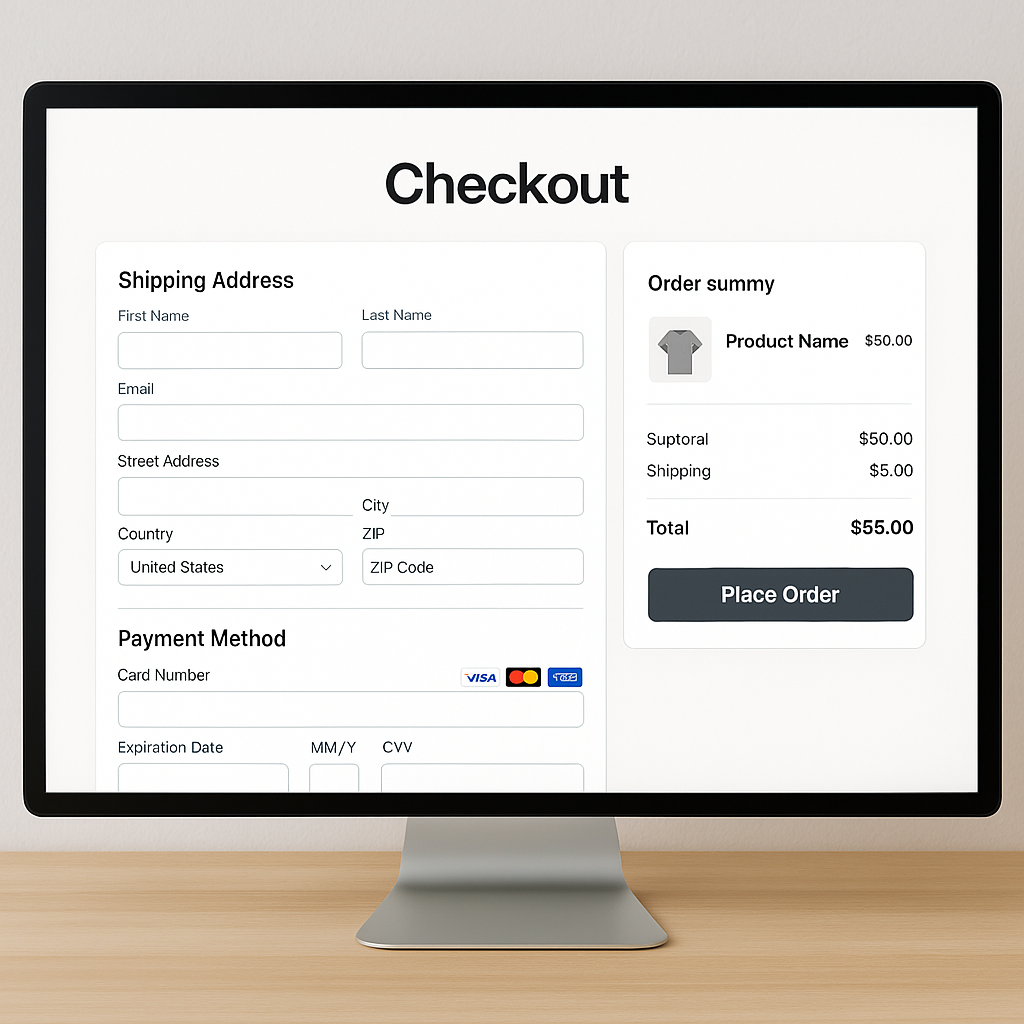If you've ever found yourself staring at that dreaded spinning wheel of doom, you know the frustration that follows. You are just about to join a Zoom meeting, binge-watch the latest episode on Netflix, or perhaps download that all-important file, and suddenly there it is—the endless loop of despair. What could be the cause of this digital torment? Why, none other than the sneaky culprit known as bandwidth!
The History of Bandwidth
The concept of bandwidth dates back to the early days of telecommunication. In the 19th century, with the advent of the telegraph and later the telephone, the term "bandwidth" was used to describe the range of frequencies that could be transmitted over a communication channel. Early telephone lines had limited bandwidth, which restricted the quality and quantity of data that could be transmitted.
As technology advanced, so did the need for greater bandwidth. The introduction of radio broadcasting in the early 20th century further highlighted the importance of bandwidth. Radio frequencies were allocated specific bands to avoid interference, and the term "bandwidth" became synonymous with the capacity to carry multiple signals simultaneously.
The digital age brought an exponential increase in the demand for bandwidth. The development of the internet in the late 20th century revolutionized communication, leading to the need for even greater data transfer rates. The introduction of broadband internet in the 1990s marked a significant milestone, providing users with high-speed connections capable of handling large amounts of data.
What is Bandwidth Anyway?
Before we address the notorious spinning wheel, let's first clarify what bandwidth actually is. In simple terms, bandwidth is the maximum rate at which data can be transferred over a network. Think of it like a highway: the wider the lanes, the more cars (data) can travel at once. Narrow lanes? Traffic jam. Welcome to the world of buffering.
Bandwidth is measured in bits per second (bps), with common measurements being kilobits (Kbps), megabits (Mbps), and gigabits (Gbps) per second. One bit is the smallest unit of digital information, representing a binary value of 0 or 1. The higher the bandwidth, the more data can be transmitted simultaneously.
Bandwidth vs. Speed: A Common Misconception
It's important to distinguish between bandwidth and speed, as they are often mistakenly used interchangeably. Bandwidth refers to the capacity of the connection, or how much data can be sent over the network at one time. Speed, on the other hand, is about how fast that data travels. Think of it this way: bandwidth is like the width of a highway, while speed is how fast the cars are driving. Both factors are crucial for a smooth online experience.
Types of Bandwidth
There are two main types of bandwidth: upload and download. Download bandwidth is the rate at which data is received from the internet to your device, which is crucial for activities like streaming videos, browsing websites, and downloading files. Upload bandwidth, on the other hand, is the rate at which data is sent from your device to the internet, important for activities such as video calls, uploading files, and online gaming.
The Role of Bandwidth in Modern Internet Usage
In today's digital age, our bandwidth requirements are higher than ever. With the proliferation of high-definition streaming services, online gaming, remote work, and smart home devices, the demand for robust and reliable bandwidth has skyrocketed. Activities that once required minimal data now consume significant bandwidth, leading to potential bottlenecks and the dreaded spinning wheel of doom.
Factors Affecting Bandwidth
Several factors can impact your available bandwidth, including:
- Network congestion: Similar to rush hour traffic, too many users on the network can slow down data transfer rates.
- Hardware limitations: Older routers and network equipment may not support higher bandwidths, limiting your internet performance.
- Distance from the router: The further you are from your Wi-Fi router, the weaker the signal and the lower the available bandwidth.
- Interference: Electronic devices, thick walls, and other obstacles can interfere with Wi-Fi signals, reducing bandwidth.
The Spinning Wheel of Doom's Origin Story
Now, let's talk about our nemesis: the spinning wheel of doom. It's the digital equivalent of waiting for paint to dry, watching grass grow, or standing in line at the DMV. But where does it come from? The answer, dear reader, often lies in your bandwidth.
Imagine you're trying to funnel gallons of water through a straw. It's not going to happen quickly, right? Similarly, when you attempt to stream high-definition content or video call with your pals using subpar bandwidth, data packets get stuck. They trip over each other, apologize profusely, and cause your device to sit there twiddling its virtual thumbs.
Too Many Devices, Too Little Bandwidth
In today's hyper-connected world, it's not just your laptop vying for bandwidth. Your smartphone, tablet, smart TV, and perhaps even your fridge are all sipping from the same digital fountain. The result? A bandwidth bottleneck that makes your spinning wheel of doom spin even faster.
Blame the Neighbors (Sort Of)
Ever notice how your internet slows down in the evening? That's because your neighbors are also streaming, gaming, and video chatting, all at the same time. It's like rush hour on the information superhighway, and everyone is trying to merge onto the same exit ramp.
But let's delve a bit deeper into the mechanics of this phenomenon. When many households in your area are using the internet simultaneously, it creates a surge in data demand. This surge can overwhelm the local network infrastructure, leading to slower internet speeds for everyone. It's not that your neighbors are intentionally sabotaging your connection; it's just that the collective usage exceeds what the network can handle efficiently.
Moreover, if you live in an apartment complex or a densely populated area, the competition for bandwidth can be even more intense. Multiple Wi-Fi networks can interfere with each other, causing signal degradation and performance issues. This is especially true if everyone is using the same crowded Wi-Fi channels.
So, while it's easy to blame your neighbors when your Netflix buffers or your online game lags, the reality is that the problem lies with the shared infrastructure and the limitations of current technology. Understanding this can help you take proactive steps to mitigate the issue, such as upgrading your internet plan, optimizing your Wi-Fi setup, and considering wired connections.
Wi-Fi Woes: The Silent Saboteur
Think bandwidth issues are only caused by your internet provider? Think again. Your Wi-Fi router plays a crucial role in maintaining smooth data flow. If your router is old, misplaced, or simply overwhelmed by the number of connected devices, it's going to struggle. That struggle translates into—you guessed it—our nemesis: the spinning wheel of doom.
First, let's talk about router placement. The position of your router significantly affects the strength and quality of your Wi-Fi signal. Placing it in a central location within your home can help ensure even coverage. Avoid placing your router near walls, metal objects, or other electronic devices, as these can interfere with the signal. Elevating the router, such as on a shelf, can also improve signal distribution.
The age and model of your router are also critical factors. Older routers may not support the latest Wi-Fi standards, which offer faster speeds and better performance. If your router is more than a few years old, consider upgrading to a newer model that supports the latest technology, such as Wi-Fi 6.
Additionally, the number of devices connected to your network can impact your Wi-Fi performance. Each device consumes a portion of your available bandwidth, so having many devices connected simultaneously can lead to congestion. This is especially true if multiple devices are streaming video, downloading large files, or engaging in online gaming. Consider disconnecting devices that are not in use or using a guest network to balance the load.
Interference from other Wi-Fi networks, especially in densely populated areas, can also affect your signal. Modern routers often come with features like automatic channel selection to help mitigate this issue, but you can also manually change the channel on your router's settings to find a less crowded frequency.
Finally, ensure that your router's firmware is up to date. Manufacturers regularly release firmware updates to improve performance, security, and compatibility with new devices. Check your router's settings or the manufacturer's website for the latest updates.
How to Battle the Bandwidth Beast
Fear not, for there are ways to combat this elusive foe. Here are some tips to reclaim your digital life:
Upgrade Your Internet Plan
Check with your internet service provider to ensure you're on a plan that suits your needs. If you're streaming 4K videos, gaming online, and have a smart home setup, you'll need a plan that can handle all that data.
Optimize Your Router Placement
Your router's location can significantly impact your Wi-Fi performance. Place it in a central location, away from thick walls and electronic devices that might interfere with the signal.
Limit Background Usage
Close unnecessary applications and tabs that might be hogging your bandwidth. That cute cat video can wait; your important Zoom call cannot.
Consider Wired Connections
Whenever possible, use Ethernet cables for a more stable and faster connection. It might not be as convenient, but it’ll save you from the wrath of the spinning wheel.
Bandwidth might be an invisible entity, but its effects are all too real. By understanding its role and taking steps to optimize your usage, you can banish the spinning wheel of doom for good. So the next time you find yourself stuck in the endless loop of buffering misery, remember: it's not you, it's your bandwidth. And with a little effort, you can turn that wheel of doom into a thing of the past.
Happy surfing, dear reader, and may your bandwidth be ever in your favor!