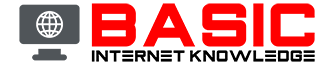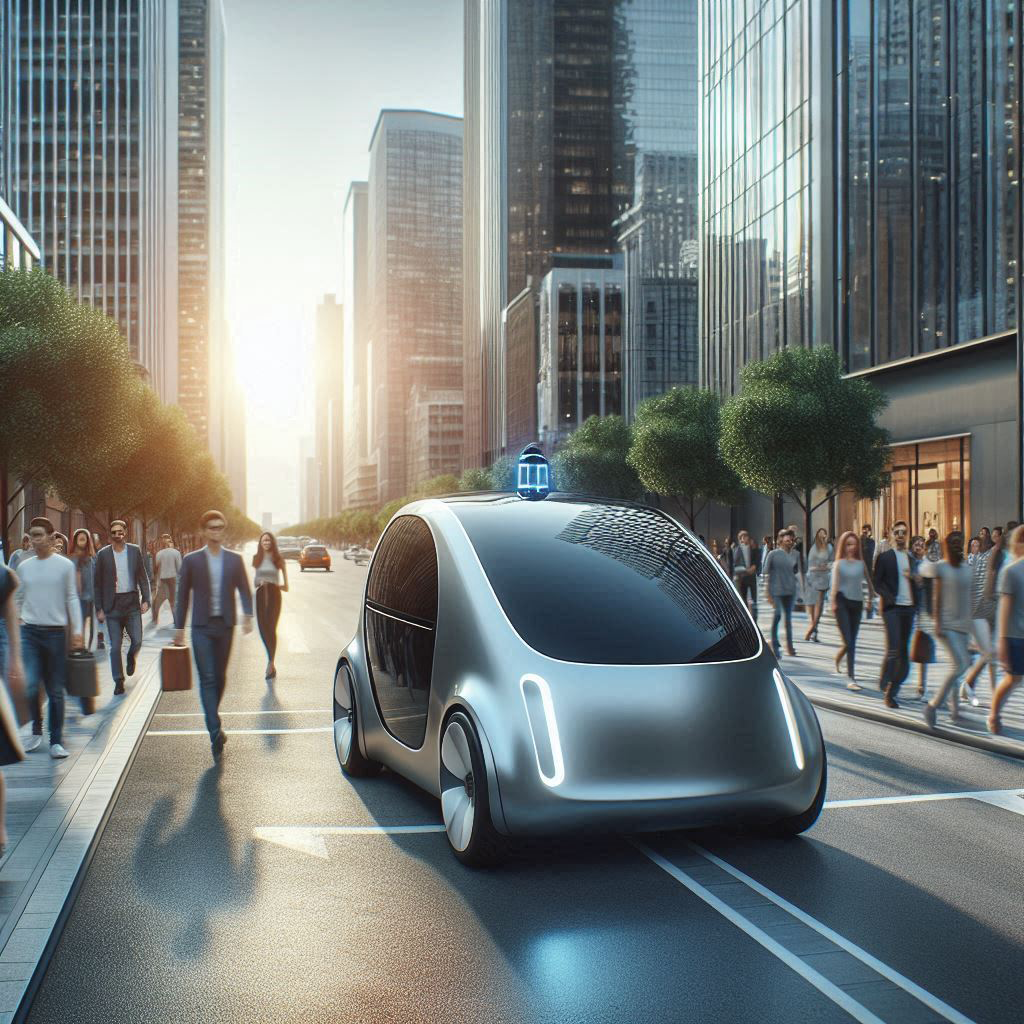What Are Web Cookies?
Imagine you're visiting a website. It's like stepping into a cozy café where the friendly barista remembers your favorite coffee order. Well, web cookies are like the digital version of that friendly barista.
Cookies are small files that websites create and store on your computer. They're like little sticky notes that help websites remember things about you. Not your coffee preference, but other important stuff!
Why Do Websites Use Cookies?
Websites want to enhance your experience. They need to remember things like:
- Your Preferences: Ever noticed how a shopping website remembers the items you added to your cart? That's a cookie doing its job!
- Login Sessions: When you log in, cookies keep you logged in across different pages. No need to re-enter your credentials every time.
- Personalization: Cookies help customize content. If you love cat videos, cookies ensure you see more of those adorable furballs.
- Tracking: Advertisers use cookies to track your interests and show relevant ads. It's like a virtual billboard saying, "Hey, you like sneakers? Check these out!"
How Do Cookies Work?
Let's say you visit an online store. The website creates a cookie and tucks it away in your computer's cookie jar (yes, it's a digital jar!).
This cookie contains info like your shopping cart items, language preference, and whether you're a new or returning visitor.
Next time you visit the same store, the website checks its cookie jar. It's like the barista saying, "Ah, our regular customer is back!" The website then serves you personalized content based on that cookie.
Technical Details:
Cookies are stored in your browser's memory or on your hard drive, usually in a specific directory. Each cookie has a unique identifier (ID) and an expiration date. When you visit the website, the browser sends the cookie back to the server along with the request, allowing the server to recognize you and your preferences.
Types of Cookies
- Session Cookies: These are temporary cookies. They vanish when you close your browser. Think of them as post-it notes you use for quick reminders.
- Persistent Cookies: These stick around longer. They're like bookmarks—saving your preferences even after you close the browser.
- Third-Party Cookies: These come from other websites (like advertisers). They're the nosy neighbors peeking into your cookie jar to learn about your interests.
More Types
- Secure Cookies: These are only transmitted over secure (HTTPS) connections, ensuring your data is encrypted.
- Http Only Cookies: These cookies can't be accessed via JavaScript, providing an extra layer of security against cross-site scripting (XSS) attacks.
Privacy and Security
Cookies aren't evil, but some can be mischievous. Here's what you should know:
- Clearing Cookies: You can delete cookies anytime. It's like tidying up your cookie jar. But be cautious—some websites won't work properly without cookies.
- Sensitive Info: Legit websites don't store sensitive data (like your credit card details) in cookies. If they do, it's time to find a better café!
- Browser Settings: You can control cookies. Adjust your browser settings to allow or block them. It's like choosing whether to accept cookies at the café counter.
Extra Insights on Cookies
History of Cookies
The concept of cookies was introduced in 1994 by Netscape Communications, designed to facilitate online shopping carts. This small piece of technology revolutionized how websites interact with users, making the internet more dynamic and user-friendly.
Essential Cookies vs. Non-Essential Cookies
- Essential Cookies: These are crucial for the basic functionality of the website, like maintaining your session or shopping cart. Without these, the website won't perform efficiently.
- Non-Essential Cookies: These enhance your browsing experience but aren't strictly necessary for the website's operation, such as those used for analytics or advertising purposes.
Cookie Laws and Regulations
Due to privacy concerns, many regions have introduced laws to regulate cookie usage. For instance, the European Union's General Data Protection Regulation (GDPR) mandates that websites must obtain user consent before using non-essential cookies. This is why you often see those pop-up banners asking for cookie permissions.
Cookie Management Tools
Several tools and browser extensions help you manage and block cookies. Some popular options include:
- Ghostery: Blocks trackers and gives you control over ads.
- Privacy Badger: Automatically learns to block invisible trackers.
- CCleaner: Clears cookies and other temporary internet files.
Real-World Examples
Online Shopping
When you visit an online store, cookies remember the items in your cart even if you navigate away from the page or close your browser. This makes it easy to continue shopping without losing your selections.
Streaming Services
Cookies help streaming services like Netflix remember your watch history, preferences, and where you left off in a movie or show. This personalization enhances your viewing experience.
Social Media
Social media platforms use cookies to keep you logged in, remember your preferences, and show content relevant to your interests. They also help in tracking engagement with ads and posts.
In a Nutshell
Web cookies are like digital sticky notes that websites use to remember your preferences, personalize content, and make your online experience smoother.
So next time you browse, remember those friendly cookies—they're working hard behind the scenes to serve you better!