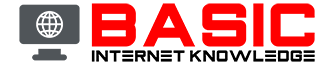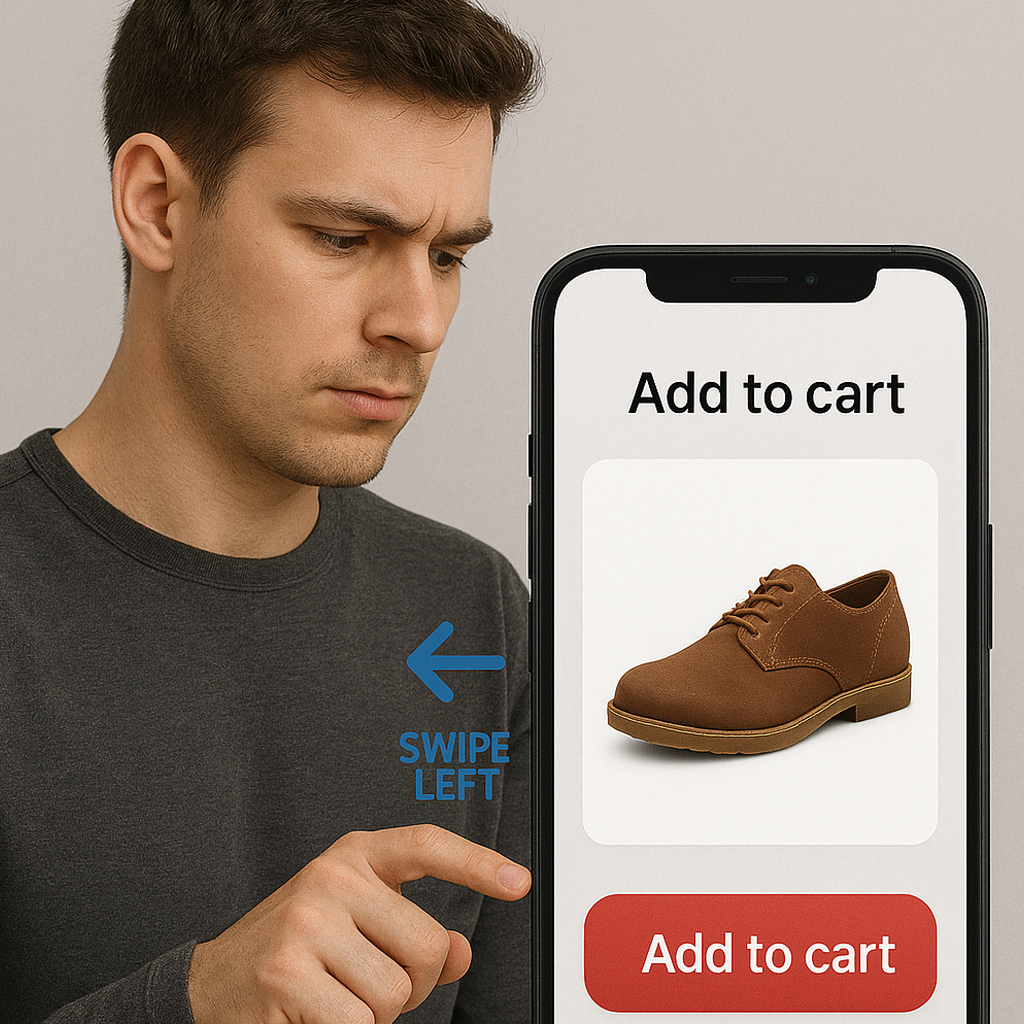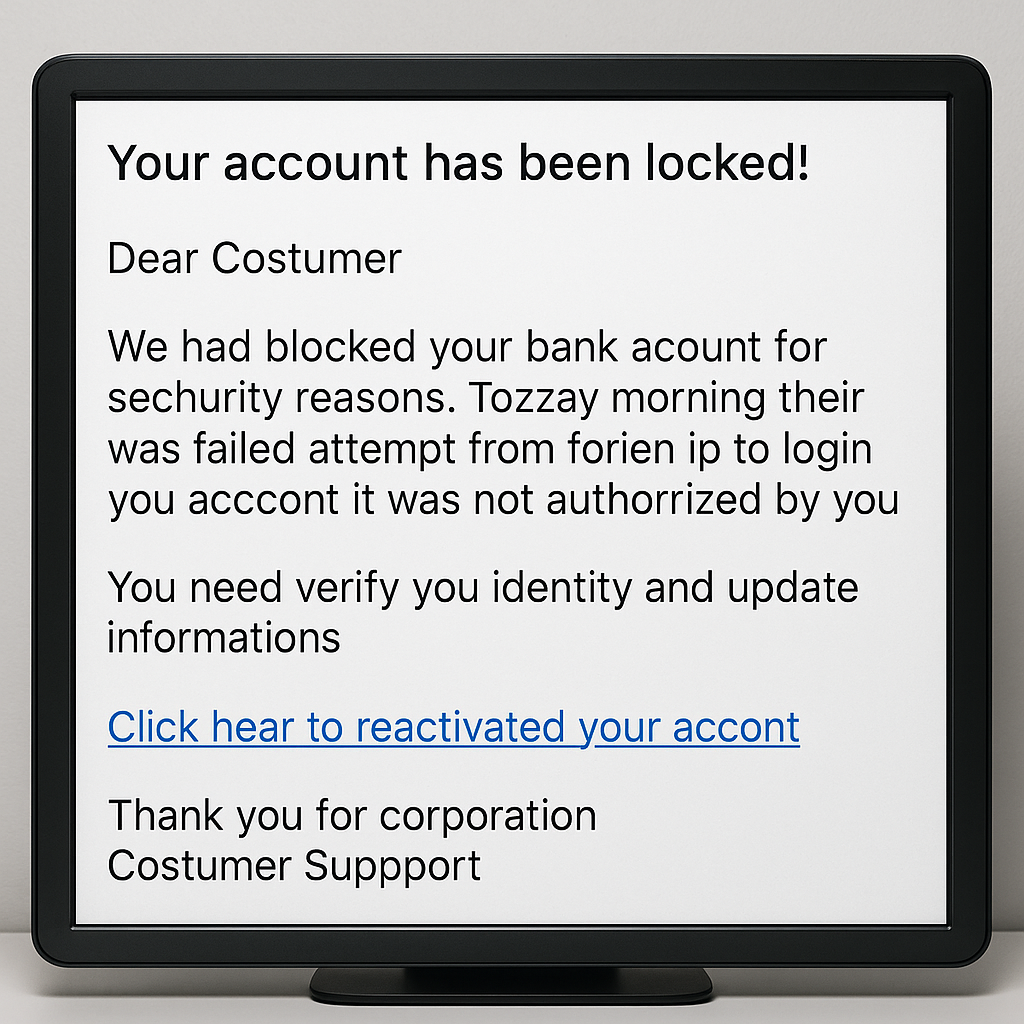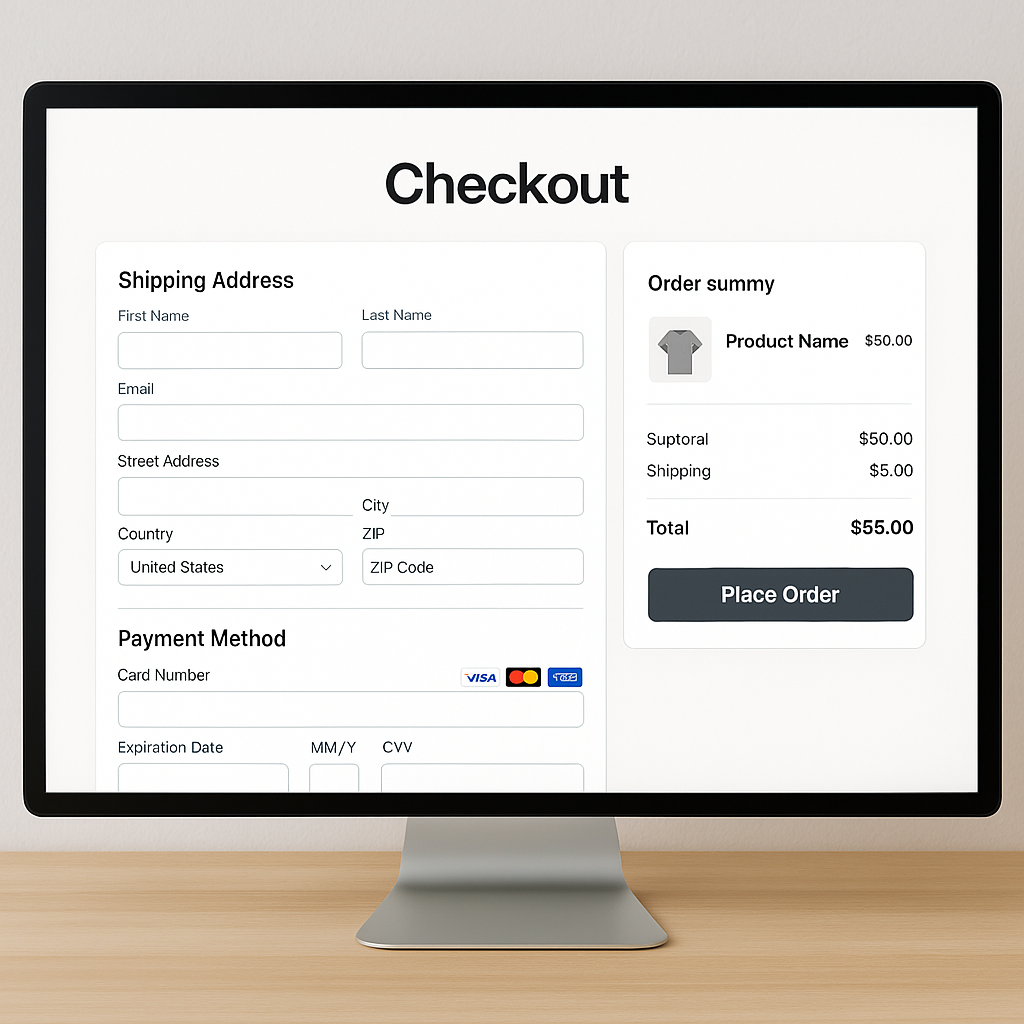Welcome to the wild, wild web, where cat videos reign supreme, and memes spread like wildfire. But hold on to your keyboards, folks, because navigating the internet isn't all fun and games. Just like in the real world, there are some shady characters and digital pitfalls to avoid. Buckle up as we take you through the essential (and funny) guide to staying safe online.
The Basics: Internet Safety 101
Think of the internet as a giant digital city. There are fabulous places to visit, but also some dark alleys you should avoid. Just like you wouldn't leave your front door wide open, you need to take some precautions to keep your online life secure.
Passwords: Your Digital Door Locks
- Make Them Strong: Use a mix of letters, numbers, and symbols. Think of your password as a superhero: strong and hard to defeat. "Password123"? More like "P@ssw0rd$uperhero!"
- Change Them Regularly: Just like you wouldn't wear the same socks for a month (ew!), you shouldn't keep the same password forever.
- Don't Share Them: Your password is like your toothbrush. Don't share it, and definitely don't use the same one for everything!
Beware of Phishing: The Bait and Switch
Phishing is when scammers try to trick you into giving them your personal information. It's like those old cartoons where someone dangles a carrot in front of a rabbit.
- Suspicious Emails: If you get an email from a "Nigerian prince" offering you a fortune, it's probably a scam. Sorry, no royal inheritance for you today.
- Strange Links: Don't click on links from unknown sources. It's like accepting candy from a stranger—just don't do it.
- Verify Sources: If your bank emails you for personal info, call them directly. It's better to be safe than sorry!
Social Media: Sharing, But Not Too Much
Social media is like a big digital party. It's fun to share, but oversharing can lead to trouble.
- Privacy Settings: Adjust your settings so only friends can see your posts. You wouldn't invite the whole neighborhood to your backyard BBQ, right?
- Think Before You Post: If you wouldn't say it to someone's face, don't post it online. And definitely don't post about your upcoming vacation—unless you want your home to be the next tourist hotspot for burglars.
- Friend Requests: Only accept requests from people you know. That random "friend" request from a model? Probably not legit. Sorry to burst your bubble.
Downloads: Don't Invite the Bad Guys In
Downloading files from the internet is like inviting someone into your home. Make sure they're trustworthy!
- Use Trusted Sources: Only download software from reputable sites. That "free" game from a sketchy website might come with some unwanted guests (viruses, anyone?).
- Scan for Viruses: Use antivirus software to scan downloads. It's like having a security guard check packages at the door.
Wi-Fi: Secure Your Connection
Your Wi-Fi network is like your digital fortress. Keep it secure!
- Strong Password: Use a strong password for your Wi-Fi. "Password" is not a strong password. Neither is "123456."
- Guest Network: Set up a guest network for visitors. It's like having a separate entrance for guests—they get access, but can't roam your entire house.
Online Shopping: Safeguard Your Wallet
- Shop on Secure Sites: Look for "https://" in the URL and a padlock icon. If the site looks like it was designed in the '90s, maybe skip it.
- Credit Over Debit: Use a credit card instead of a debit card. It offers more protection in case of fraud. Plus, you get points!
- Monitor Statements: Keep an eye on your bank statements. If you see a charge for something you didn't buy, like that inflatable unicorn pool float, investigate immediately.
Public Wi-Fi: Proceed with Caution
Using public Wi-Fi is like eating from a communal bowl of chips—it's convenient, but be careful.
- Avoid Sensitive Transactions: Don't do online banking or shopping on public Wi-Fi. Save those tasks for when you're on a secure network.
- Use a VPN: A Virtual Private Network (VPN) encrypts your internet connection. It's like putting a security bubble around your data.
- Disable Auto-Connect: Turn off the setting that automatically connects you to open Wi-Fi networks. It's like locking your doors when you leave the house.
Two-Factor Authentication (2FA): Double the Security
Two-Factor Authentication adds an extra layer of security to your accounts. It's like having a double lock on your door.
- Enable 2FA: Whenever possible, enable 2FA on your accounts. This usually involves entering a code sent to your phone in addition to your password.
- Use Authenticator Apps: Instead of text messages, use authenticator apps for added security. They generate unique codes that are harder for hackers to intercept.
Final Thoughts: Surfing Safely
Now that you're armed with the essentials of internet safety, you're ready to navigate the wild web with confidence. Remember, the internet is a wonderful place, but it's essential to stay vigilant and protect yourself from digital dangers.
So go forth, enjoy the memes, and keep those passwords strong. Safe surfing, savvy netizen!