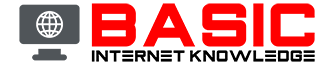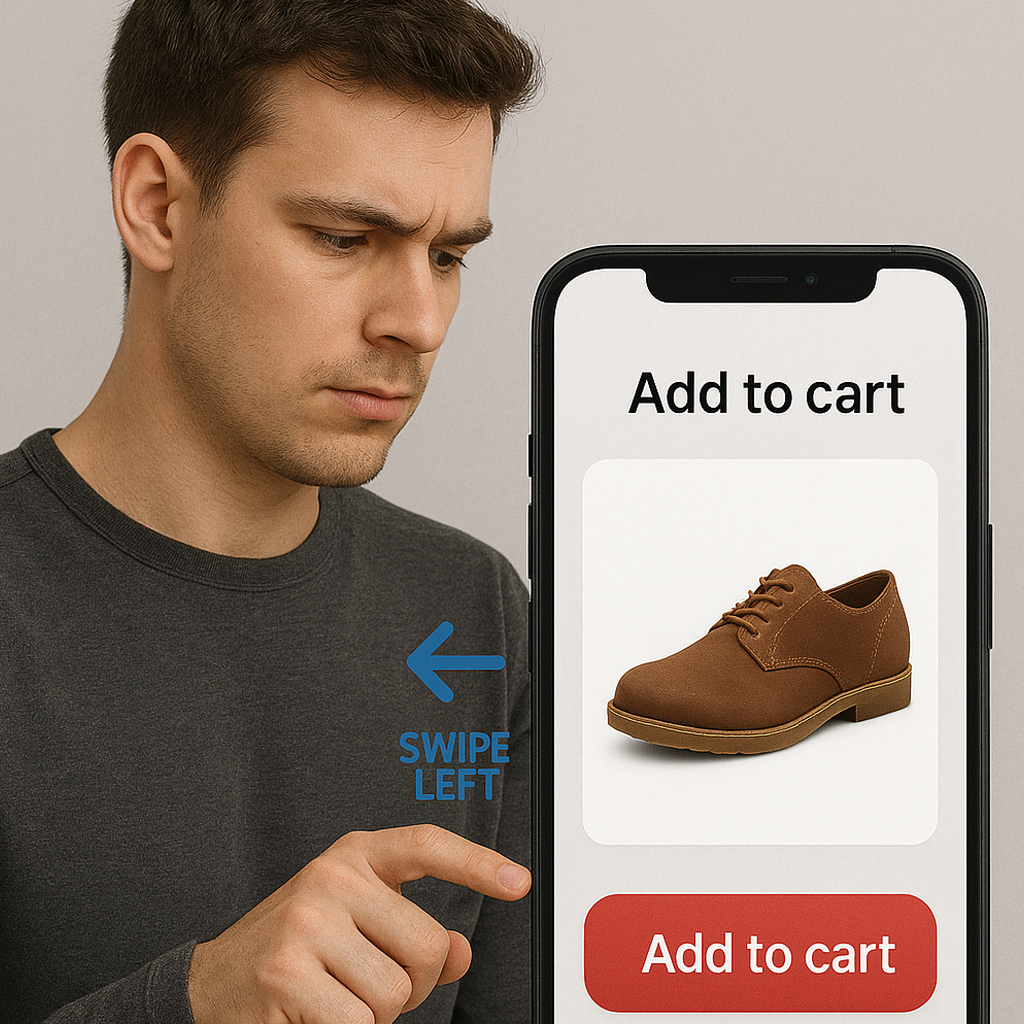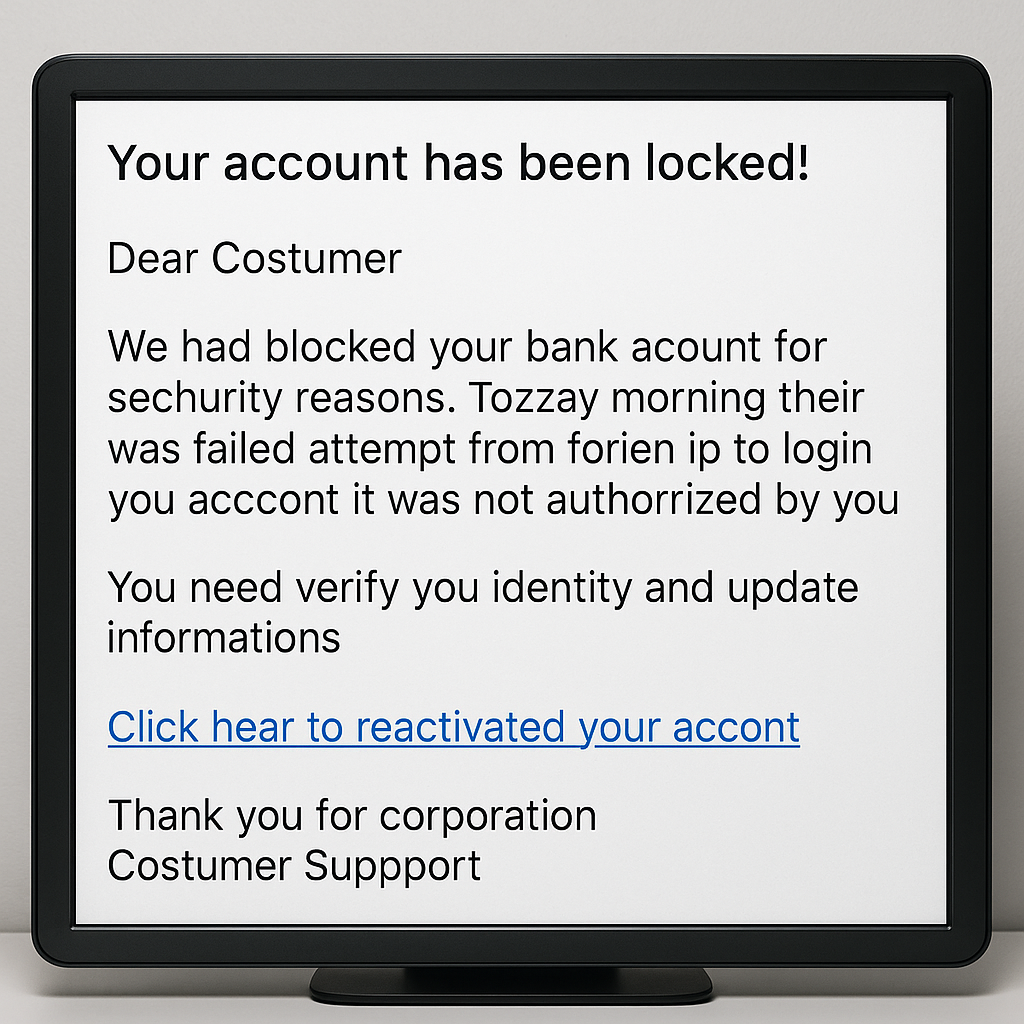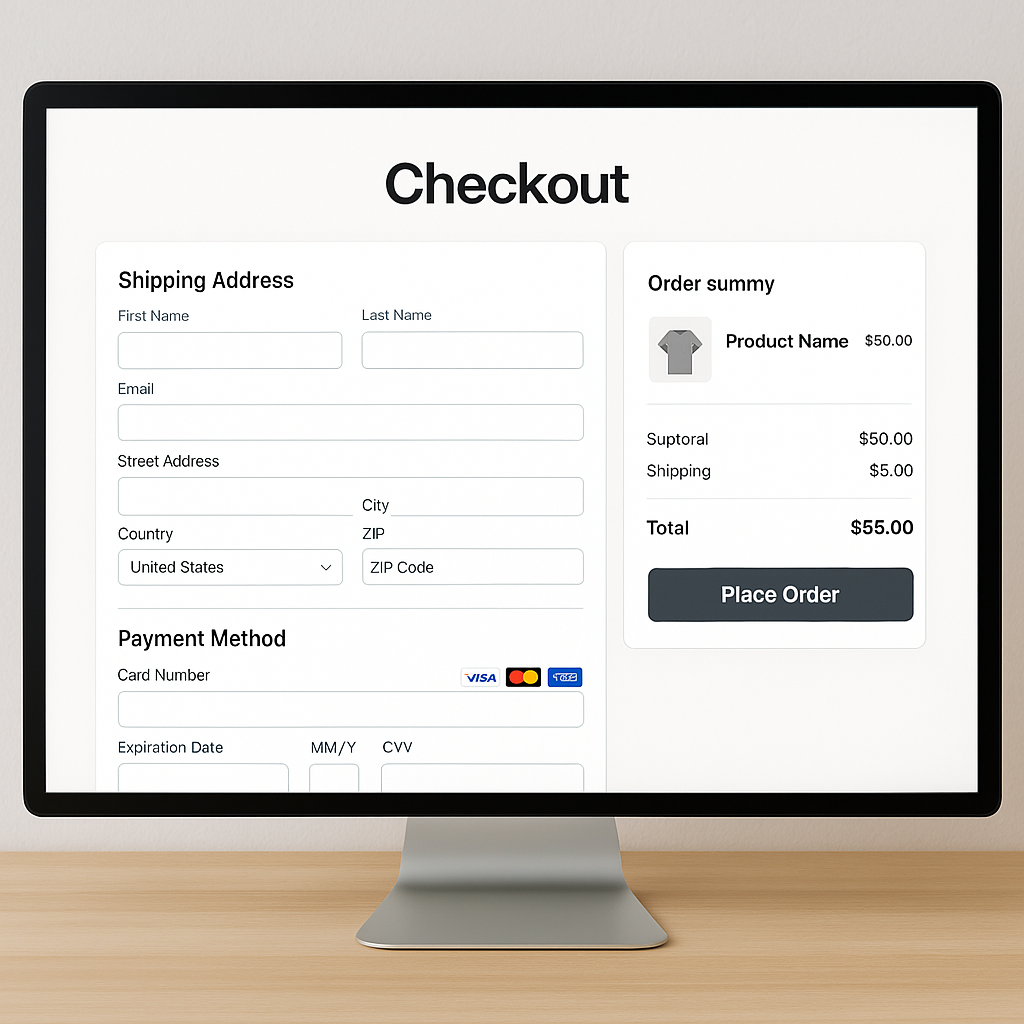You sit down at your computer, ready to dive into the depths of the internet to find out "Why do cats love boxes?" or "How to bake a cake that doesn't look like a disaster." But wait—how do you even start? This, my friend, is where the magical creature known as the search engine comes into play. Let's embark on this whimsical journey to uncover what search engines are, in the simplest and funniest terms possible!
The Basics: Search Engine 101
Picture the internet as a massive, endless sea of information, with fish (websites) swimming everywhere. Some fish are useful, like those with tasty recipes, while others are just plain weird, like conspiracy theories about hamsters ruling the world.
Now, imagine you have a super-smart dolphin as your guide. This dolphin's job is to dive deep into the sea, find the exact fish you need, and bring it back to you in record time. This dolphin is a search engine.
Popular Search Engines: The Famous Dolphins
- Google: The rock star of search engines. It's like the Beyoncé of dolphins—fast, accurate, and knows pretty much everything. "Just Google it" has become the catchphrase for "I don't know, but I'll find out in two seconds."
- Bing: Microsoft's valiant effort to compete with Google. Think of Bing as the friendly neighborhood dolphin that tries really hard to please you, sometimes even throwing in some pretty pictures on the homepage.
- Yahoo!: The retro dolphin that was super cool in the early 2000s. It still has some loyal fans who fondly remember the good old days of the internet.
- DuckDuckGo: The privacy-focused dolphin. This one doesn't track your searches or sell your data. It's like the secretive spy dolphin that whispers, "Your secrets are safe with me."
How Do Search Engines Work?
When you type a query (that's fancy talk for "question") like "best pizza near me" into the search bar, your search engine dolphin springs into action. It dives into the vast ocean of the internet, scanning millions of web pages faster than you can say "pepperoni." It then surfaces with the best results, all neatly lined up for you to browse.
Here's a step-by-step rundown of what happens behind the scenes:
- Crawling: Your dolphin (search engine) sends out its little helpers, called "web crawlers" or "spiders," to explore the internet and gather information from every nook and cranny. These crawlers visit websites, read their content, and bring it back to the search engine's giant database.
- Indexing: Once the crawlers have fetched the information, the search engine organizes it like a librarian sorting books in a library. It indexes the content, making sure everything is in the right place and easy to find.
- Ranking: Finally, the search engine decides which results are the most relevant and useful for your query. It ranks them based on a super-secret algorithm (basically a fancy formula) that considers things like keywords, page quality, and how many other websites link to it.
Search Engine Results Page (SERP): The Grand Showcase
When your dolphin returns with its findings, it presents them on the Search Engine Results Page (SERP). Here's what you typically see:
- Organic Results: These are the unpaid, "natural" results that the search engine thinks best match your query. They're like the goldfish at the top of the bowl—bright, shiny, and full of valuable information.
- Paid Results (Ads): Companies can pay to have their websites appear at the top of the SERP. These are clearly marked as ads. It's like those fish that get a special spotlight because they paid for premium tank space.
- Featured Snippets: Sometimes, the search engine will pull out a snippet of information directly from a website to answer your query right on the SERP. It's like your dolphin saying, "Here's a quick answer so you don't have to dive in too deep!"
- People Also Ask (PAA): This section shows related questions that other users have asked. It's like the dolphin saying, "By the way, you might also be interested in these fish over here."
Fun Search Engine Features
- Autocomplete: As you start typing your query, the search engine tries to guess what you're looking for and offers suggestions. It's like your dolphin reading your mind and saying, "Oh, I know what you want!"
- Voice Search: You can speak your query instead of typing it. This is for those moments when you're too lazy to use your fingers. Just say, "Hey Google, what's the weather like?" and let the dolphin do the rest.
- Image Search: Want to find a picture of a dancing cat? Just click on the "Images" tab and browse through a sea of feline fun.
Search Engine Optimization (SEO): Cracking the Code
For website owners, getting their pages to appear at the top of the SERP is like winning the internet lottery. This is where Search Engine Optimization (SEO) comes into play. SEO involves tweaking your website to make it more attractive to search engines. Here are some key components:
- Keywords: These are the terms people type into search engines. By including relevant keywords in your website's content, you increase the chances of appearing in search results.
- Quality Content: Search engines love fresh, informative, and well-written content. So, keeping your website updated with engaging posts is a big win.
- Backlinks: These are links from other websites to yours. Think of them as votes of confidence. The more reputable sites link to yours, the higher your site may rank.
- User Experience (UX): A website that's easy to navigate and mobile-friendly is more likely to get a thumbs-up from search engines.
- Technical SEO: This involves the behind-the-scenes stuff, like making sure your site loads quickly and has a clean, efficient code structure.
Fun and Quirky Search Engine Tricks
- Google Easter Eggs: Google has hidden some fun surprises within its search engine. Try searching for "do a barrel roll," "askew," or "Zerg rush" and see what happens!
- Bing Rewards: Did you know you can earn points for using Bing, which you can redeem for gift cards? It's like getting a little treat every time you search.
- Yahoo Answers: Although now defunct, Yahoo Answers was once a goldmine of hilariously bad advice. Searching through old archives can provide some nostalgic laughs.
Final Thoughts: Searching Like a Pro
Now that you know what a search engine is and how it works, you can confidently dive into the internet's vast ocean of information. Whether you're hunting for the latest celebrity gossip, looking up DIY home projects, or researching the history of rubber duckies, your trusty search engine dolphin is here to help.
So go ahead, type in that query, and let the adventure begin! Happy searching, intrepid internet explorer!