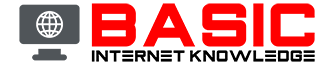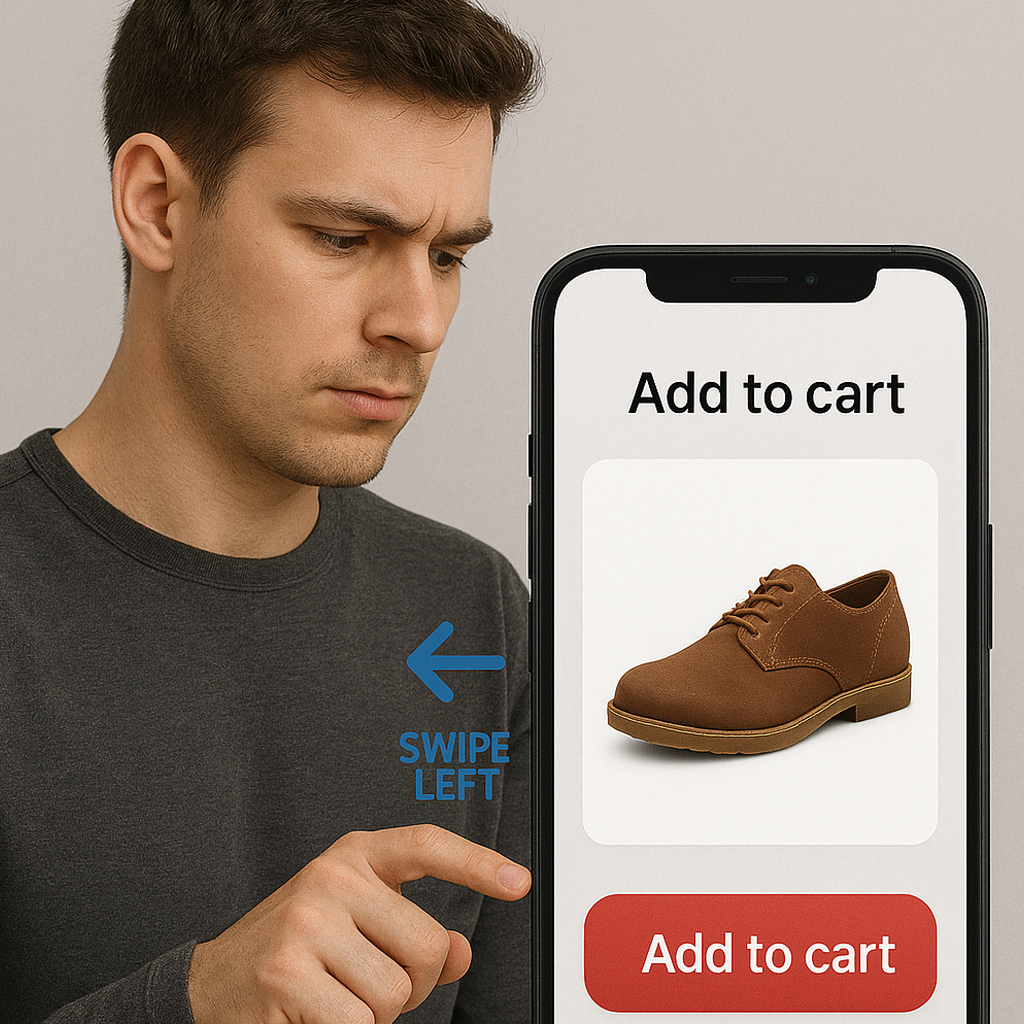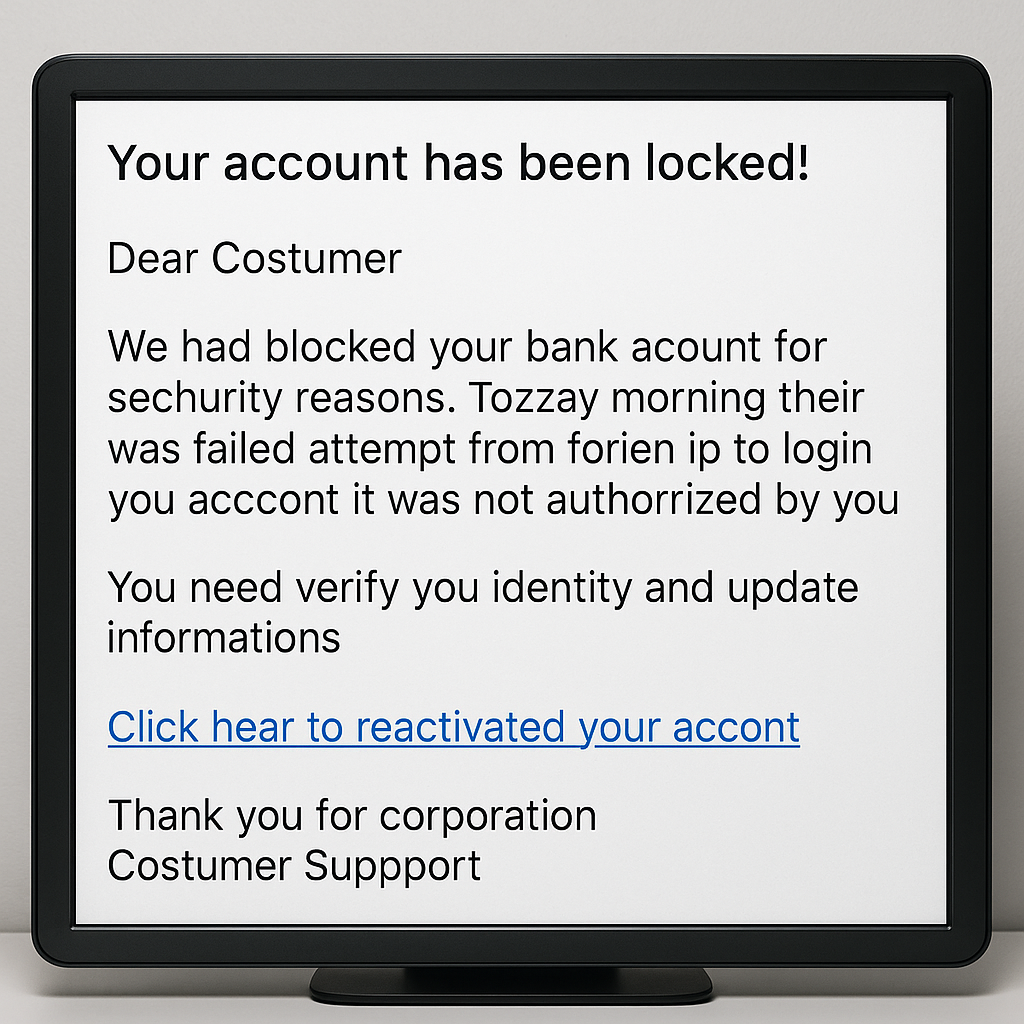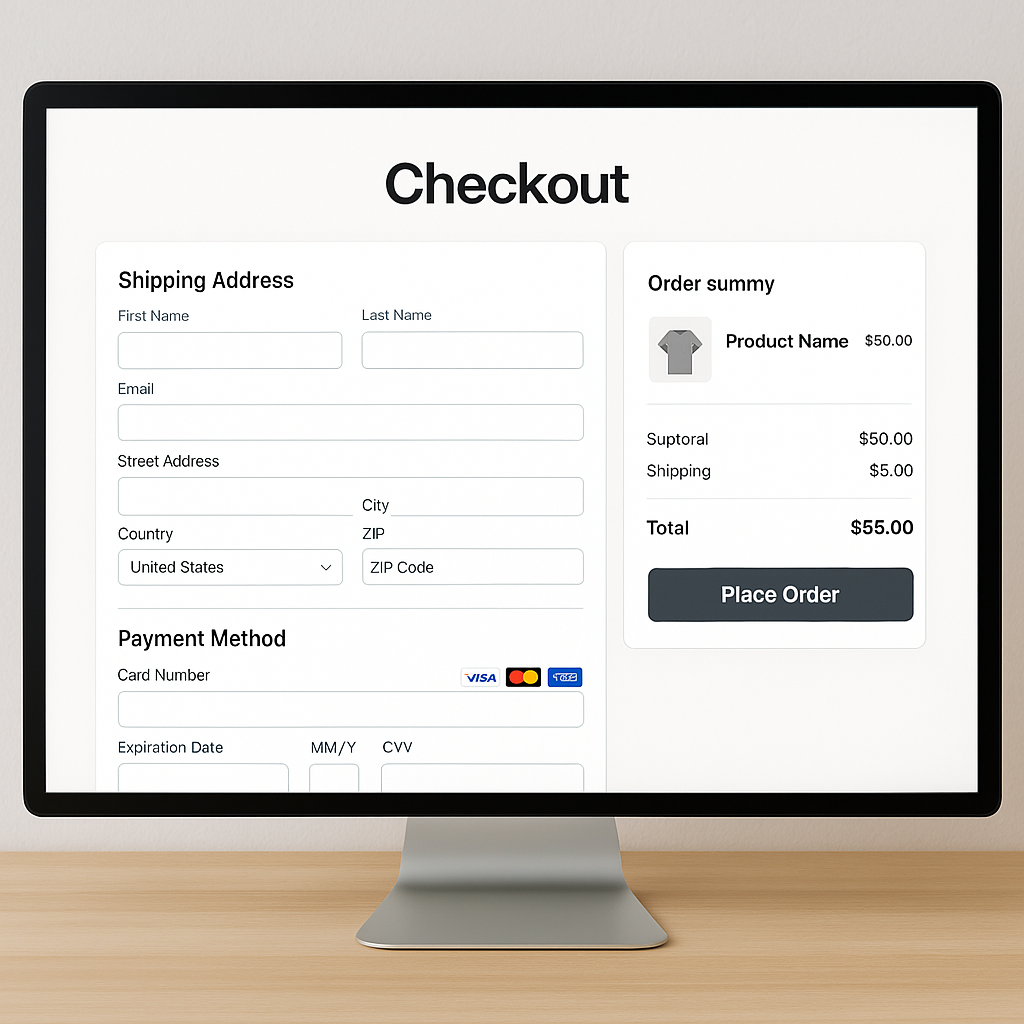Remember that quirky can of Spam sitting in the back of your pantry, the one you're not quite sure what to do with? Well, internet spam is just as mysterious, but a lot less tasty. Let's explore the wild world of spam and scams on the internet and learn how to avoid getting caught in their sticky web.
The Basics: What is Spam?
In the internet realm, spam isn't a questionable meat product; it's a deluge of unwanted messages that flood your inbox, making you question the sanity of whoever thought you needed to see all this nonsense. It's like getting a billion flyers for a fake pizza place shoved under your door&mdas;annoying and utterly useless.
The Spammy Offenders: Types of Internet Spam
- Email Spam: The most notorious type. These are unsolicited emails that range from harmless (a newsletter you never signed up for) to downright dangerous (phishing scams trying to steal your personal info). It's like getting letters from a "Nigerian prince" promising you millions if you just send over your bank details. Yeah, right.
- Comment Spam: Ever seen those weird comments under a blog post or YouTube video saying, "Make $5,000 a week working from home!"? That's comment spam. It's like having someone graffiti nonsense all over your favorite mural.
- Message Spam: These pop up in your social media DMs or messaging apps, often promoting dubious products or fake job offers. It's like a telemarketer who found a way into your living room.
The Scammy Villains: Common Internet Scams
- Phishing Scams: These crafty emails or messages pretend to be from legitimate sources (like your bank) and try to trick you into giving up personal information. It's like a wolf in sheep's clothing, but with more typos.
- Lottery Scams: Congratulations! You've won the lottery! Except you never bought a ticket, and they just need a small fee to release your winnings. It's like someone promising you a treasure chest filled with gold, but all you get is a box of rocks.
- Tech Support Scams: You get a call or pop-up saying your computer is infected, and for a fee, they'll fix it. Spoiler alert: There's nothing wrong with your computer, but there's something wrong with their morals.
- Romance Scams: The scammer pretends to be interested in a romantic relationship, gaining your trust before asking for money. It's like falling for a fake prince charming, only to find out they're just after your wallet.
- Investment Scams: Promises of high returns on investments with little risk. It's like someone offering you a guaranteed winning lottery ticket—too good to be true.
How to Spot Spam and Scams: The Red Flags
- Too Good to Be True: If an offer sounds too good to be true, it probably is. No one is giving away free money just because you're you.
- Urgency and Fear: Scammers often use urgent language to scare you into acting quickly. "Act now or your account will be closed!" They want you to panic and make mistakes.
- Strange Senders: If you get an email from an address like bigbucks123@totallylegit.com, you might want to think twice before clicking anything.
- Poor Grammar and Spelling: Many scam emails are riddled with errors. Legitimate companies usually have proofreaders.
- Request for Personal Information: Be wary of unsolicited requests for personal or financial information. Your bank won't ask for sensitive details via email.
- Generic Greetings: Emails addressed with generic terms like "Dear User" or "Dear Customer" instead of your name can be a sign of spam.
How to Protect Yourself: The Spam and Scam Shield
- Use Spam Filters: Most email services have spam filters that automatically send suspicious emails to the spam folder. It's like having a bouncer in your inbox.
- Don't Click Links: If you receive an unexpected email, especially one asking for personal information, don't click any links. Instead, visit the official website directly.
- Verify Sources: If you receive a suspicious email from what appears to be a legitimate company, contact the company directly using a known, trusted method.
- Educate Yourself: Stay informed about the latest scams and how they operate. Knowledge is your best defense against these digital tricksters.
- Update Security Software: Keep your antivirus and anti-malware software up to date. It's like having a security guard that's always in the loop.
- Enable Two-Factor Authentication: Add an extra layer of security to your accounts. Even if someone gets your password, they'll need the second factor to access your account.
Fun Facts About Spam
- Spam Emails Origin: The term "spam" for unsolicited emails comes from a Monty Python sketch where Spam (the canned meat) is mentioned repeatedly and annoyingly. Just like spam emails, it's something you get too much of and didn't ask for.
- Spam Volume: It's estimated that around 45% of all emails sent are spam. That's a whole lot of digital junk mail!
- First Spam Email: The first recorded instance of email spam was sent in 1978 by a marketer promoting a new computer system. Some things never change.
Navigating the Spam Jungle
Now that you're equipped with the knowledge to spot and avoid internet spam and scams, you can surf the web with confidence. Remember, not everything that glitters is gold, especially in your inbox. Stay vigilant, keep your spam filters up, and always be skeptical of "too good to be true" offers.
So go forth, savvy internet user, and keep your digital space as clean and spam-free as your pantry should be. Happy browsing!