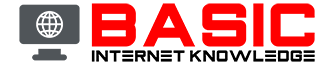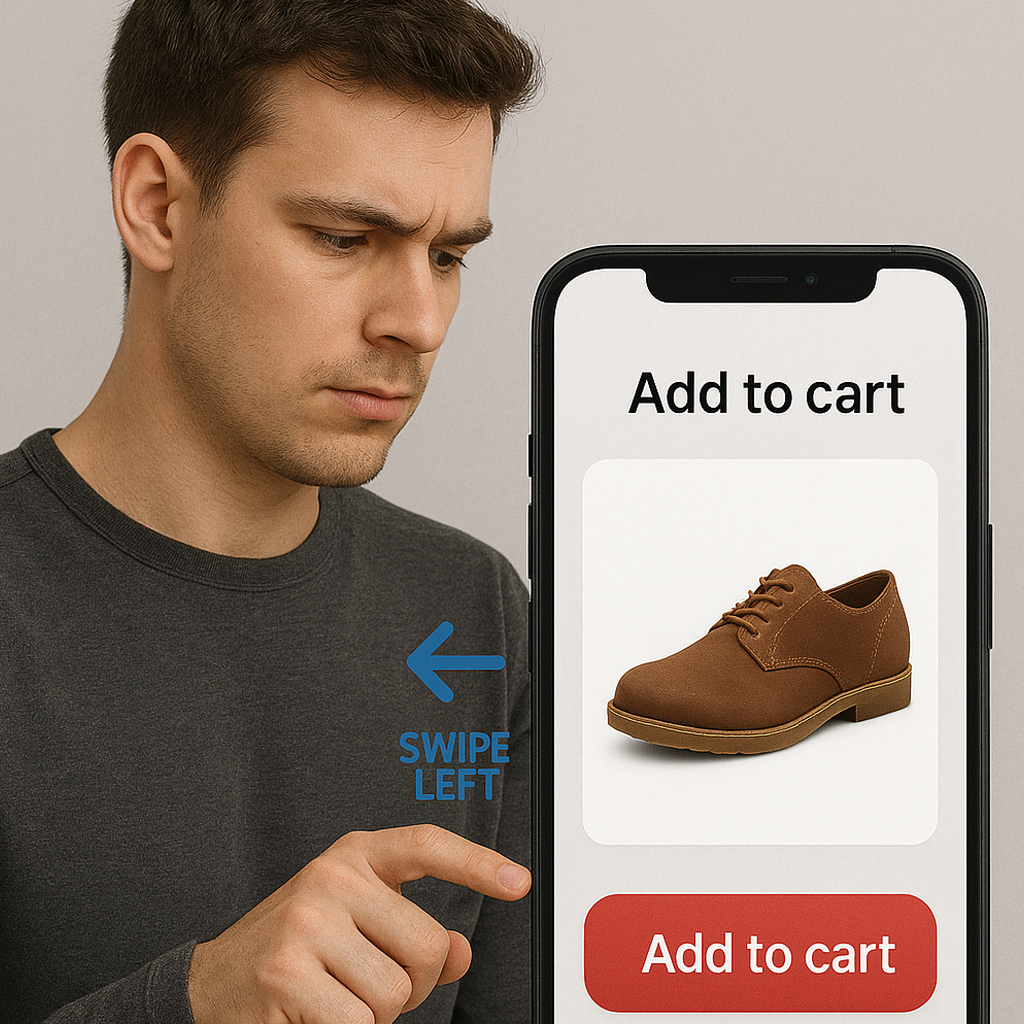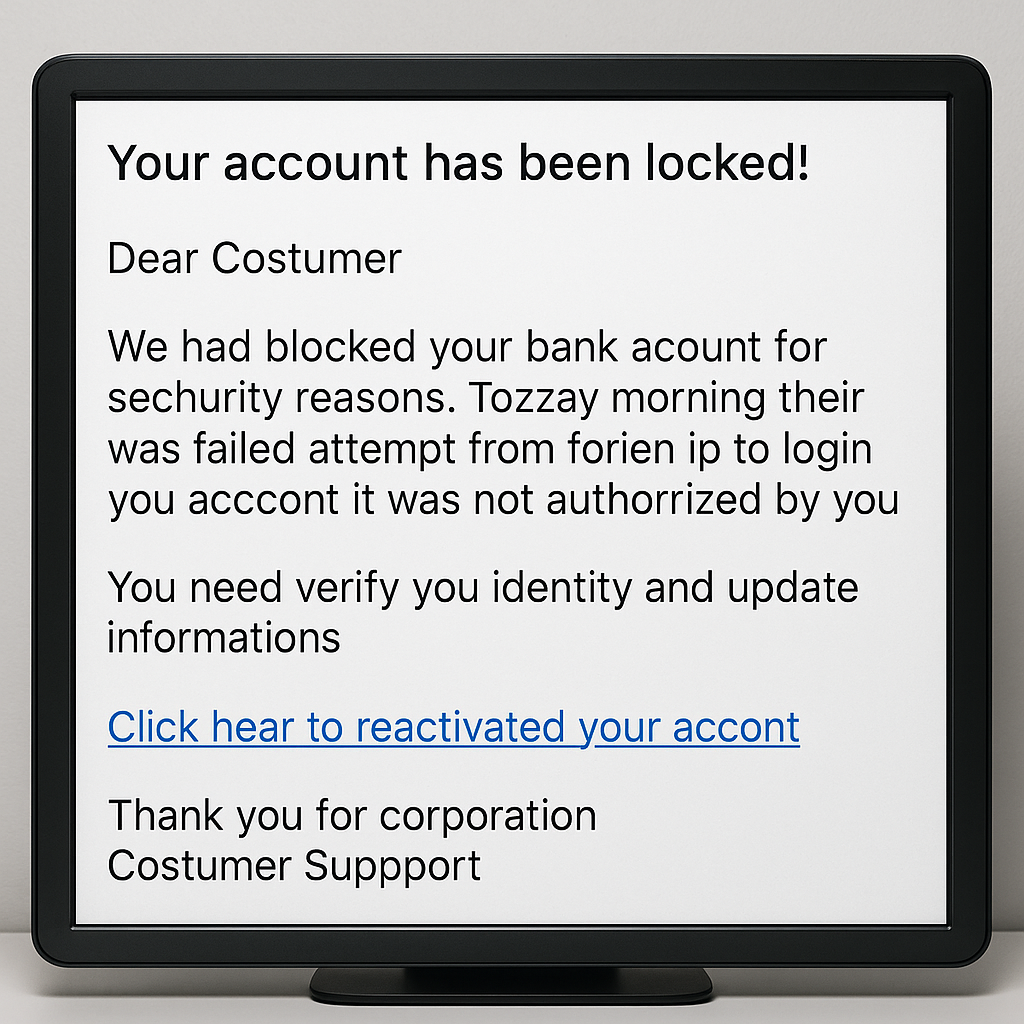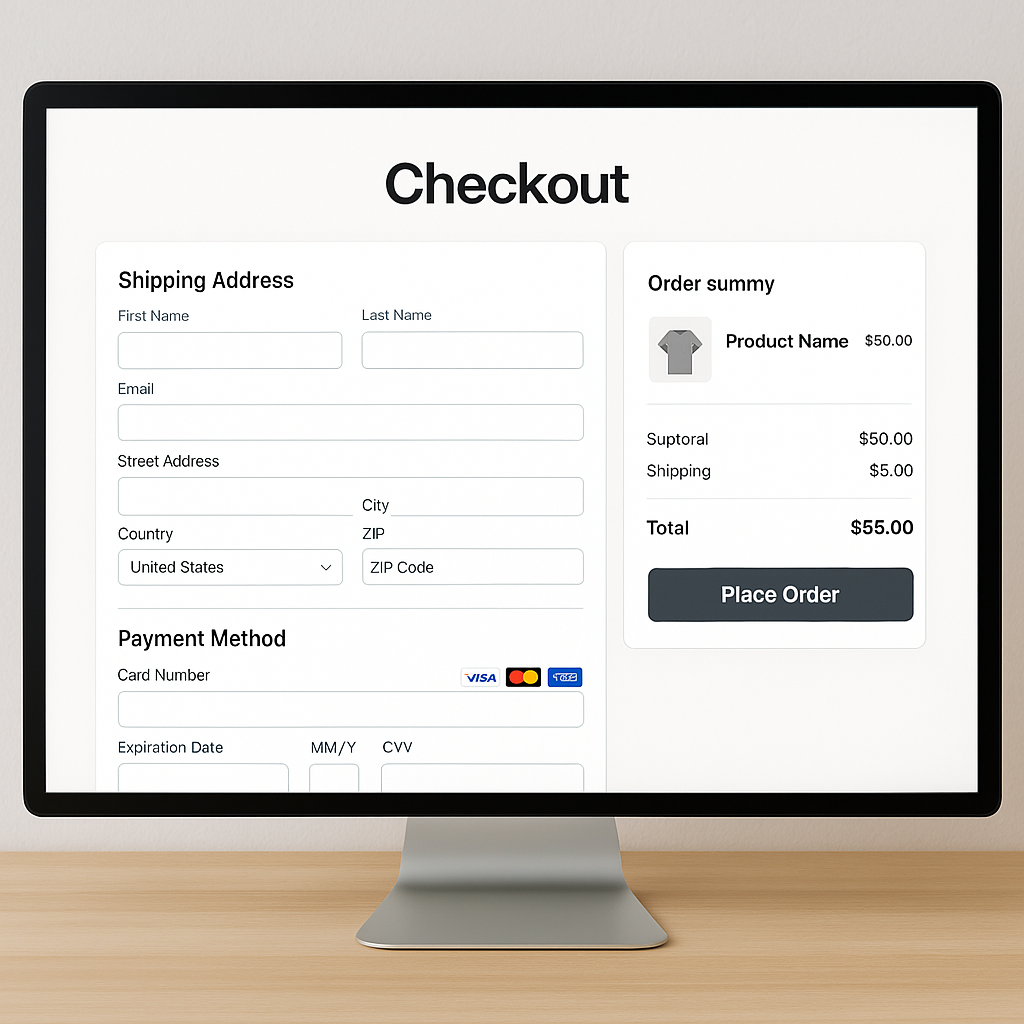In the ever-evolving landscape of the digital world, internet scams continue to adapt and prey on unsuspecting individuals. As technology advances, so do the tactics of cybercriminals, who are constantly devising new and sophisticated schemes to exploit our online activities. From phishing emails to fake investment opportunities, 2024 has seen a surge in creative and alarming scams designed to steal your personal information and hard-earned money. In this article, we'll uncover the top 10 internet scams of 2024, equipping you with the knowledge to stay vigilant and protect yourself from falling victim to these digital deceptions.
1. Phishing Scams
Phishing scams are one of the most common types of internet fraud. Scammers send fake emails, messages, or websites that look like they're from legitimate companies (like your bank or favorite online store) to trick you into giving away your personal information, such as passwords or credit card numbers.
How to Avoid Phishing Scams
- Check the Sender: Verify the email address of the sender. If it looks suspicious, don't open it.
- Hover Over Links: Before clicking on any link, hover your mouse over it to see the actual URL. If it looks strange, don't click.
- Use Two-Factor Authentication (2FA): This adds an extra layer of security by requiring a second form of verification.
2. Tech Support Scams
In tech support scams, scammers pretend to be from reputable tech companies and claim that there's a problem with your computer. They might ask for remote access to your computer or request payment for unnecessary services.
How to Avoid Tech Support Scams
- Don't Trust Unsolicited Calls: Legitimate tech companies will not contact you out of the blue to fix your computer.
- Verify the Caller: If you're unsure, hang up and call the company directly using a known, trusted number.
- Avoid Giving Remote Access: Never give control of your computer to someone you don't know.
3. Online Shopping Scams
Online shopping scams involve fake websites or online stores that look legitimate but are set up to steal your money or personal information. They may offer products at unbelievably low prices to lure you in.
How to Avoid Online Shopping Scams
- Research the Website: Check reviews and ratings from other customers. Look for contact information and return policies.
- Use Secure Payment Methods: Pay with credit cards or trusted payment services like PayPal. Avoid using wire transfers or prepaid cards.
- Check for HTTPS: Ensure the website URL starts with "https://" and has a padlock icon.
4. Social Media Scams
Scammers use social media platforms to spread fake ads, phishing links, and malicious software. They might pose as friends or celebrities to gain your trust.
How to Avoid Social Media Scams
- Be Skeptical of Offers: If it sounds too good to be true, it probably is. Avoid clicking on suspicious links or offers.
- Verify Accounts: Check if the account is verified or look for signs of authenticity.
- Adjust Privacy Settings: Limit the information you share publicly and review your privacy settings regularly.
5. Investment Scams
Investment scams promise high returns with little risk. Scammers may use fake websites, emails, or social media to promote bogus investment opportunities.
How to Avoid Investment Scams
- Research Investments: Always do thorough research before investing your money. Check if the investment is registered with the relevant authorities.
- Be Wary of High Returns: If an investment promises unusually high returns with no risk, it's likely a scam.
- Consult Professionals: Seek advice from licensed financial advisors before making any investment decisions.
6. Lottery and Prize Scams
In lottery and prize scams, you receive a message saying you've won a prize or lottery. To claim it, you're asked to pay fees or provide personal information.
How to Avoid Lottery and Prize Scams
- Remember the Rules: You can't win a lottery or prize if you didn't enter it. Be suspicious of unsolicited winning notifications.
- Avoid Upfront Fees: Legitimate lotteries and prizes do not ask for upfront fees.
- Verify the Source: Contact the lottery or organization directly using official contact information.
7. Romance Scams
Romance scams target individuals looking for romantic relationships online. Scammers create fake profiles on dating sites and social media to gain victims' trust and eventually ask for money.
How to Avoid Romance Scams
- Be Cautious: Take your time to get to know someone online. Be wary of anyone who avoids meeting in person or makes excuses.
- Avoid Sending Money: Never send money or gifts to someone you haven't met in person.
- Verify Their Identity: Use reverse image searches and look for inconsistencies in their story.
8. Job Offer Scams
Job offer scams promise high-paying jobs with minimal effort. Scammers may ask for personal information, fees, or investments to secure the position.
How to Avoid Job Offer Scams
- Research the Company: Verify the company's legitimacy by checking their website and reading reviews.
- Beware of Upfront Fees: Legitimate employers do not ask for money to apply for a job.
- Check for Red Flags: Be wary of job offers that come with high pay for little work or require you to pay for training or materials.
9. Charity Scams
Charity scams exploit people's generosity by creating fake charities or impersonating real ones to collect donations.
How to Avoid Charity Scams
- Verify the Charity: Check if the charity is registered with the relevant authorities and has a legitimate website.
- Donate Directly: Donate through the charity's official website rather than through links in emails or social media.
- Be Cautious of Urgent Appeals: Scammers often create a sense of urgency to pressure you into donating quickly.
10. Fake Antivirus Software
Scammers use fake antivirus software to trick you into thinking your computer is infected. They might show fake virus alerts and ask you to download their software or pay for a solution.
How to Avoid Fake Antivirus Software
- Use Reputable Software: Only download antivirus software from trusted sources and well-known companies.
- Ignore Pop-Up Alerts: Be cautious of pop-up alerts claiming your computer is infected. Use your existing antivirus software to scan for threats.
- Research Before Purchasing: Verify the legitimacy of any antivirus software before purchasing or downloading.
I hope this overview helps you understand the top internet scams in 2024 and how to protect yourself. Stay vigilant and informed to keep your online experience safe and secure!