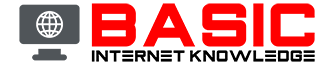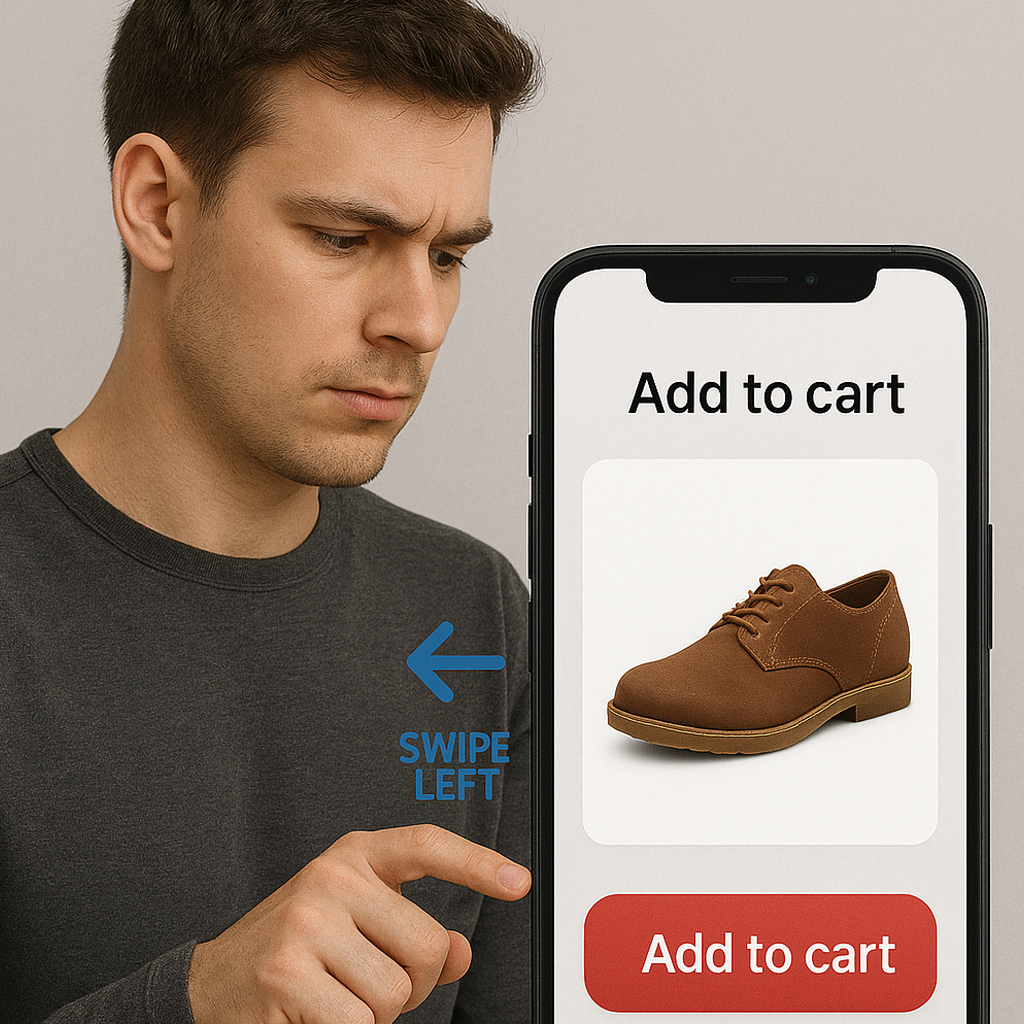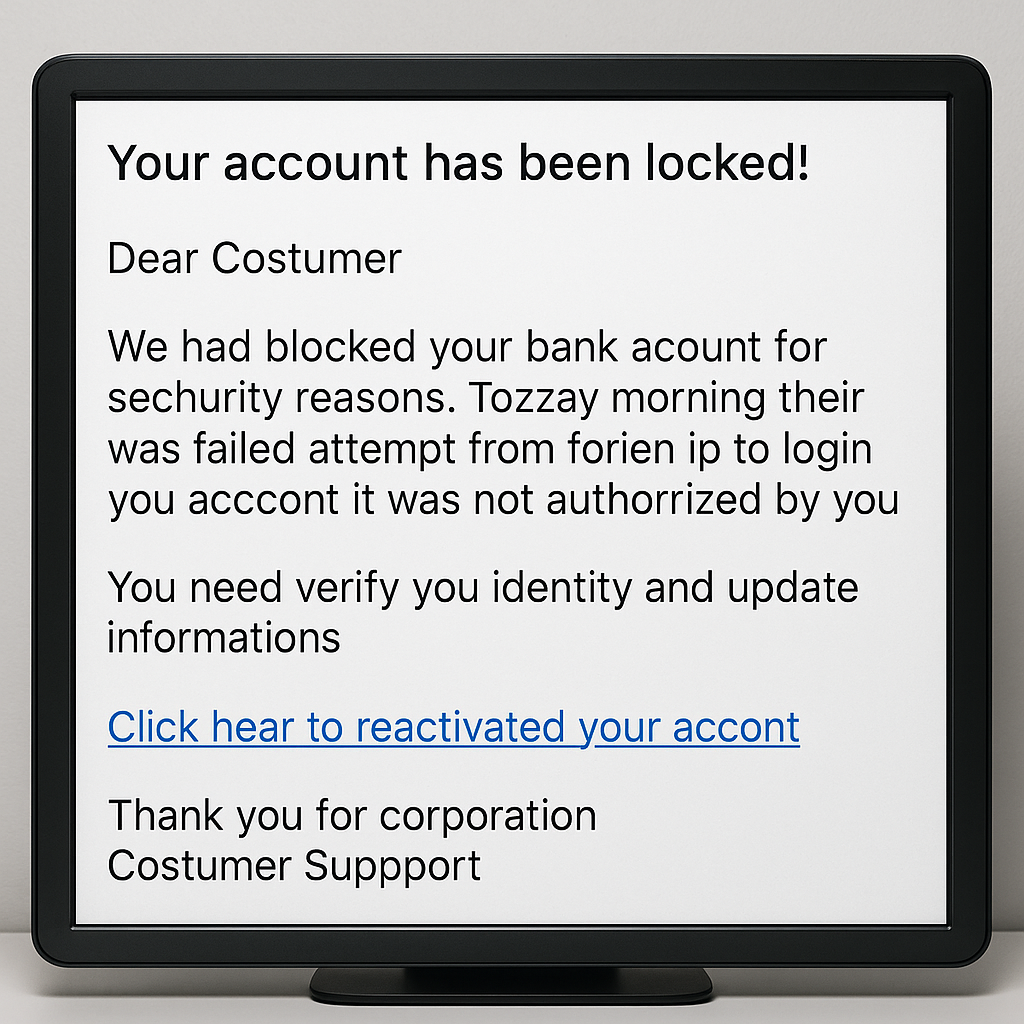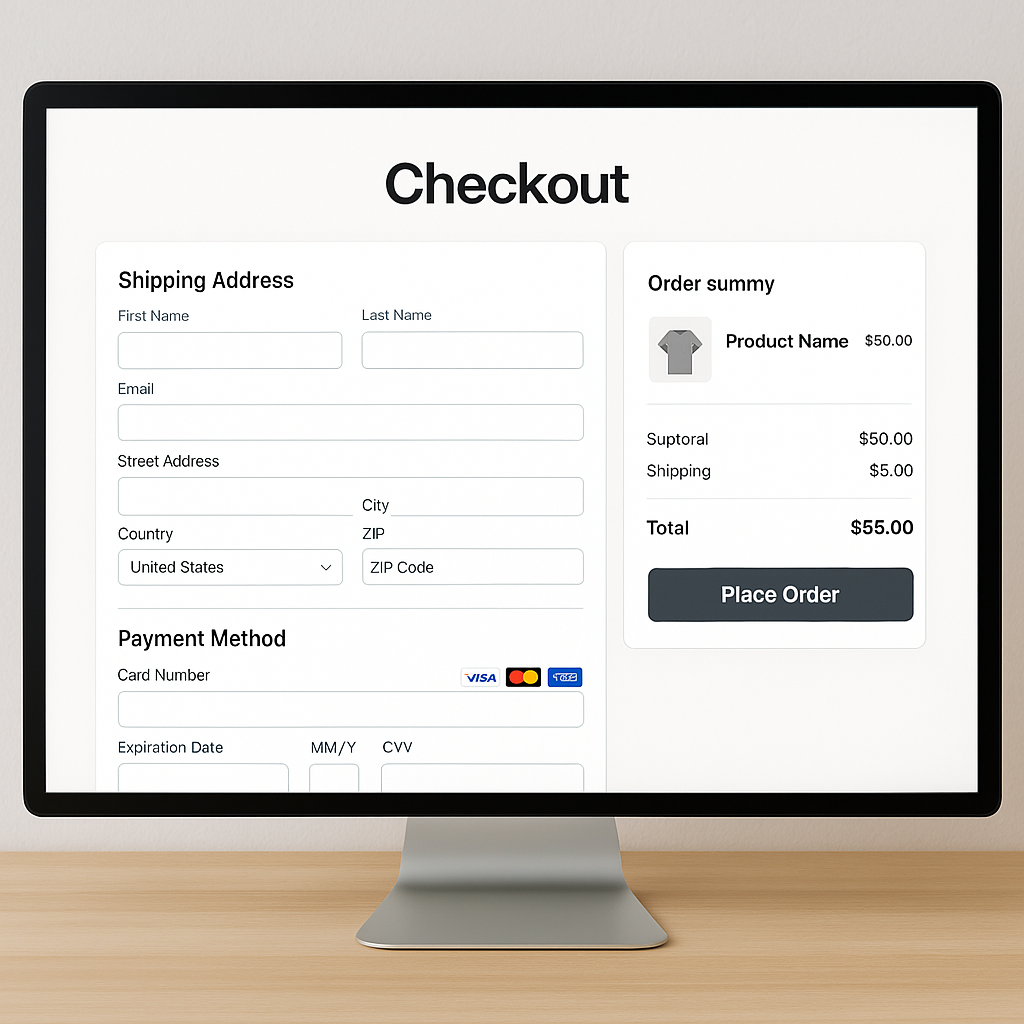Ah, phishing attacks – the digital equivalent of a robber pretending to be a pizza delivery guy. These cyber tricksters are out there, trying to lure us into clicking dodgy links and handing over personal information faster than you can say "Nigerian Prince." But fear not! With a pinch of humor and a dash of savvy, you can stay one step ahead of these virtual villains. Buckle up as we dive into some effective (and mildly amusing) strategies to combat phishing attacks.
The Art of Suspicion: Channel Your Inner Detective
Picture this: you're Sherlock Holmes, and your inbox is a crime scene. A suspicious email arrives, claiming you've won a lifetime supply of chocolate. Before you rush to claim your prize, take a deep breath and examine the evidence. Look for tell-tale signs such as:
- Poor grammar and spelling mistakes – because apparently, even hackers skip English class.
- Generic greetings like "Dear User" – because they can't be bothered to learn your name.
- Urgent language demanding immediate action – red flags should pop up like a game of Whac-A-Mole.
Remember, if something seems too good to be true, it probably is. So, put on your detective hat and scrutinize every email with the intensity of a cat watching a laser pointer.
Hover, Don't Click: The Curiosity Kill
Curiosity may have killed the cat, but it doesn't have to get you phished. Before you click on any links in an email, hover over them to see the URL. If it looks like a string of random characters or a bizarre web address from the depths of the internet, chances are it's a scam. Trust your instincts and avoid clicking on anything that seems fishy (pun intended).
Passwords: Fort Knox or Open Sesame?
If your password is "password123," we need to talk. Think of your password as the gatekeeper to your digital kingdom. It should be strong, unique, and not something easily guessed by your pet goldfish. Here are some tips to make your passwords more secure:
- Use a mix of upper and lower case letters, numbers, and special characters. Your password should look like it was generated by a cat walking across the keyboard.
- Avoid using easily guessable information like birthdays, anniversaries, or your favorite pizza topping.
- Consider using a password manager to keep track of all those complicated passwords – because who has the memory of an elephant?
Two-Factor Authentication: The Dynamic Duo
Why stop at one layer of security when you can have two? Two-factor authentication (2FA) is like having a bouncer at the door of your digital nightclub. Even if someone gets hold of your password, they'll still need a second piece of information to gain access. This could be a code sent to your phone, a fingerprint scan, or even a retinal scan if you're feeling particularly futuristic. Enable 2FA wherever possible, and sleep soundly knowing your accounts are safe.
Trust Your Gut: The Sixth Sense
You know that feeling you get when something just doesn't seem right? Trust it. If an email looks off, if a link feels sketchy, or if your gut is doing somersaults, there's a good chance it's a phishing attempt. Listen to your instincts and err on the side of caution. After all, better safe than sorry – or in this case, better safe than phished.
Stay Informed: The Knowledge Arsenal
The world of cybercrime is constantly evolving, and staying informed is your best defense. Keep up to date with the latest phishing tactics and scams by subscribing to cybersecurity blogs, following experts on social media, and attending webinars. Knowledge is power, and the more you know, the less likely you are to fall for a phishing attempt.
Report Suspicious Emails: The Digital Neighbourhood Watch
If you receive a phishing email, don't just delete it and move on. Report it to your email provider, your IT department, or the relevant authorities. By doing so, you're not only protecting yourself but also helping to keep your digital neighbourhood safe. Remember, it takes a village to combat cybercrime.
8. Educate Others: Spread the Word
Knowledge is best when shared. Educate your friends, family, and colleagues about the dangers of phishing attacks and how to avoid them. Host a phishing awareness workshop, send out informative emails, or even share this blog post. The more people are aware of phishing tactics, the harder it becomes for scammers to succeed.
Backup Your Data: The Safety Net
Despite your best efforts, there may come a time when a phishing attack slips through the cracks. Be prepared by regularly backing up your data. Store copies of important files on an external hard drive, in the cloud, or both. This way, if the worst happens, you can recover your data without too much fuss.
Laugh It Off: The Ultimate Stress Reliever
Dealing with phishing attacks can be stressful, but humor is a great way to relieve that tension. Share funny phishing stories with friends, make memes about the ridiculousness of some scams, or even write a blog post like this one. Laughter is the best medicine, and it can help you stay resilient in the face of cyber threats.
Staying one step ahead of phishing attacks requires a combination of vigilance, knowledge, and a good sense of humor. By following these strategies, you can protect yourself and others from falling victim to these digital tricksters. So, put on your detective hat, trust your instincts, and remember – if it looks too good to be true, it probably is. Happy phishing (or rather, avoiding it)!