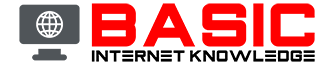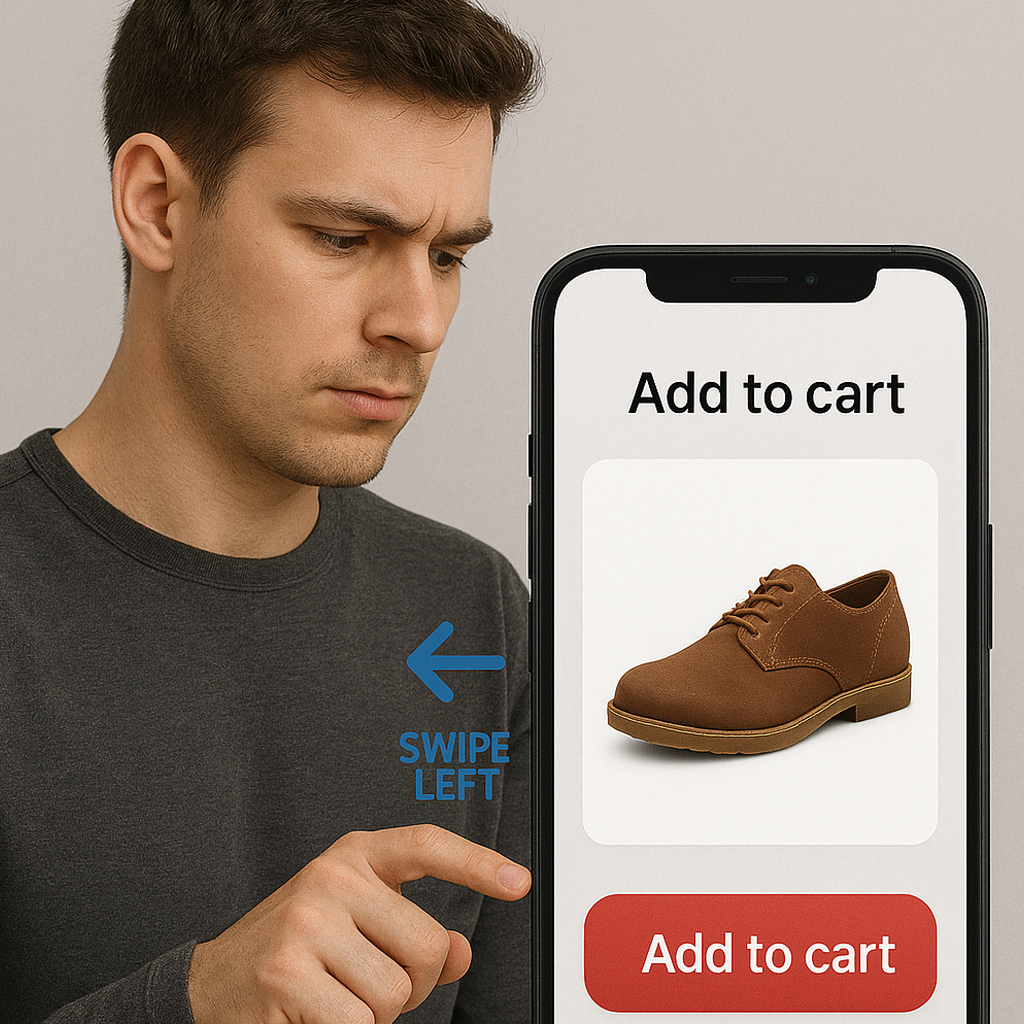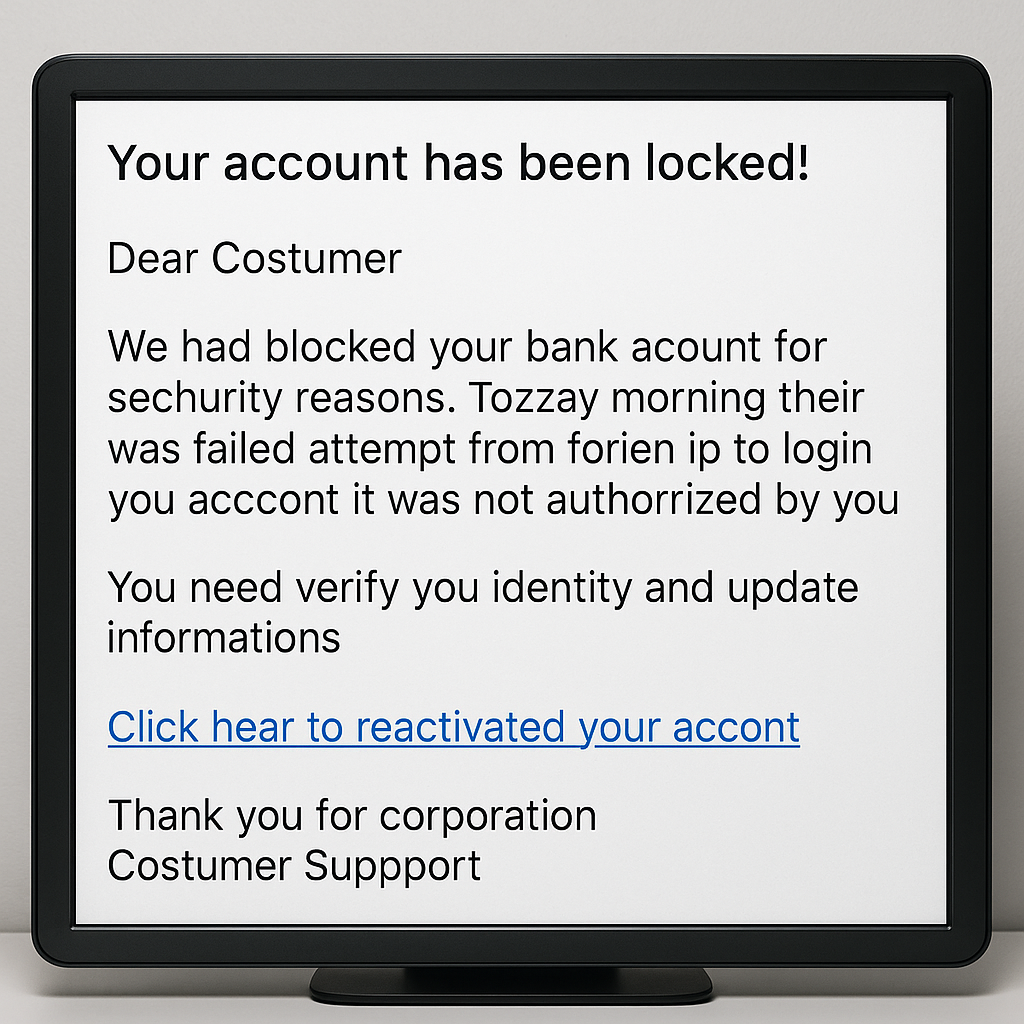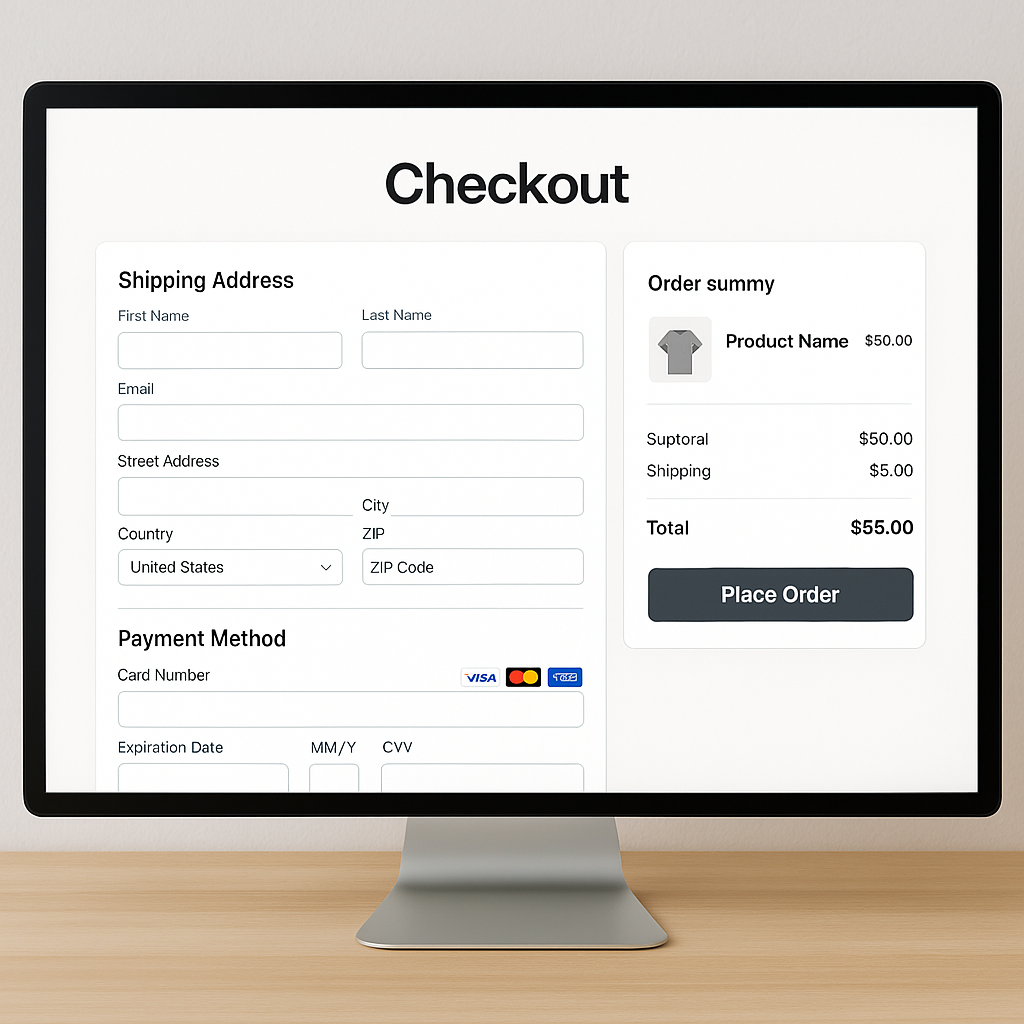What Exactly is Ransomware?
Imagine that your computer is like your messy teenage bedroom. One day, you come home to find that someone has not only cleaned it but also locked the door and now demands that you pay them in pizza to get your room back. That's ransomware in a nutshell!
Ransomware is a type of malicious software designed to block access to your computer or files until a sum of money (or perhaps a lifetime supply of nachos) is paid. Think of it as a digital version of a kidnapping, except it's your precious files and not your Aunt Mildred.
The Origins of Ransomware: A Brief History
Ransomware has been around longer than your grandma's fruitcake recipe. It first appeared in the late 1980s when people were jamming to Madonna and believing that shoulder pads were a good idea. Back then, the "PC Cyborg" or "AIDS Trojan" would encrypt files and demand a ransom paid to a P.O. box in Panama. Ah, the good old days!
Fast forward to today, and ransomware has evolved into a sophisticated business operation. Cybercriminals are like those annoying telemarketers who won't take "no" for an answer, except they have better tech skills and worse manners.
How Does Ransomware Spread?
Ransomware has a variety of sneaky methods to spread, like a digital ninja with too much time on its hands. Here are a few ways it might infiltrate your system:
- Phishing Emails: You get an email from "Prince Ali of Agrabah" claiming you've won a million dollars. You click the link, and bam! You've just invited ransomware to the party.
- Malicious Websites: Visiting shady websites is like going to a sketchy neighborhood at night. Proceed at your own risk, and don't say I didn't warn you!
- Drive-By Downloads: These occur when you unknowingly download malware just by visiting a compromised website. It's like getting a cold just by walking past someone sneezing.
Protecting Yourself: The Do's and Don'ts
Now that we've established that ransomware is the digital equivalent of a bad in-law, let's talk about how to protect yourself. Here are some handy tips to keep those cyber-crooks at bay:
Do: Back-Up Your Data
Think of backups as your safety net. Regularly backing up your data is like having a spare set of keys for when you lock yourself out. Store your backups in a safe place, like a secure cloud service or an external hard drive that's not connected to your computer 24/7.
Don't: Click on Suspicious Links
If an email looks fishy, it probably is. Avoid clicking on links or downloading attachments from unknown sources, even if the email claims to be from your long-lost cousin who suddenly needs your help to transfer their fortune.
Do: Keep Your Software Updated
Keeping your software and operating system updated is like getting regular oil changes for your car. It might be annoying, but it helps prevent breakdowns and keeps things running smoothly. Plus, updates often include security patches that protect against the latest threats.
Don't: Pay the Ransom
Paying the ransom is like feeding a stray cat. Once you start, they'll keep coming back for more, and before you know it, you're the neighborhood cat lady. Also, there's no guarantee that paying will even get your files back.
What To Do If You're Infected
So, despite your best efforts, you find yourself staring at a ransom note on your screen. Don't panic! Take a deep breath and follow these steps:
- Disconnect: Immediately disconnect your device from the internet to prevent the ransomware from spreading.
- Report: Contact your local authorities and report the incident. You might also want to reach out to a cybersecurity professional for help.
- Restore: Use your backups to restore your data. If you don't have backups, consider it a life lesson and start backing up your data religiously from now on.
Your Cybersecurity Strategy
Ransomware might seem like the boogeyman of the digital world, but with a little preparation and common sense, you can protect yourself from falling victim to these cyber-scoundrels. Remember to back up your data, stay vigilant, and keep your software updated.
And next time you get an email from "Prince Ali of Agrabah," just remember: If it sounds too good to be true, it probably is. Happy browsing, and may your files stay safe and sound!
Additional Tips for Enhanced Security
Beyond the basics, there are a few more steps you can take to bolster your cybersecurity:
- Enable Two-Factor Authentication: Adding an extra layer of security to your accounts can make it harder for cybercriminals to gain access.
- Use Strong, Unique Passwords: Avoid using "password123" or your pet's name. Opt for complex passwords and consider using a password manager to keep track of them.
- Install Reliable Antivirus Software: Good antivirus software can detect and block ransomware before it has a chance to wreak havoc.
- Stay Informed: Cybersecurity threats are constantly evolving. Stay updated on the latest trends and threats by following cybersecurity news and blogs.
By incorporating these additional measures, you'll be even better equipped to fend off ransomware and other cyber threats. Stay safe out there, digital warriors!