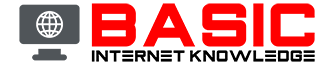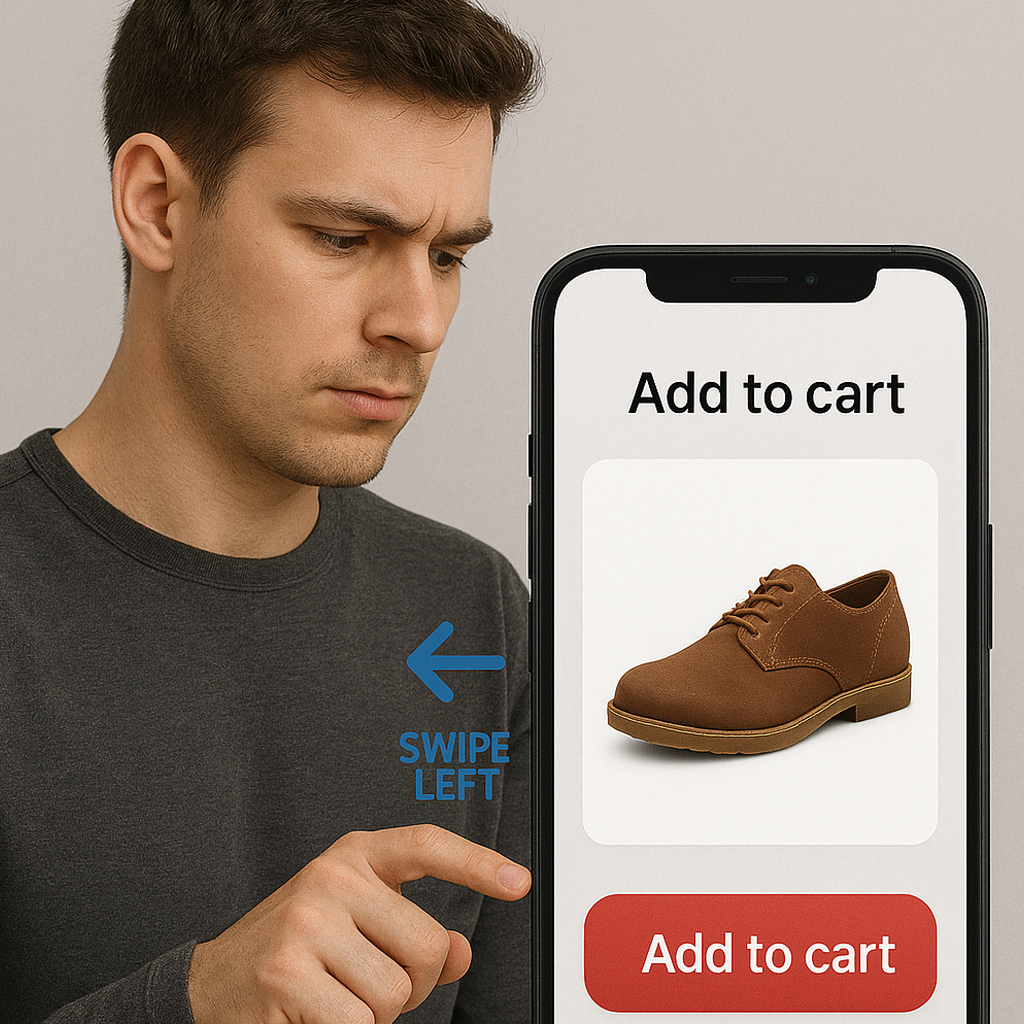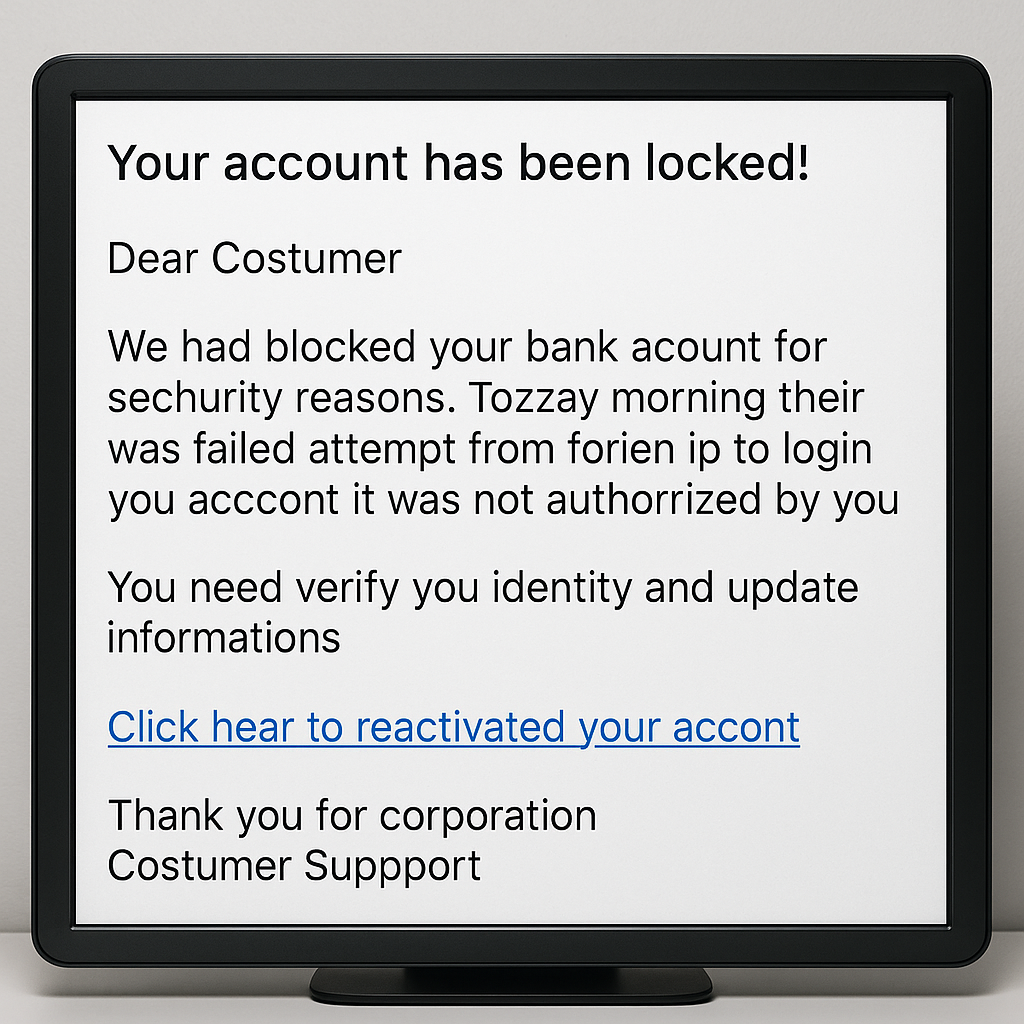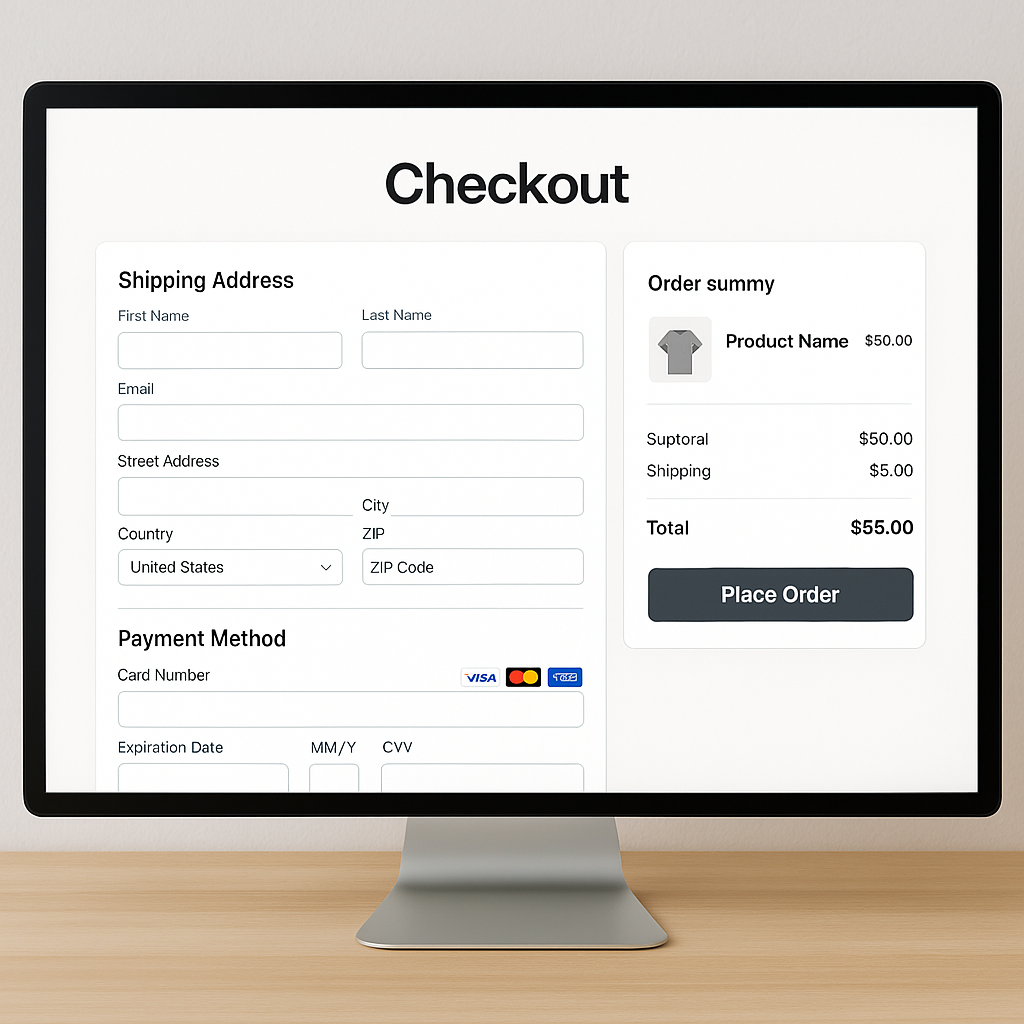Ever come across those too-good-to-be-true web offers that promise you the world in exchange for a single click? “Win a Free Car!” “Get Rich Quick!” “Click Here to Win a Free Virus!” Wait, what? Let’s unravel the mystery of these dubious offers and explore the wild world of computer viruses.
What is a Computer Virus?
Imagine a computer virus as the digital equivalent of the common cold. It’s an unwanted intruder that replicates itself and spreads from one computer to another, causing all sorts of mischief. These malicious programs can delete files, steal personal information, and even render your computer useless. Think of them as the pranksters of the digital world—only not funny at all.
Computer viruses come in various types, including:
- Trojan Horses: Disguised as legitimate software but have malicious intentions.
- Worms: Self-replicating programs that spread without any user intervention.
- Spyware: Secretly monitors your activities and collects personal information.
- Ransomware: Locks your files and demands payment to restore access.
A Brief History of Computer Viruses
The history of computer viruses dates back to the 1980s when the first-known virus, the "Elk Cloner," was unleashed on Apple II systems. Created by a 15-year-old, it spread via floppy disks and displayed a humorous poem upon infection.
Since then, viruses have evolved from harmless pranks to sophisticated cyber threats. Some notable viruses include:
- "Brain" (1986): The first PC virus, which spread via infected floppy disks.
- "ILOVEYOU" (2000): A worm that caused billions of dollars in damage by spreading through email attachments.
- "Mydoom" (2004): The fastest-spreading email worm at the time, disrupting major websites.
These incidents highlight the growing complexity and impact of computer viruses over the years.
Why PCs Get More Viruses than Macs
It’s a classic rivalry: PC vs. Mac. But why do PCs seem to get more viruses? It’s all about market share. PCs dominate the market, making them a more attractive target for hackers. Plus, the open architecture of Windows systems provides more opportunities for malware to sneak in. Meanwhile, Macs benefit from a more closed ecosystem and built-in security features.
Additionally, macOS is built on a Unix-based foundation, which has inherent security advantages. However, it's important to note that Macs are not immune to viruses, and as their popularity grows, so does the interest of cybercriminals in targeting them.
Recognizing the Signs Your Computer Has a Virus
Is your computer acting strange? Here are some telltale signs it might be infected:
- Slow Performance: Viruses can hog system resources, making your computer sluggish.
- Frequent Crashes: Your computer suddenly decides to take a nap, often without warning.
- Unexpected Pop-Ups: Those annoying ads that just won’t go away, often promoting fake antivirus software.
- Unusual Network Activity: Your internet is sluggish without any good reason. Viruses may be sending data to malicious servers or using your bandwidth.
What to Do if You Get a Virus
So, you clicked on that shady link and now your computer is acting like it’s possessed. Here’s what to do:
- Don't Panic: Take a deep breath and resist the urge to throw your computer out the window.
- Disconnect from the Internet: Prevent the virus from spreading to other devices and stealing more data.
- Run a Virus Scan: Use reputable antivirus software to detect and remove the virus. Some popular options include Norton, McAfee, and Avast.
- Seek Professional Help: If the virus is particularly nasty, consider consulting a tech expert or taking your computer to a repair shop.
How to Prevent Getting a Virus
Prevention is always better than cure. Here’s how to keep those pesky viruses at bay:
- Install Antivirus Software: It’s your first line of defense against malware. Keep it updated to protect against the latest threats.
- Keep Software Updated: Regular updates patch security vulnerabilities. Make sure your operating system, browsers, and other software are always up to date.
- Be Wary of Suspicious Links: If it sounds too good to be true, it probably is. Avoid clicking on unknown or unexpected links in emails, messages, or websites.
- Use Strong Passwords: Avoid using “password123” – hackers love that one. Use a mix of letters, numbers, and symbols, and consider using a password manager.
Ways to Protect Your Computer from Viruses
Keep your digital life virus-free with these tips:
- Regular Backups: Ensure you have a recent backup of important files. This way, if your computer gets infected, you won’t lose your data.
- Use a Firewall: It acts as a barrier between your computer and malicious traffic. Enable your operating system's built-in firewall or use a third-party firewall solution.
- Enable Email Filters: Filter out spam and phishing emails. Most email providers offer settings to block or filter suspicious messages.
- Stay Informed: Keep up with the latest cybersecurity news and threats. Knowing the latest scams and attack vectors can help you avoid them.
Why It’s Not a Good Idea to Click on Random Web Links
Clicking on random web links is like accepting candy from a stranger – it never ends well. Malicious links can lead to phishing sites, install malware, or even steal your personal information. Trust your instincts and think twice before clicking.
Phishing attacks often disguise themselves as legitimate emails or messages from trusted sources, tricking you into revealing sensitive information. Stay vigilant and always verify the authenticity of the sender before clicking on any links.
There you have it – the lowdown on computer viruses, prevention tips, and why those dubious offers should be avoided. Stay safe out there in the wild world of the internet!